LinkedIn Learning Review: Is It Worth Your Time (& $$) in 2022?💵💵
You’ve probably heard many good things about LinkedIn Learning, and the plethora of exciting courses are screaming your name. The study-butterflies in your stomach are having a ball.
But then you think: “should I spend thirty-ish dollars each month on video tutorials without having a clue whether it’s even worth my time?”
In recent years, the number of online course platforms sprouted like mushrooms after a rain, and it can be challenging to search for the perfect fit for your desires.
But you’ve come to the right place.
In this review, you will learn what LinkedIn Learning can offer and whether it’s worth your time and hard-earned $$.
(And we’ll reveal a misconception about the price tag!)
So keep reading!
What is LinkedIn Learning?

LinkedIn Learning is an on-demand, video-oriented online learning platform offering courses in the Business, Creative, and Technology categories. It is a so-called MOOC, which stands for Massive Open Online Courses.
Remember Lynda.com, which started around 20 years ago? LinkedIn acquired Lynda in 2015 and renamed it LinkedIn Learning a year later.
LinkedIn Learning is specifically designed to help people expand their skills in various fields and is a very similar platform to, for example, edX and Coursera.
The LinkedIn subsidiary offers a stunning 16,000+ expert-led courses in 7 different languages, and with millions of users worldwide, it skyrocketed to the top of the online learning platforms.
All courses come completely homework-free for those of you with less time on hand. There’s no actual studying involved, nor exams to take. You may find chapter quizzes here and there, but nothing that will trigger any exam fear.
While you can’t earn diplomas, degrees, or accreditations, several courses do generate continuing education credits.
LinkedIn Learning is for you if you want to:
- Learn some trending skills
- Take your career to the next level
- Reach your full potential
LinkedIn Learning Courses
The LinkedIn Learning course list is vast but comes down to only three main categories:
- Business
Covers a wide variety of topics like Career Development, Human Resources, Project Management, and Marketing. Within topics are sub-topics. Take Human Resources; course examples are Talent Management, HR Strategy, Recruiting, and more.
- Creative
The creatives can go all in. Brush up on Graphic Design, Photography, Web Design, or 3D Animation. Or learn something new, like Becoming a Portrait Photographer, a Learning Path with 10 hours of videos.
- Information Technology
Data Science, Software Development, and Cloud Computing are just three topics within technology. Sub-topics include Mobile Game Development, Network Security, or Javascript Frameworks.
And many, many more. Don’t be surprised if you run into subjects you didn’t even know existed!
Bonus: Tips For Finding Courses
Finding the right course in an endless library feels a little intimidating, but it’s easier than you think!
Here are a few tips:
- Preview: Watching a video snippet is a smart first step if you want to buy an individual course or contemplate getting a subscription.
- Course recommendations: These are sprinkled all over the Learning platform, based on your main LinkedIn profile, skills, and interests.
- Course description: Hover over a course thumbnail for essential info; course level, the time needed to finish the course, how many learners, and a course overview.
- Search bar: Type in a few letters, a whole word, or the entire subject of your interest, and the intelligent search bar will show you all relevant content.
- Browse: Click browse to open the entire library. Pick one of the three main categories and narrow it down via Courses, Videos, or Learning Path.
How to Access LinkedIn Learning
There are three ways you can access the LinkedIn Learning platform;
- Your personal LinkedIn account
- The LinkedIn Learning login page
- LinkedIn’s mobile app
If you are a LinkedIn newbie, creating a regular LinkedIn account is the easiest way to start. You’ll need one anyway to access the Learning platform.
Once that’s set up, go here, and the page will ask you to sign in to your regular LinkedIn account. (If you’re still new to LinkedIn, without an account, at the bottom of the page is a link to join).
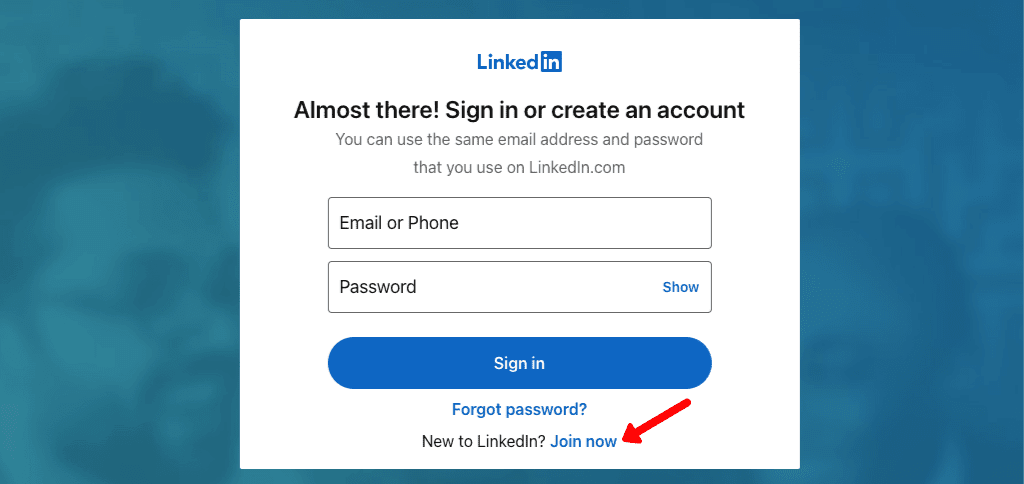
If you already have a LinkedIn account, then just fill in your login details, after which it only takes a minute to set up your Learning account.
Once everything is active, you can access Learning directly via LinkedIn Learning or the top menu bar on your regular LinkedIn account.
The benefit of having a fully updated LinkedIn account is that it allows you to get personalized course recommendations based on your profile, skills, and interests. It makes searching for relevant courses so much easier!
Finally, no course platform would be complete without a mobile option, of course.
Download the LinkedIn Learning mobile app for on-the-go viewing. It has all the web features, but with the option to download courses for offline viewing as a bonus. Great for commuting!
LinkedIn Learning Pricing
LinkedIn Learning has a pretty simple price plan. It only comes with two options:
- Monthly: The pay-per-month plan costs $29.98
- Annually: Annual fee of $239.88, paid in full, which comes down to $19.99 per month

Don’t torture your brain over what price plan to choose. Start by signing up for the free 30-day trial and decide later.
Let’s look at what you get access to for this price:
- Unlimited library access: 16,000+ courses, all taught by industry professionals.
- Interactive learning: Exercises and course quizzes to enhance your learning experience.
- Learn how and when you want: Short tutorial videos, lesson transcripts, audio, or offline viewing via the LinkedIn Learning app.
- Course recommendations: Personalized recommendations based on your function and interests.
- Certificates of completion: A certificate you can add to your LinkedIn profile.
- LinkedIn Premium: Full access to all its perks.
The pay plan you choose won’t determine the course content you can access. Whether you pay per month or per year, you’ll have full-on experience either way.
What’s convenient about their free trial is that you’ll get a notification one week before it ends. Being stuck to a subscription because you forgot to cancel is annoying, right?
If you’re not into subscriptions at all, there’s also the option to buy individual courses.
Prices range from $20 - $50 (incl. tax). Do note that you cannot buy every Learning course individually. The purchase library is limited to approximately 5000 courses.
A quick calculation here reveals, though, that the better deal is to sign up for the monthly fee if you plan to buy a few courses.
LinkedIn Learning Interface
The LinkedIn Learning interface might not be the most visually appealing, but it’s intuitive and easy to navigate, making it effortless to find relevant content.
The top bar menu is pretty much twinning with the main LinkedIn website.
When you are a goal-tiger, or maybe even the opposite, and stimulation is necessary, the weekly goal overview should work magic either way. It is where your eyes will land on the home page.
On the right are the courses you are currently following, so it’s easy to pick up where you left off.
Scrolling down, you will find tailor-made recommendations in various categories:
- Trending now
- Because you have ... on your profile (fill in the blank)
- Most liked
- Related to courses you’ve saved
- Because you’re interested in ... (fill in the blank)
- New releases
To open the entire library, click browse on the top left, which brings up the three categories. Pick your preference!
The search bar is great for quickly finding the right course. Because entries with the most used words are prepopulated, you can just start typing, and the intelligent search bar will show you all options.
Found exciting content but not sure yet if it’s a good fit? Just click the save icon to revisit the course video later.
Finally, under the My Learning tab, you will find all your courses in progress.
All in all, the developers did a great job keeping it simple, effective, and user-friendly.
Will LinkedIn Learning Help My Career or Job Search?
If you want to be on top of your game and stay ahead of the competition, continuing education is vital. We all know that.
LinkedIn is the world-leading employment-oriented platform for professional networking. If you want to jump in front of recruiters’ and headhunters’ eyes, it is a platform you can’t risk ignoring.
Its subsidiary, LinkedIn Learning, can definitely help, whether you’re job hunting or building a new career path.
With its specific focus on Business, Creative, and Technology courses, they aim to cater to the needs of the majority of its platform members.
Improving your skills, gaining more knowledge, and performing better in your job — what LinkedIn Learning aims for — will most definitely help your overall career.
You’ll get course suggestions popular with your job or industry peers, which is a huge plus. Knowing what is trending might steer you towards a course you never knew you needed!
You can broaden your job search by adding completed courses to your palmares, increasing the likelihood of scooping up your next best new job.
And since your subscription involves LinkedIn Premium, the indispensable options to network will add even more value.
LinkedIn Learning can set you on the high-speed career track by offering the already mentioned Learning Paths. A complete bundle of courses around a more prominent topic. Climb your way up the ladder by completing various courses geared towards a new specialization.
However, if an accreditation or academic degree is necessary for your next career step, LinkedIn Learning can’t deliver. Their certificates are only proof of completion, which is good to keep in mind.
Is LinkedIn Learning Worth It?
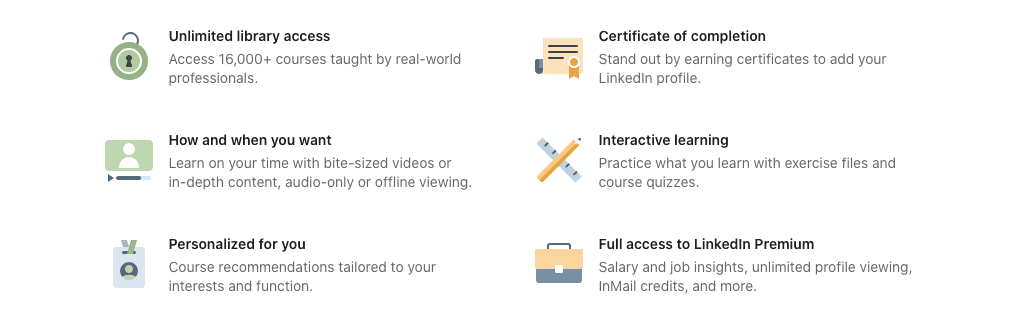
Remember the price tag?
The common misconception here is that you’re not paying $30 bucks for just a video tutorial library card.
The fee involves the complete LinkedIn Premium package, which includes Learning. There’s no such thing as a separate LinkedIn Learning subscription.
And with InMail credits, info on who viewed your profile, and additional job information, Premium is a valuable bonus to the subscription.
Though will you be using all the Premium features? Will they be relevant to you?
Well, you won’t know until you’ve explored them all, right? And really, you’ve got nothing to lose with the 30-day free trial.
What is particularly cool about the LinkedIn Learning courses:
- They come in short, bite-sized videos. We all know how daunting it can be to start watching a lengthy study video. LinkedIn Learning deals with that issue effectively.
- The Notebook. Under each video, you can open a notebook and make notes as you watch. Cool feature!
- Transcript. Each video comes with a full transcript and even a search box to browse within the transcript. Convenient!
And, while not innovative, you can also watch each video in full-screen mode.
If this all sounds like a perfect fit for your needs, great, definitely go for it!
If you are not entirely convinced or still missing something, there are enough other options available.
Let’s look at a few.
LinkedIn Learning Alternatives
Here are some good quality learning platform alternatives:
1. Masterclass

Follow masterclasses from industry giants like Wayne Gretzky, Samuel L Jackson, Herbie Hancock, and many more without leaving your home.
The Masterclass fee is $180, billed annually. They don’t offer a free trial, but there is a 30-day refund policy.
2. Skillshare
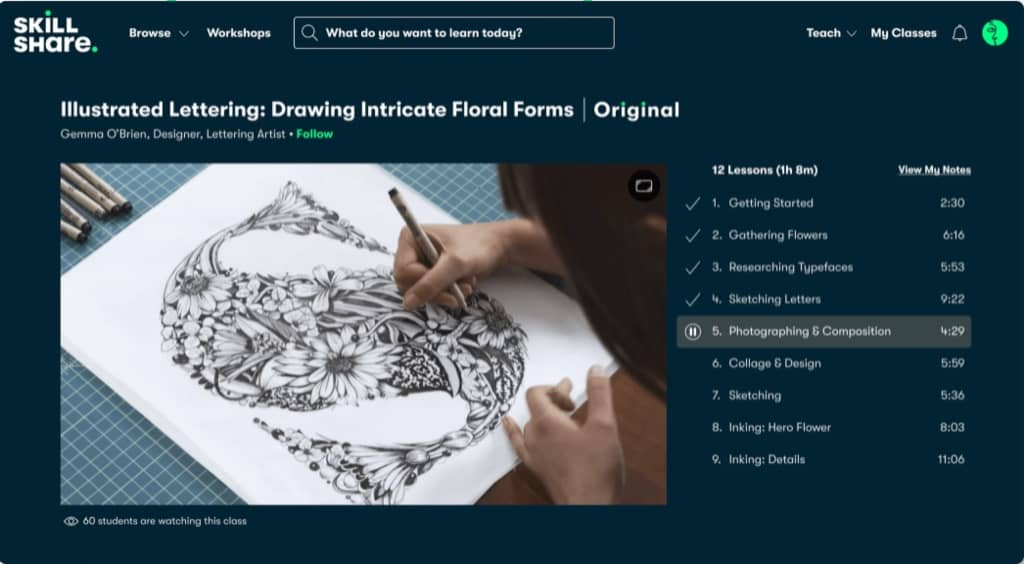
Skillshare is for the creatives. Industry experts cover topics like Illustration, Design, Photography, Music, and Lifestyle.
Skillshare offers a free membership, though the free-classes library is limited. Their Premium subscription comes at a monthly fee of $19 or an annual fee of $99 — which works out at $8.25 per month.
3. Khan Academy

The Khan Academy is a non-profit organization on a mission to deliver free education for everyone worldwide.
Some course examples:
- Math: 1st to 8th grade, High School, College
- Science: High School, College
- Test Prep: SAT, LSAT
- Life skills: social & emotional learning, personal finance
Here are the better course platform options for earning an official accreditation:
4. edX
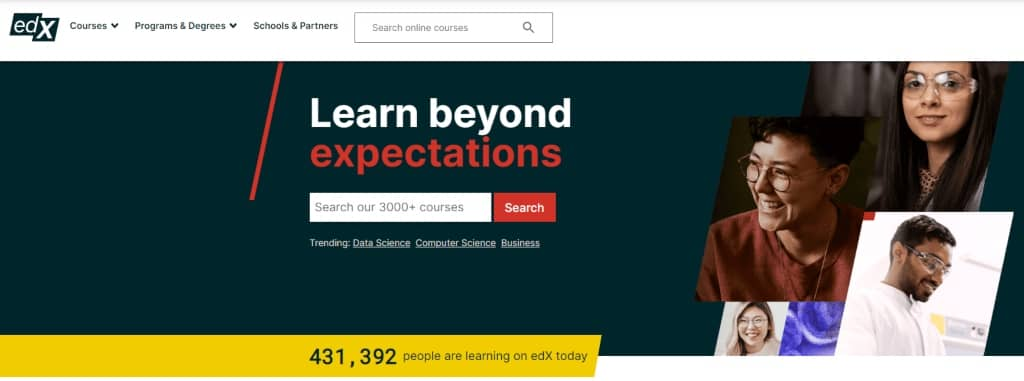
edX was created in 2012 by founding partners Harvard and MIT. Math, Science, Architecture, Literature, Engineering, Food & Nutrition, and Design are but a few course topics.
Certificate courses range between $50 and $300, while a Master’s Degree ranges from 10K to over 25K for the entire course.
5. Coursera

Coursera offers various learning opportunities, such as stand-alone courses, accredited courses, and even Degree programs.
You can go after a professional certificate like Google Data Analytics or IBM Data Science Professional, or go all in and pick any of the Bachelor’s or Master’s Degree programs.
Coursera has free courses and various subscription fees, varying from $39 to $89 per month. And you can access Coursera Plus for a $399 yearly fee.
Is LinkedIn Learning The 2022 Go-To?
“In a world of change, the learners shall inherit the earth, while the learned shall find themselves perfectly suited for a world that no longer exists” — Eric Hoffer.
Expanding your skillset is priceless in every way. It sets you apart from the competition and makes you stay ahead in your industry.
As you can see, there are enough players on the market to fulfill any of your study desires, and LinkedIn Learning is a good pick.
Not only for the immense course choices but also the added LinkedIn Premium features.
Don’t wait another minute and start taking control over your career now!
The capacity to learn is a gift. Use it wisely.
Loes Kotoun is an elated Smart Blogger Certified Content Marketing writer on a mission to make her writing the answer to your content prayers. She sprinkles fairy dust over SEO-friendly words so your business can set foot in the spotlight. Connect with her on LinkedIn or visit her writer profile.