What is a Learning Management System? (2024 Ultimate Guide)
You've probably heard that you need a learning management system (LMS) to create an online course.
You've been scouring the internet and looking at all the “What is the best LMS?” posts.
But what is a learning management system?
How do they work? Why do you need one? How do you choose one?
And probably tons more questions, right?
Don't sweat it. We’ve created an ultimate guide for everything you need to know about learning management systems.
Stick around, kick back, and let’s get started.

What is a Learning Management System?
A learning management system (LMS) is a software platform a content creator uses to create, manage, and deliver eLearning content. It also supports progress tracking, skills assessment, and performance reporting for your learners.
But what is the main function of an LMS system?
Productive and effective virtual training. It helps learners receive lessons, absorb those lessons, and then apply them in the real world.
Meanwhile, you orchestrate the whole process from within the same virtual platform.
An LMS product helps you save valuable resources while measuring and maximizing your ROI.
It's a win-win on both sides of the interface.
Who Uses A Learning Management System?
Two main parties use learning management systems 𑁋 users and administrators.
Users, or learners, access the LMS's front-end interface to receive learning content.
Administrators run the learning content management system behind-the-scenes to:
- Create and deliver the content
- Manage user engagement, data, content, and system maintenance
- Communicate with vendors and tech support
Different entities worldwide, across all industries, use LMSs to deliver instruction and information:
- Businesses (from large corporations to small firms and independent contractors)
- Government organizations
- Non-profit agencies
- Academic institutions
- Internet-based learning institutions
If you need to train or teach anyone about anything, an LMS will help you do it.
What Can You Do With A Learning Management System?
Learning management systems have different applications for different industries, users, and use cases. Administrators design online learning materials for various categories of learners, depending on the purpose.
1. Employee training

Corporate training through an LMS helps employees enhance current skills and task performance.
Employees can also receive information and training material involving any organizational or industry changes. The LMS keeps everyone current with prompt delivery of updates and new material.
Additionally, staff can develop new skills required to take on new challenges. Lessons can encompass compliance training, certifications, continuing education (CE), promotions, or department transfers.
2. Train customers
Companies can use an LMS to instruct customers on how to use their products. They can also offer ongoing training to help with any updates, features, or new releases.
This is particularly common for tech companies that sell software, applications, or equipment.
Customer training builds confidence in the product and fosters customer loyalty. It also increases the prospects for good reviews and referrals.
3. Train partners
“Partners” means partner companies, franchisees, acquisitions, resellers, or independent contractors/freelancers.
An LMS grants these partners access to relevant training materials.
Sharpen and maintain their expertise about the organization's latest product or service offerings. Keep them abreast of any corporate updates or overhauls.
Track and report their interactions with the LMS and performance history. Use LMS data to measure the ROI of all your partnerships.
4. Onboarding new employees

A learning management system streamlines the onboarding process for new employees.
It both delivers the necessary training needs and gauges progress. New hires learn at their own pace and according to how they learn best.
Meanwhile, the company saves time, energy, and resources previously poured into the process.
Workflow remains steady when recruits train on their own time and then apply new aptitude to the job.
5. Employee retention and development
Fostering a knowledgeable, confident, and well-trained staff is important. Employees strive toward professional development and advancement in environments of continual learning and growth.
LMS access keeps workers engaged, stimulated, and motivated. They continue to develop new skills, build relevant knowledge, and tackle more challenges.
Investing in employees in this manner increases commitment to the company. They feel less compelled to seek growth and opportunity elsewhere.
6. Sales training
An LMS helps you train salespeople on company products and services. They need to exhibit expertise while describing and demonstrating your offerings to customers.
Time is money, so you want to work within a relatively short training window. LMS training prepares your salesforce for action much sooner than traditional methods.
Focused lessons, personalized instruction, gamification features, and assessment tools help streamline the process.
7. Remote training
Is your workforce fully or partially remote? Do you have incoming new hires or transfers from out-of-area? Do you recruit remote independent contractors or freelancers?
Remote training can help save time and maintain workflow in all these situations. An LMS delivers remote training that’s effective, flexible, and economical.
All learning materials, support, testing, and progress tracking are readily available. All resources are entirely location-independent.
General education
An LMS is useful for general education — including higher education — purposes, too, such as:
- Creating and selling online courses
- Enhancing learning in traditional education settings
- Sharing information with the general public
- Providing how-to tutorials for DIY purposes
Institutions, agencies, or companies can use a learning management system to circulate eLearning course content to a wide audience.
What Are the Benefits of Using A Learning Management System?
What Are the Benefits of Using A Learning Management System?
LMSs optimize the entire course learning experience for both users and administrators.
Some key benefits include:
- Centralizing all learning materials to one secure, virtual interface
- Consolidating all administrative tasks under one roof
- Enhancing learner instruction and progress assessment
- Scalable with the organization and with the user
LMSs are flexible, customizable, easy to use, effective, and economical for everyone involved.
Top benefits for businesses
LMSs save time and resources, boost productivity, and foster growth.
They streamline the training process and simplify the assessment process. All while operations continue unimpeded.
The following benefits further highlight the high value an LMS can add to a business.
1. Cost-effective
Traditional training methods raise expenses and consume time. LMS features like automation, AI, and integrations cut costs and time associated with:
- Course-building
- Training
- Assessment
- Analysis
And everything lives in one virtual portal, accessible by all authorized parties.
The fees involved with getting and maintaining an LMS are few and predictable. This is useful for budgeting and decision-making purposes.
2. Flexible learning materials
Your LMS can house all types of learning materials in different formats:
- Documents
- Visuals
- Media
- Interactive tools
- Tests and quizzes
It can also host instructor-led webinars, chat rooms, forums, or direct messaging.
The LMS is scalable as well. As your business grows and its needs and offerings increase, your LMS can grow alongside it.
3. Update outdated content
Your business will experience changes. Your industry will see new developments. Markets will grow. New information, research, and discoveries will arise.
You will need to update your courses.
Add to or update your content within the LMS learning platform quickly and at any time. Your learners will always have access to the most accurate and current information.
4. Distance training

Your organization may consist of workers who are:
- Living in different geographic locations
- Transferring from one location to another
- Traveling for business
- Transitioning to remote status for personal reasons
ALL employees, near and far, participate in distance learning through the LMS from wherever they are. Remote employees have access to the same materials as local, in-person ones.
5. Motivate and engage learners
Gamification features included with an LMS may include:
- Reminders
- Prompts
- Encouraging messages
- Rewards
- Timers
These features keep learners engaged with the material and motivated to make strides. They also ensure that the lessons are sticking in their minds.
Additionally, they empower employees to hit targets, make deadlines, and complete training promptly.
6. Train at your convenience
Training and assessment through the LMS enables you to:
- Maintain your schedule
- Focus on other responsibilities
- Avoid scheduling conflicts
You and your learners can access the LMS on your own time. They train without interruption to their workday. You track their performance without interruption to yours.
Learning integrates with the workflow instead of interrupting it.
7. Improve retention rates
Growth opportunities and investment in employee training improve retention rates. They convey a business’s commitment to the success of their people.
This keeps current employees committed and attracts new talent.
LMS training can equip staff to undertake greater responsibilities within a company. It provides the skills development necessary for them to climb the organizational ladder.
8. Measure results

With all training programs housed in the LMS, measuring the results of those programs is painless. Monitoring, tracking, assessment, and reporting features come standard.
These tools help employers measure enrollment, learner engagement rates, progress, and completion rates.
They also help gauge the overall effectiveness of the training programs themselves. Analytics data in the LMS helps measure organizational performance.
9. Continuous learning
LMSs are intuitive, flexible, and often accessible via mobile devices or offline. These features encourage continuous learning.
Learners can access the LMS:
- During their commute
- While traveling
- During lunch breaks
- While running errands
You can grant employees unlimited access to the LMS. Enable them to keep revisiting it to sharpen current skills or pick up new ones.
Top benefits for employees/learners
Many employees and other learners access the training they want and need through an LMS. They experience personalized instruction, improved knowledge retention, and better performance.
The following benefits further highlight the benefits learners reap from using an LMS.
1. Free skill development
Outside training opportunities can get expensive. Costs for registration, materials, travel and accommodations add up quickly.
Businesses can offer free training to their team members through an LMS. This frees up learners to focus on training rather than training costs.
2. Knowledge retention
A learning program's true value lies in its ability to help learners absorb the content.
LMSs include gamification features and assessment tools that improve users' knowledge retention.
The versatility and self-paced nature of an LMS also helps with knowledge retention.
3. Self-paced learning
Learners advance through LMS courses at their own pace. They can pause or repeat sessions, take notes, and ask questions mid-lesson.
The LMS motivates and drives learners without overwhelming them. It eliminates pressures associated with group training or physical monitoring.
4. Learning at your convenience
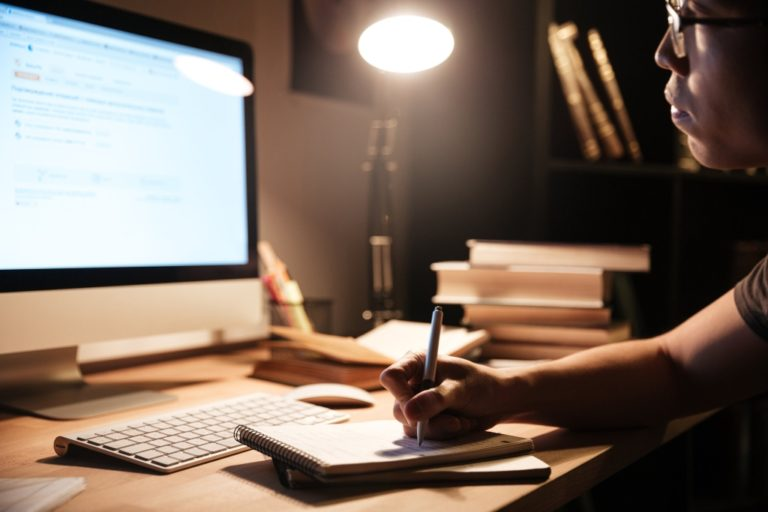
Learners can access the LMS virtual classroom at any time that works best with their schedule.
Many LMSs feature offline functionality, mobile device access, and syncing across devices. Access the LMS from anywhere on any device, with your data preserved.
5. Flexible learning materials
An LMS is highly customizable. It can house a large variety of materials and in various formats.
Employers can build courses within an LMS to tailor to any learning style. You'll encounter training content that tailors to your specific needs.
6. Unlimited access to training materials
Employers grant their users unlimited access to training materials in the company's LMS.
This enables learners to repeat lessons when they need to. They can also keep adding to their knowledge and skills toolbox as they advance in their careers.
Types of Learning Management Systems
The different types of learning management systems vary by hosting option, setup, and purpose. The right type for you depends upon your needs, the resources you have available, and how you’ll use the LMS.
1. Cloud-based vs. Self-hosted vs. Private cloud
One way to classify an LMS is by its hosting type. Where does the LMS live, who puts it there, and who manages its upkeep once it's there?
Cloud-based LMS
Cloud-based LMS
A third-party vendor delivers a cloud-based LMS. This LMS vendor handles installation, updates, upgrades, data back-up, system management, and maintenance.
The vendor also hosts the LMS off-site via their cloud and offers customer support. Users can access a cloud-based LMS from anywhere via various devices or offline, usually by way of an app.
The content is usually fixed, but they also include many popular features. You can also add on features and content to scale with your growth.
A cloud-based LMS usually has subscription-based pricing.
Self-hosted LMS
A self-hosted LMS is a licensed web application built to your specifications. You handle installation, updates, upgrades, backup, system management, and maintenance. So back-end management takes more time.
You also host the LMS locally on your server of choice, so it's highly secure. You receive customer support, but the level of support depends on the license terms.
This type of LMS is much more customizable and scalable. It includes loads of built-in features and content libraries.
You purchase the license for a self-hosted LMS, then renew the license according to its terms.
Private cloud LMS
A private cloud LMS is a hybrid type. The vendor handles installation, updates, upgrades, data back-up, system management, and maintenance. You give input and the final say on all these back-end tasks.
The vendor rents your hosting on your own secure, private cloud. They also offer full customer support.
This type of LMS integrates with existing infrastructures and other compatible products. Disabling any integrations can limit some features. It's also very customizable and scalable.
2. SaaS vs. Open-source
Another way to classify LMS options is by the degree of “assembly required,” so to speak. Is it ready-to-use, or do you build it from the ground up?
SaaS LMS
A SaaS (Software As A Service) LMS is a cloud-based, out-of-the-box learning management software. It's hosted on the provider’s server and is the most popular model of LMS.
You choose the LMS software which is highly scalable and includes many built-in features and content libraries. But it limits customization.
This LMS is easy to launch and easy to use. You usually have different pricing plans options. Included in each plan are tech support from the vendor and frequent upgrades.
Open-source LMS
In contrast, an open-source LMS is online-based but self-hosted and self-managed. The source codes are free and open so that anyone can modify and customize them to their specifications.
This type requires some programming experience, and there is less user support available. You can contract or employ a developer team to custom-build, maintain, and update your LMS.
An open-source LMS has no licensing costs or rental fees for hosting. However, extra costs and resources apply to maintaining a dedicated IT team.
3. Corporate vs. Education
A third way to classify an LMS is by the specific industry it’s tailored to.
Corporate LMS
A corporate LMS targets businesses that train employees, customers, and partners. It includes branding, so the LMS reflects the business’ look and “personality.”
This type of LMS is feature-rich. It's customizable for onboarding, compliance, customer support, and on-site or remote training. This type of LMS usually includes frequent upgrades and higher security.
Education LMS
An education LMS targets more traditional educational institutions, such as schools and universities. They enable fully remote or blended learning.
Features include instructor-led virtual courses, online material, testing and quizzing, and grading. They have fewer tech requirements but still may require more user support.
This type of LMS has less frequent upgrades since courses are typically scheduled in advance and structured by school terms (year, semester, trimester, etc.).
How Does A Learning Management System Work?

An LMS platform enables:
- Course creation
- Content organization
- Course delivery
- User management
- Progress tracking
Look more closely at each task to better understand how an LMS works.
1. Create your course
Choose a framework for your course and then create your material. If you have pre-existing material, you can migrate or upload it into the LMS.
You can add content in many different formats:
- Audio and video recordings
- Livestreams
- Documents
- Visual graphics
- Interactive content
Some LMSs contain built-in content creation tools. Others enable integration of external apps, tools, software, and systems.
You can also build your course in external software to work out your course design. Then you can import the finished course into the LMS.
2. Organize your course
Organize your course within the LMS by branch, department, team, or role. Different user credentials can grant access to specific sections and content.
You can also organize your content by subject matter, skill, certification, or tool. Ensure learners can easily navigate their way to the appropriate content.
Structure your course according to the needs of your organization and your learners.
3. Deliver your course
Choose how you'll offer access to your LMS:
- Restricted access — accessible via a secure server, granted only to those with login credentials
- Paid access — paid membership required
- Free access — free and openly accessible
- Offline access — accessible without internet connection
- Desktop application — software download and installation on desktop
- Mobile access — connection to mobile devices via web access or app download
Test out your new course with a sample group and collect feedback. Make any necessary changes or adjustments prior to official launch. Start small, then scale as needed.
4. Manage your users
The LMS enables you to add and manage different users. Grant users varying degrees of secure access according to their status and responsibilities:
- Learners have access to the front-end user interface
- Instructors, trainers, and coaches may have limited course-related back-end access
- Administrators have full back-end access related to LMS hosting, billing, and learner management
Some roles within the LMS may overlap. Some users may have more than one role based on their organizational role. User access may also change as roles change.
5. Track and monitor learners (ROI of an LMS)

Track student progress in real-time and monitor engagement:
- Course and lesson attendance
- Performance or grades
- Course and lesson completion
- Active courses
You can also analyze overall:
- Enrollment stats
- Completion rates
- Attendance metrics
- Performance metrics
Utilize different filters for more targeted analysis.
Keep track of all user subscriptions as well as each user’s various subscriptions. Send notifications, reminders, or alerts regarding:
- Subscription status
- Course status
- Upcoming renewal dates
- Cancellation notifications
- Updates to content, lessons, or courses
Create reports for different metrics and spanning different time frames.
Key Features of A Learning Management System
To optimally perform all the above functions, an LMS needs the following key features:
1. Artificial Intelligence
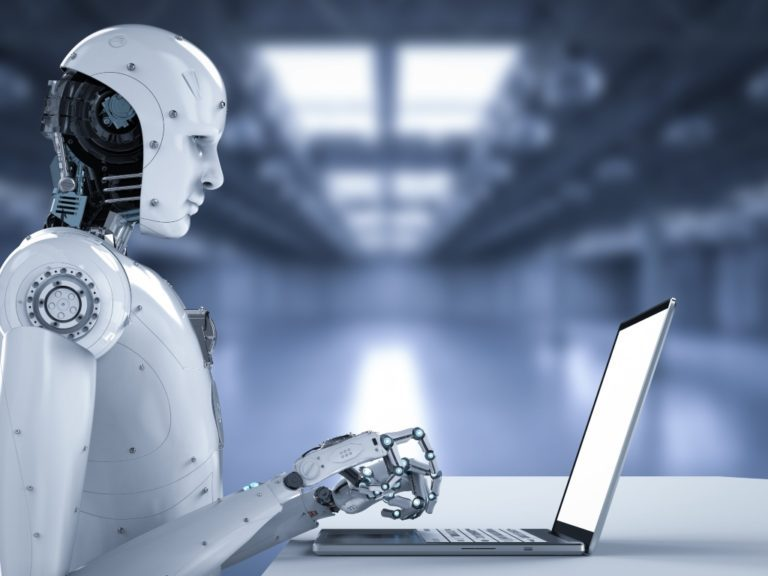
AI is the key feature of an LMS that fuels many of the other crucial features. It contributes to:
- Automation
- Personalization
- User-friendliness
- Gamification
- Interoperability
- Accessibility
AI transforms the learning process into a fully customized and interactive experience.
2. Automated admin tasks
The LMS automates all basic administrative functions. These include course scheduling, enrollment, user management, and alerts and notifications.
This frees up time for administrators to focus on more demanding duties outside the LMS.
3. All-in-one platform
An LMS consolidates all your resources and platforms into one secure, central portal. Learners don’t need to juggle different programs, passwords, and interfaces. And you don’t have to manage multiple systems.
4. Personalized learning
An LMS should be adaptable to each user accessing the learning material. AI in an LMS can tailor content to a user by learning their preferences. Netflix AI similarly tailors watch recommendations based on your viewing history.
5. Intuitive interface
An intuitive interface is a key feature so that all learners can access and engage the LMS easily. System navigation should make sense to learners of any level, on any device, or in any location.
6. Course management
Built-in authoring tools within the LMS simplify course and content creation. The LMS interface also eases lesson, user, and system management. Automation and AI help streamline all these administrative processes.
7. Certifications
Businesses need to stay privy to current standards, codes, best practices, and research.
An LMS tracks and manages certifications, compliance training, and ongoing training. It stores historical data and can track training throughout a learner’s career.
8. Gamification

Gamification features such as points, badges, and awards are essential to an LMS. They keep the learner motivated, encouraged, committed, and focused. They also offer accountability and help ensure adherence to deadlines.
(Pro tip: infuse your corporate training with these awesome gamification techniques!)
9. Third-party integrations
Even with built-in authoring tools, an LMS should also sync with third-party integrations. Integrations enable seamless data exchange and collaboration with existing programs.
The LMS should comply with SCORM, AICC, or xAPI standards to ensure interoperability.
10. Mobile learning
Users should have access to the LMS for mobile learning via smartphone, tablet, laptop, or other mobile devices. A mobile-friendly interface fully unlocks the benefits of the LMS. These benefits include flexibility, convenience, and accessibility.
11. Microlearning
An LMS is an excellent learning solution for users with short attention spans. It's adaptable to various types of learning styles, including microlearning. Use the LMS to create this skill-based, bite-sized content.
12. Social learning
An LMS should facilitate instructor/student and student/student collaboration.
So it needs features that foster social interaction, even if users are remote. These include discussion forums, live chat feeds, and hosting for live video groups.
13. White-labeling and brand customization
Your LMS should unmistakably reflect your brand identity. Which means it must have white-labeling and brand customization options. These ensure your LMS establishes your business to anyone accessing the interface.
14. Access to a global audience
If international team members will train with your LMS, confirm these features:
- Many different language options
- Adaptability to different locales and time zones
- Cultural sensitivity
- Integration with different international payment gateways
How to Choose the Best Learning Management System
Now you’re ready to choose an LMS, but which one should you choose? How do you know which LMS is best?
1. Determine your needs
First, spell out your goals and objectives to determine what you’ll need out of an LMS. Consider:
- Budget: How much do you have to spend? What pricing model works best for you? Can you create a custom contract with the vendor?
- IT needs: Do you have the tech knowledge necessary to install and manage the LMS you need? Do you have, or are you willing to contract an IT team if needed? Would you prefer the vendor handles everything?
- Use cases: What field or industry do you operate in? For what purpose(s) will users access your LMS? What level of security will you require?
Focus only on the LMSs that best suit your needs.
2. Check out customer reviews

Research each LMS on your list by reading customer reviews and testimonials. Glean insights on:
- The installation and setup process
- The usability of the system and any common glitches
- The interactions with vendor representatives
- The quality of customer support
- The renewal and upgrades processes
Whittle your list down to the top contenders, then move on to the next step.
3. Take a test drive
Most LMSs have free trials or offer product tours. Try out different platforms and test their features.
Round up any team members that will be running the system with you (administrators, instructors, managers, specialists, experts, etc.). Include them in the trial process and ask for their feedback.
Some popular learning management systems include:
Are You Ready to Pick an LMS, Aim High, and Launch Your Program?
You started with an idea for an online course and a boatload of questions about learning management systems.
Now you have all the knowledge you need to choose the one that’ll breathe life into that idea.
So decide which LMS you want to test drive first and sign up for its free trial tomorrow.
The sky’s the limit for your course with the right LMS. So take aim and start preparing for launch!
Tiffany Lewis is a SmartBlogger-certified Content Marketer and budding freelance writer. She writes about Faith, Family, Furbabies, and Wellness. Yes, the broken alliteration in that sentence bothers her. Find her on LinkedIn.