26 eLearning Content Types (+ 12 Tips for Content Creation!)
Creating effective eLearning content isn’t always easy.
And if you want to create engaging content, you’ll need to consider different factors, such as learning objectives and outcomes, student needs, and instructional design.
There’s a lot of planning and research.
But, you can create great eLearning courses!
In this post, we'll look at the content types you can use to build an effective online course.
You can use a combination of instructional material to help your learners get the most out of their time and see the highest success rates.
You’ll also get 12 tips for creating effective eLearning content.
If your goal is to create an eLearning course that is both informative and entertaining, we've got you covered.

Types of eLearning Content
There are many types of eLearning content.
The types you use in your virtual training will depend on factors like:
- The subject of your training
- Your students’ skills and knowledge levels
- The amount of content needed to create a quality course
- The size of the team developing the content
- The assets you already have that you can reuse and repurpose
- The goals you have for the course, your students, and your business
Let’s look at the content types you can use in your course.
1. Training Videos
Video content is extremely popular and has proven to be more engaging.
Videos are often shorter than other forms of learning content, and, for many people, they're easier to digest than reading text or listening to audio.
Video information is more memorable for some learners. When they see things happening on a screen rather than just hearing or reading about them, it helps make the learning stick in their minds better.
Video content is great for demonstrating concepts, explaining processes, or showing examples.
And there are different ways you can use videos in your eLearning course.
Live training playback
Live training playback is exactly what it sounds like.
You record yourself delivering live training sessions via a webinar or other live event.
Then, it’s available for replay for those not able to attend the live event.
Live training playback is terrific because it allows you to capture the energy and excitement of real-time delivery. And viewers can watch it at their convenience.
Embedded videos
Embedded videos can be part of your eLearning course.
Embedded videos are short clips from longer recordings that appear within another piece of content.
For example, if you recorded a full lecture but want to show only one slide, embedding that clip into a PowerPoint presentation would allow you to do just that.
Embedding also lets you include additional details such as links to related resources.
Standalone training videos
Your course could simply be a series of videos where you lecture or teach about your topic.
For example, if you wanted to create a course about designing an ebook, you could record yourself and your computer screen as you worked through each step of the process.
Then you’d upload those videos to YouTube, Vimeo, or your learning management system (LMS).
Standalone training videos work best for topics that aren't very complex.
Keep in mind that while video content is often more engaging than audio or text, you still risk students tuning out if videos are your only source of information.
Software tutorials
Software tutorials are a great way to teach people how to use specific software or apps.
In software tutorials, students get to practice skills by doing things themselves rather than just reading instructions.
When students press certain buttons on the keyboard or select specific options on the screen during the lesson, the software responds with predetermined feedback or actions.
For example, after selecting an option, the computer screen may display a message saying, "Click the sample photo to see how you can add a picture to your template." Or it could say, "Drag and drop this element to its selected box."
Video tutorials

These are some of the most common types of eLearning.
They typically show someone demonstrating a task.
For example, a tutorial about using Google Workspace might start with a screen recording of a person opening the admin console and showing how to use the tools inside it.
Presenter screencasts
Presenter screencasts are video recordings that include your face and your computer screen.
Presenter screencasts are popular because having your image on the screen during a tutorial adds a human element. Students feel like they're being taught directly by you and not a disembodied voice.
The screencasting software allows you to capture what's happening on your desktop so you can pause and zoom in on different areas of interest.
It's easy to make presenter screencasts since many modern web browsers already support them natively.
Interactive videos
Interactive videos are like standalone videos but have additional features built into them.
You can embed interactive quizzes into your lessons, which allow students to test their knowledge before moving onto the next section.
You can include polls or surveys where students answer questions and receive immediate results.
Or you can create clickable links that take learners to other lessons or materials in your course.
The more interaction students have with the material, the more memorable the material becomes.
Webinars
Webinars are live presentations delivered over the internet via streaming technology.
They're ideal when you want to share information with large groups of people who aren't physically together.
And you can record them for those who can’t make it live.
If you've ever watched a TED talk, then you know how captivating these events can be.
2. VR and AR Simulations
Virtual reality and augmented reality are effective ways to offer real-world simulations in high-risk environments, like the medical and health fields or military training.
These are real-life scenarios you can't artificially force to happen just for training purposes.
For example, surgeons at the Children's Hospital in Los Angeles use a training program that teaches medical personnel how to save an infant suffering from a seizure or anaphylactic shock.
3. eBooks
Ebooks are a popular learning format, and they’re easy to create.
They’re useful for manuals, checklists, or step-by-step instructions.
It’s also a way to dive deeper into a subject.
And they’re engaging formats for students who prefer to learn by reading.
4. Slide Presentations
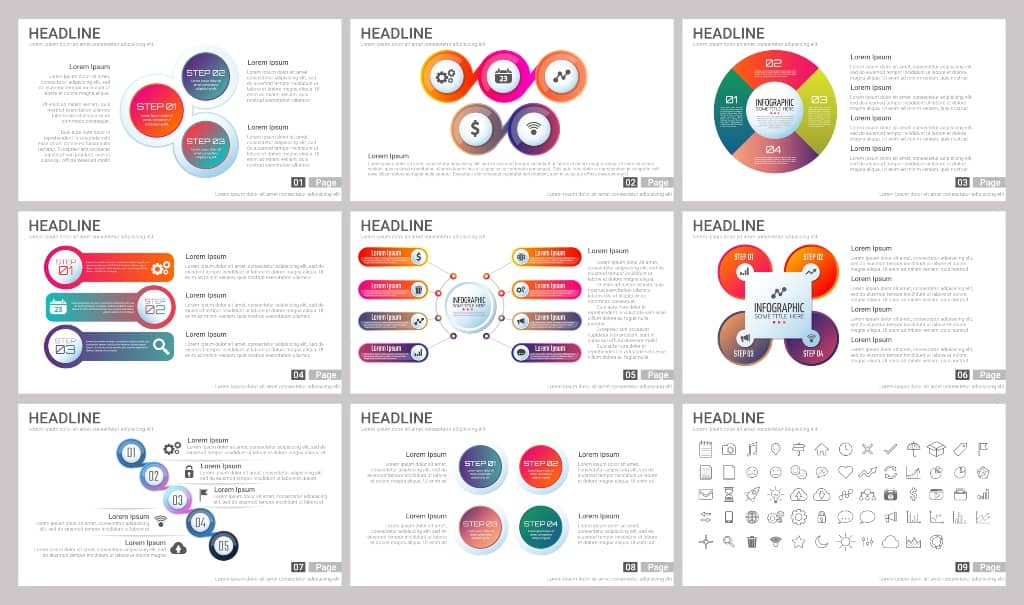
Slide presentations are a user-friendly method for delivering eLearning content.
They’re ideal for self-paced learning and can be combined with narration.
You can add elements like images and animations to make it more engaging.
Be mindful to keep your slides minimal and visually appealing. Too much text makes them difficult to read.
5. Quizzes
Quizzes allow you to track your students' progress through the course.
Depending on the authoring tool you use, students get immediate feedback from quizzes to understand how well they're grasping the material.
Quizzed students are also more likely to remember what they’re learning.
And quizzes are a great way to break up your course content.
6. eLearning Games
Elearning games differ from gamification. Gamification uses elements like badges, leaderboards, or points to make the course more fun.
Serious eLearning games are custom developed by an instructional designer.
They incorporate intricate learning strategies to teach the material and reward students for successfully completing assignments with the methods they learned in the lesson.
7. Dialogue Simulations
Dialogue simulations create lifelike scenarios where students act out customer service conversations, sales calls, HR meetings, etc.
Branched scenarios offer students decision-making events where their choices affect the outcome and determine what happens next in the simulation.
These simulations offer a low-pressure way to practice sticky situations.
8. Podcasts

Because podcasts are formatted for audio learning and available 24/7 via mobile devices, they are widely popular.
They're great for training that doesn't require a visual element. Topics like mindset, communication, leadership, and other interpersonal skills would do well in a podcast format.
9. Virtual Classrooms
Virtual classrooms are much like regular classroom settings, except there isn't any physical space involved.
Instead, participants connect from wherever they are located around the world.
There are two main ways to use virtual classrooms: synchronous and asynchronous.
Synchronous classes require everyone to attend at the same time, while asynchronous ones let each participant join whenever they'd like.
10. Assessment
Assessments help you and your students know when they’ve gained mastery of a subject.
Assessments can include quizzes, tests, exams, or certifications.
Scoring can be point-based or simply pass/fail.
11. Case Studies
Case studies are real-life illustrations of someone implementing your teaching and getting results.
This is a great way to show students how your process works and the real-world results they can achieve when they follow your roadmap.
12. RolePlay
Roleplaying is two or more people acting out a scenario. This gives the students a safe space and opportunity to use the skills they are learning.
It’s a handy way to practice customer service challenges, human resource meetings, sales objections, or other similar topics.
13. Problem/Solution Scenarios
In problem/solution scenarios, students are presented with a problem situation, and they must use the skills they've learned to present a solution.
This is an opportunity for them to show understanding and knowledge of the material they’ve learned.
14. Interviews
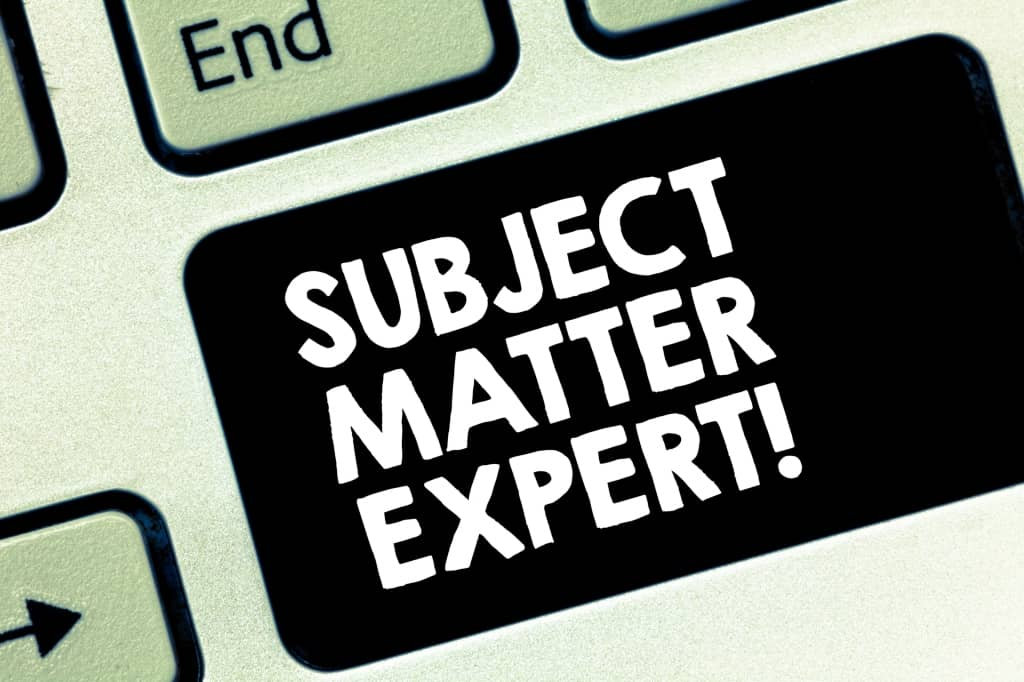
Interviewing a subject matter expert (SME) is a fun way to explore a topic related to your course.
Depending on the topic, it’s also a way for students to get a behind-the-scenes look or day-in-the-life experience.
Audio or video is the best format for the interview, but a text transcript should be available, as well.
15. Learning path
A learning path is a sequence of activities your students complete to finish your course content.
A well-designed path will ensure your students get from point A to point Z missing none of the pieces necessary to complete your program successfully.
16. Mission or Journey
Mission-based learning happens when students take part in a purposeful activity that has been designed to meet the needs of their community.
Students use knowledge from other disciplines like history or computer technology and apply that knowledge to solve current issues in other fields.
They can do this independently or as part of a collaborative learning project.
17. Infographics
Infographics use a “show, don’t tell” method to present statistics in an easy-to-understand format.
Infographics can be challenging to create, but with templates from Canva or the services of a graphic designer, it’s a good approach for conveying dry or complex information.
18. Blog Posts
Blog posts are another way to share information.
They are similar to articles but usually shorter in length, have a looser structure, and contain less detailed information.
19. Animated GIFs
GIFs are visually appealing and a nice way to break up written content.
You can use GIFs to show the how-to of a process, add a light-hearted touch to a serious subject, or emphasize an important point.
20. Reports
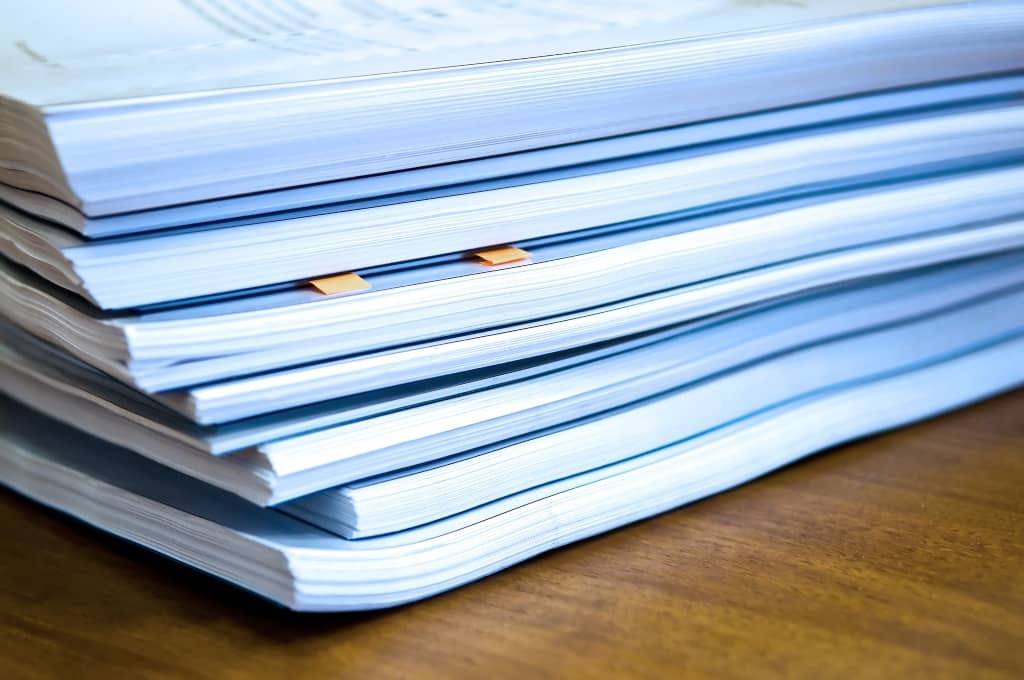
Reports are a data-supported analysis of a topic.
They're often written by a research firm and sometimes available for free.
Be selective in the reports you use. You don’t want reports loaded with jargon or details irrelevant to your students’ needs.
21. Screen Captures
Screen captures are a great tool for software instruction.
They are images of your computer's display.
You can use them to show students what a website looks like on different devices or how to use specific software or other similar tools.
22. Articles
Articles are a convenient way to share information. You can take a deep dive into a topic without going as in-depth as a book.
They're also good to include as optional supporting material.
23. Chatbots
Chatbots are computer programs that can converse with people via text, voice, or video.
You could set up a chatbot to answer students' FAQs around the topic.
Or use one to provide further instructions or add variety to your course.
24. Flat Illustrations/Cartoons
Illustrations and cartoons are other fun ways to create some variety in your students' learning experience.
Add them to slides, PDFs, checklists, ebooks, or infographics.
25. Exam Preparation
Offer your students the opportunity to do a practice exam as a test run.
The practice exam can simulate the actual exam experience, so students are prepared for the process — especially useful in certification cases.
26. Whitepapers
A whitepaper is an in-depth guide backed by facts and data to educate an audience about a specific topic.
Your whitepaper will present a problem in your industry and offer your detailed solution.
Tips for Creating eLearning Content

Creating quality, useful eLearning courses can be a challenge.
Here are some pro tips for creating great courses.
1. Your learners should understand learning outcomes.
Students need to understand why they're taking the class and what value they'll get from completing it.
To achieve this, create a set of learning outcomes as part of your course syllabus.
Outline each lesson clearly.
And make sure all topics covered within the lesson relate back to the overall objective.
2. Fix gaps in your eLearning content.
If you have not already done so, fix any gaps in your existing learning content by adding new material and updating old material.
Ensure you include all relevant information for each unit or module.
Add links to outside resources that might be useful, such as videos, websites, etc.
Ask students for feedback as they go through the training materials so you can make a note of areas that need improvement.
3. Strategize with an SME.
Work with a Subject Matter Expert who has experience with projects similar to yours.
The SME can:
- Help create a scope and sequence.
- Determine which modules need more content development and which need thinning out.
- Suggest additional sources of support from other experts in the field.
- Recommend additional tools that might help create a better learning experience for the students.
4. Inventory existing content.
Before you create new material for your course, inventory your existing training content.
You’ll likely find a lot that you can repurpose and use in your course.
You'll also find the areas where you need to update information or holes that need to be filled with new custom eLearning content.
5. Use a storyboard.
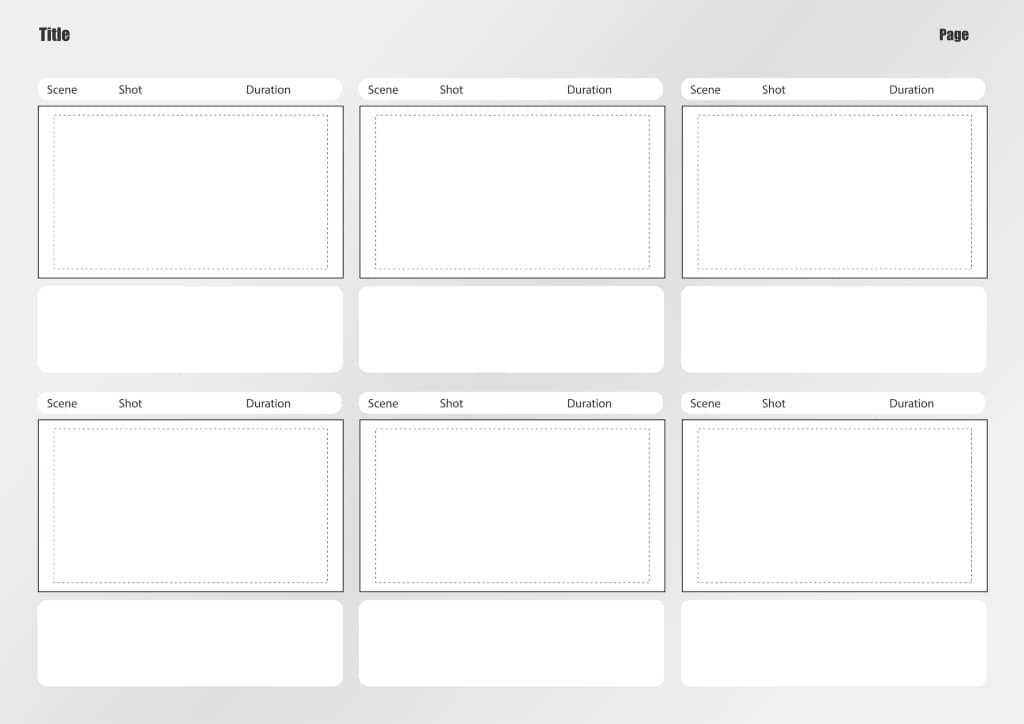
Storyboards are useful because they allow you to see how all the parts fit together.
You’ll be able to see if you laid your course out in an organized manner and followed a logical path.
And it will show you if you’ve packed too much or included too little content in any one unit.
6. Your learning path should be intuitive.
Create a learning path that makes sense.
Start with the simplest concepts and work up to the more complex. Group similar ideas together. Include definitions and explanations where necessary.
7. Create eLearning content for different learning styles.
Everyone has a learning style that works best for them.
Some people are visual learners, some are auditory learners, and others are kinesthetic learners.
The best course creators will create content that suits each type of learner.
For example, you could create transcripts of your video lectures for those students who learn best by reading.
8. Incorporate active learning in your eLearning content.
Passive learning is sometimes a problem with eLearning courses.
You want to create active learning experiences that engage your students.
Create assignments that require thinking and problem-solving.
Use simulations, group activities, discussion forums, and role-playing to give students a chance to practice the skills they learned.
9. Keep it simple, silly.

Research has found that students prefer short chunks of content over longer, time-consuming pieces.
Keep in mind that adult learners have busy lives, and your course is not their only obligation.
Review your course content if you find it on the long side. Cut out any optional content and keep only the most critical information.
10. Produce quality eLearning content.
While no one expects perfection, you want to create a course of the highest quality possible.
That means producing high-quality images, sound files, animations, video clips, and more.
Quality doesn’t just mean having good graphics; it includes making sure text fits on screen properly, that audio sounds right, and you include captions where needed.
It also means providing enough time during production to ensure things look polished and work smoothly.
(Pro tip: check out our top picks for course creation software.)
11. Speak the language of your target audience.
Don't make your students struggle to understand you.
Avoid using jargon in your course content.
If you're teaching something technical, explain what's going on at a level that everyone understands.
Provide definitions for industry terms and acronyms.
Have good audio sound. Speak slowly and clearly on audio and video.
And use good written communication skills in your texts.
12. Stand out from the crowd.
To stand out from other content creators, your content needs a unique spin.
Look at what your competitors are doing, and then be creative.
Use your original thoughts, ideas, suggestions, and stories to craft unique content your students can't find elsewhere.
Are You Ready to Create Your eLearning Course?
Creating a course that captivates your students can be challenging.
But if you follow our suggestions, you have a head start.
You learned what kinds of content you can include in your course.
And you learned the best practices for creating a great course.
There’s a lot that goes into the process.
But with these ideas and tips, you have what you need to get started.
So get out there and create your eLearning course!
Jennifer Ayling is a prize-winning SEO website copywriter. She specializes in helping business owners get their thoughts and ideas out of their heads and onto their websites.