23 Crucial Email Marketing Analytics For Marketers in 2025
If you're an email marketer, email marketing analytics are crucial to measuring the success of your email marketing campaigns.
But isn’t email marketing dead?
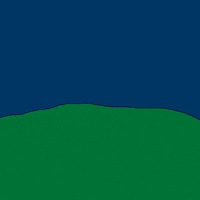
Nope!
Fun fact: 🤓
Customers prefer to be contacted via email, and email marketing offers the highest ROI of all digital channels — $38.00 earned for every dollar spent.
But how do you know if your email marketing campaigns are hitting your digital marketing goals?
That’s where email marketing analytics comes in.
You need to know what these email tracking metrics mean.
Most email service providers (ESP) provide marketing analytics tools — so you don’t have to crunch the numbers.
However, those numbers mean nothing if you don’t understand their relevance for your KPIs and how to benchmark emails that were a home run.
So let’s sharpen your email analytical skills with an essential list that will elevate any email marketing campaign.
Email Metrics Marketers Must Know
The following email marketing analytics, compiled from some of the best email marketers, will help you learn more and improve your email ROI.
1. Open rate
The subject line of your email is where the rubber meets the road. Subject lines that appeal to your target audience are the ones that get opened.
In addition, open rates are affected by who is sending the email, the specific timing, and segmentation.
Email open rates are calculated by (tracked number of open emails/number of total emails sent) x 100 = your open rate.
For example, say you send 10,000 emails, and 2,000 of them are opened, your open rate would be 20%.
Ideal open rates hover around 24.7% on average across industries. But ranges from 15% to 25% are considered good, depending on your KPIs and expectations.
2. Click-Through Rate (CTR)
A click-through rate (CTR) represents the people who open your email.
CTR lets you know if your email subject line inspires customers to open your email.
An average click-through rate is 1% to 5%. And anything above 3% is outstanding.
CTRs differ across industries and depend on company size, country, type of email, list hygiene, and more.
CTRs are calculated by (Number of emails clicked)/(Number of sent emails — Bounced emails) x 100.
For example, say your email gets successfully delivered to 230 inboxes without any bounces, and 20 of those people click a link inside the email — your CTR is then 20/230 = .086 x 100 = 8.69%.
3. Conversion Rate (CR)
Email marketing campaigns offer the highest ROI averages across all digital marketing channels — leaving social media and direct mail in the dust.
The average ROI is $36.00 for every dollar spent. Those figures can run higher depending on the industry.
Conversion rates measure how well your investment pays off by counting the number of folks who’ve clicked a link and taken action.
Actions can range from purchasing to signing up for a newsletter or webinar and anything in between.
The CR calculation is (number of conversions/number of emails sent) x 100.
There are no average rates for conversions other than your internal benchmarks — something you can always strive to improve.
4. Bounce Rate

The bounce rate shows you the email deliverability rate.
You’ll discover two types of bounces:
- Soft Bounce — emails undeliverable due to temporary errors like a full inbox
- Hard Bounce — emails undeliverable due to permanent errors like having the wrong address
Bounce rates have a direct correlation with your list hygiene. A good list means having emails that are up to date, involving the regular purging of outdated email addresses.
The bounce rate calculation is (number of bounced emails)/(number of emails sent) x 100.
A reasonable bounce rate is 3% to 5%.
5. Unsubscribe Rate
Unsubscribes happen, but it is another indicator that tells you whether or not your email content and copywriting resonate with your audience.
And consider that not all unsubscribes are bad because they allow you to hone in on your perfect customer.
Thankfully, some actionable steps to lower your unsubscribe rate include cleaning up your list, personalization, marketing segmentation, designing clean custom email templates, and marketing automation.
The unsubscribe rate calculation is (number of unsubscribes)/(number of emails sent) x 100.
A dialed-in, targeted email marketing campaign should yield a 0.17% unsubscribe rate.
6. Return-On-Investment (ROI)
Two essential aspects of ROI include:
- Money out — the cost of your email service provider (ESP), your marketing team, consultants, etc.
- Money in — pull profit stats from your ESP or track data through Google Analytics
The email ROI calculation is (money in - money out)/(money out) x 100.
For example, say you pay $10,250 to get your email up and running and then gain $30,000 in profit from that campaign. Your email ROI is $30,000 - $10,250 = $19,750 / $10,250 = 1.926 x 100 = 192.68 or 192% ROI.
Not to say 192% ROI isn’t achievable, but you’ll generally see averages across different industries hovering around $42 earned per dollar spent.
7. List Growth Rate
The list growth rate is where your lead generation efforts become essential. To build an email list is one thing but to have an email list growing is pure gold.
And, of course, it’s normal to have attrition in your email list via unsubscribes; however, that should be a tiny percentage of your overall growth in general.
The list growth rate calculation is (new subscribers - unsubscribes)/(total subscribers) x 100.
For example, you have 3,000 new subscribers and 600 unsubscribes with a list total equaling 30,000. Your list growth rate is 3,000 - 600 / 30,000 x 100 = 8% growth.
8. Click-To-Open Rate (CTOR)
Building on the click-through-rate email marketing metrics, a click-to-open rate tells you how many people open and click on a link in your email.
CTORs tell you how well your copywriting and content are performing, from an email’s subject line, body, and call to action (CTA).
The CTOR calculation is (unique clicks/unique opens) x 100.
**A word of caution: CTRs and CTORs cannot be fully relied upon due to a change in apple email. As of September 2021, Apple’s mail privacy protection has changed the accuracy of these two email marketing analytics. And in a world where 52% of email users are apple clients, CTR and CTOR have become less reliable.
9. Delivery Rate
The delivery rate allows you to measure how well your delivered emails are received.
Factors influencing bounce rates are unsubscribes, poor targeting, and spammy content tactics.
The delivery rate is calculated by (number of emails sent - number of bounces)/(number of emails sent) x 100.
For example, you send out 20,000 emails, and 2,200 of them bounce. Your delivery rate is 20,000 - 2,200 = 17,800 / 20,000 = .89 x 100= 89%.
A 95% delivery rate is the range you’ll want to hit. Anything lower indicates you’ll need to clean up your email campaigns.
10. Spam Complaint Rate
You’ll want to avoid spammy content, using a known spammy IP address, or sending messages to an audience that can’t relate to your content.

The spam complaint rate is calculated by (number of complaints/number of emails sent) x 100.
For example, if your number of complaints is 200 and your number of emails sent is 100,000, then your spam complaint rate is (200/100,000) x 100 = 2%.
Most ESPs will provide you with a 3% spam buffer, but on average, you should stay at one one complaint per 1,000 emails.
11. Revenue Per Campaign (RPC)
Revenue per campaign (RPC) allows you to measure the success of each campaign — giving you a benchmark for new campaigns based on what’s worked in the past.
The RPC calculation is (number of emails sent/total revenue).
For example, if your total revenue for a campaign was $3,000 and the number of emails sent was 10,000, your RPC is (10,000/3,000) = $3.33 earned per email.
And there’s no RPC average other than your KPIs for each campaign. Trying to better your next campaign is always ideal.
Ideas to bump up your RPC include creating compelling content and copy, carving out irresistible CTA’s, and utilizing engaging visuals.
12. Revenue Per Subscriber (RPS)
Revenue per subscriber (RPS) tells you the value of each subscriber in your email list — and it lets you know your email performance and how committed your subscribers are to your business.
The RPS calculation is (revenue from email list/total number of subscribers).
For example, your email list generates $9,000 in revenue, and your total number of subscribers equals 50,000 — giving you an RPS of $9,000/50,000 = $.18 per subscriber.
To increase RPS, show potential customers the benefits of clicking on your links with clear CTA’s and use killer landing pages to guide them to your irresistible deal.
13. Subscriber Lifetime Value (SLV)
Subscriber lifetime value (SLV) expands upon the RPS metric giving you the revenue for a particular timeline.
In addition, it can tell you the average time a subscriber stays on your list before unsubscribing and how much revenue you can expect to generate from them.
The SLV calculation is (RPS x Average of months on your list).
Let’s take the previous examples’ RPS calculation of $.18 and multiply it by 12 months, giving you an SLV of (.18 x 12) = $2.16
Keeping subscribers engaged with personalization and loyalty rewards will go a long way toward increasing your SLV.
14. Read Rate
Read rate or read time expands upon your open rate, telling you the number of open and read emails.
When a subscriber clicks to open an email, it doesn’t necessarily mean they’ve read it.
So read rate is a valuable email marketing metric that tells you how well your content is being received and digested.
The read rate calculation is (number of emails read/number of emails opened) x 100.
For example, say you send out 30,000 emails that were opened, and only 5,000 are read; your read rate is then (5,000/30,000) x 100 = 16%.
Creating fewer distractions in your emails and utilizing clean design elements can increase your read rate.
15. Links Clicked
Deciding to commit to the high ROI produced by email marketing efforts requires you to track links clicked. Unfortunately, it’s not an email metric we can directly calculate.
To track a link, you’ll have to embed your CTA with code that tells folks like Google Analytics or Facebook to pay attention when a person jumps to a new page with a link click.
Tools like Google Analytics will then allow you to gather the data on clicked links and tell you how well your links perform.
Also, you’ll want to compare this data with other campaigns to set up best practices for future campaigns.
Check out this resource to set up a tracking code for your links.
16. Mobile Open Rate (MOR)
As of 2020, 81% of all email is opened on mobile devices.
And when that email isn’t optimized for a mobile experience, your subscribers delete it 80% of the time.

The mobile rate calculation is (number of emails opened on mobile/number of mobile recipients) x 100.
For example, say you have 100,000 mobile email subscribers, and 10,000 of them open your mobile email, your MOR is (10,000/100,000) x 100 = .1 or 10%.
Sadly, only 20% of email campaigns are targeted at mobile devices.
So to optimize your mobile email, pay attention to your design and subject line copy to ensure compatibility with mobile platforms.
17. Mobile Click-Through-Rate
Mobile click-through- rates are the same metric as click-through rates on desktop.
You’ll find mobile click rates lower than desktop because mobile devices have more distractions and windows.
And when sending an email campaign geared towards the mobile user, you’ll find weekends your best bet.
The mobile click rate calculation is (number of mobile campaigns clicked)/(mobile emails sent - number of mobile emails bounced) x 100.
For example, say your email gets successfully delivered to 230 mobile inboxes without any bounces, and 20 of those people click a link inside the email — your CTR is then 20/230= .086 x 100 = 8.69%.
18. Forward/Share Rate
Just as the name implies, your email forward/share rate is the number of times a subscriber has sent your email to another peer.
A high email forward/share rate indicates your campaign is on track, prompting subscribers to let people know about your great offer — because they recognize the value it can create.
The forward/share rate is (the number of forwards/total number of emails delivered) x 100.
For example you have 1,000 forwards and 7,000 total emails delivered which is 1,000/7,000 = .14 x 100 = 14%.
Creating shareable content can include hyper-personalization or fine-tuned segmentation.
19. Opt-In Conversion Rate
Email opt-in rates reference the number of people signed up for your mailing list — done through a pop-up box on your website or landing page.
An increase in email opt-in rates means your email list is expanding, allowing you to reach more people with your campaigns — ultimately equating to more revenue.
The opt-in email conversion rate is (number of opt-ins/number of subscribers) x 100.
For example you have 7,000 opt ins and 15,000 email clients which gives you an opt in conversion rate of 7,000/15,000 = .46 x 100 = 46%.
On average reasonable opt-in rates should be from 1% - 5%.
20. Subscriber Acquisition Cost (SAC)
Without your subscriber acquisition cost, it’s hard to know your true ROI, but surprisingly, few companies track it.
Subscriber acquisition cost answers the question, how much does it cost to get a new subscriber?
Some subscribers might cost nothing, having come from a shared scenario, whereas others could cost a couple of hundred dollars.
You may find that you're spending a hundred to a few thousand dollars to gain subscribers — having you question whether it’s worth the cost.
However, you can’t evaluate this properly without looking at the subscriber lifetime value (SLV) to get a clearer picture.
The subscriber acquisition cost is (total sales + marketing costs/number of new subscribers).
21. Non-Open Rate
Yep, you guessed it, a non-open rate is the reverse of an open rate.
This metric pairs well with your A/B testing, allowing you to change your subject lines and ultimately drive down the non-open rate.
The non-open rate is (number of emails not opened/number of emails sent - number of bounced emails) x 100.
For example you have 6,000 non opened emails with 50,000 sent emails - 1,000 bounces that gives you a non-open rate of 6,000/49,000 = .12 or 12%.
22. Engagement Over Time
Engagement over time tells you the most reasonable times — day of the week and or time of the day to have your emails opened and read.
Tuesday is the clear winner, with an average 21.26% open rate beating out the rest of the week.
And as for the time of day, 3:00 pm holds the most read email timeslot.
Having these averages is a great benchmark, but ultimately you’ll want to start tracking this on your own.
Luckily, most email service providers offer this data allowing you to get an up close and personal look at how your email recipient behaves regarding time.
23. Active Audience
You’ll find your email subscribers have different behaviors ranging from active to inactive and passive.

Segmenting your list based on these behaviors and creating email campaigns that reward active users will create more loyal email subscribers.
It’s as simple as taking care of and going the extra mile for those email clients that want to engage with your brand.
The active audience calculation is (the total number of emails opened or clicked on within a specific time/total number of emails sent within the same time frame).
If your active audience falls below 25%, it’s a good time to retool your email campaign.
Email Marketing Analytics You Must Take Seriously
The key to a robust email marketing strategy is gathering email marketing metrics to increase your ROI.
Thankfully most sophisticated ESPs take email analytics to heart and offer many of these metrics at your fingertips.
But they become useless without knowing the value and meaning behind these email analytics.
So start and use these meaningful metrics to craft messages that create value for you and your valuable email subscriber.
A certified content marketer with Smart Blogger, Kris Freeman, knows how to please the ‘Google Gods’ so that your content gets noticed, is cool to read, and starts to rank in Google. As a business owner, Kris has seen firsthand how mediocre businesses become unstoppable pursuits when Google starts to consider you relevant. You can find more of Kris's work at kriscfreeman.com or at her personal blog.