11 WordPress LMS Plugins for 2024 (+ Key Features!)
Adding course functionality to your WordPress site via a WordPress LMS plugin can be as simple as hiring an LMS service.
Although employing an LMS service may seem like a better choice initially, you will find that having your course on your WordPress site using an LMS plugin will be easier to manage and more cost-effective in the long run.
And you may be surprised as you read further that WordPress LMS plugins have become a real contender with enterprise services such as Blackboard, Kajabi, or hosting your course in a marketplace like Udemy.
So let’s explore further the advantages of online course creation and what you can expect by utilizing a WordPress LMS plugin.

Why You Should Create an Online Course
The global eLearning market is projected to reach $374.3 billion by 2026, surpassing its 2019 estimates of $144 billion.
In addition to these compelling stats, online course creation can achieve the following advantages:
- Evergreen income opportunities: creating a course online allows you to sell your courses repeatedly.
- Expand your reach: putting your courses online allows your content easy access by an unlimited amount of potential students.
- Minimal investment: your cost to create an online course platform will always trump an in-person investment of time and effort establishing a higher ROI.
- Geographical independence: courses online free you from location-dependent learning.
- Online tutorials: can significantly enhance your customer’s experience and allow for better use of products or services.
Now that you have some intriguing ideas why course creation could work for you, let’s dive into a deeper understanding of learning management systems (LMS).
What Is an LMS Plugin?
A learning management system or an LMS for short is an eLearning software application that facilitates the delivery, administration, automation, and analytics of learning materials.
In its broadest sense, an LMS is a learning platform that facilitates elearning.
These LMS platforms come in various sizes and shapes and are called LMS Plugins.
WordPress LMS plugins create an eLearning experience on your WordPress website without the limitations inherent with hosting your courses with platforms-as-a-service (PaaS).
The WordPress plugin, also known as software-as-a-service (SaaS), affords you more control and more income as most PaaS LMS sites will charge you more and can be restrictive as your business grows long-term.
Membership Plugin vs. WordPress LMS
A WordPress membership plugin is an enhancement to a WordPress LMS.
Most WordPress LMS plugins facilitate specific eLearning activities such as:
- Course Module Creation
- Course Progression
- Lessons
- Tests and Quizzes
On the other hand, a membership plugin can offer enhanced features to boost the functionality of your WordPress LMS and may contain its own LMS.
Most notably, a membership plugin can offer member registration, restriction of content accessible on your website, and a payment gateway to collect tuition from students.
And you may find that having both to facilitate your course material will be necessary.
Features to Look for in an LMS Plugin?
Let’s explore the elements that can uplevel an eLearning course experience.
A worthwhile WordPress LMS should feature the following:
- Integrative Course Creation: creating exciting training content by employing multiple media options, including PDFs and video.
- Content Dripping: releasing new material, allowing students to learn in a sequential format.
- Milestone Achievement: a solid way for students to keep track of their progress throughout the course.
- Gamification Options: rewarding students in a game-like manner with badges or completion certificates that entice them to keep moving forward.
- Quizzes and Tests: testing your student’s retention of training materials is vital to successful completion.
- Video-conferencing: connecting with your learners live via video conferencing services such as Zoom is essential for student success.
Best WordPress LMS Plugins
As you move forward with an LMS, it’s best to map out the experience you would like your students to have as they navigate your course.
The following list in alphabetical order will give you a solid idea of what features and pricing you can expect from each WordPress LMS plugin helping you to dial in what fits your needs.
1. Accessally

AccessAlly, created by Nathalie Lussier, is an LMS that takes the stress out of having to know the tech behind running a successful LMS.
AccessAlly is an all-in-one WordPress LMS plugin that allows you to handle everything from payments to membership, learning management, and integration with your CRM with ease.
You will be hard-pressed to find an LMS that contains all of the features that Accessally offers.
With a robust student community of 2,578,387 and counting, it's not hard to see that this is a worthwhile investment.
Key Features:
- Protected Course Content
- Built-in recurring Stripe and PayPal payments
- Course builder for modules, lessons, and topics
- 2-way integrations with Infusionsoft, Ontraport, ActiveCampaign, ConvertKit, Keap, and Drip
- Multiple currencies, automated expiring coupons, and order bumps
- Progress tracking and progress based unlocking content
- Multiple types of quizzes
- Auto-generated certificates of completion
Pricing:
- AccessAlly Essentials: $82/month paid annually
- AccessAlly Pro: $108/month paid annually
- AccessAlly In-House Training: $208/month paid annually
All three plans include unlimited courses, memberships, members, and a 30-day money-back guarantee.
2. Edivently

Edivently is a WordPress plugin that caters to freelancers and small businesses due to its simplicity and affordability.
It allows users to build an online course catalog that they can distribute and sell with ease.
With Edivently, you can retain control over your branding because there is seamless integration with your WordPress Theme.
Key Features:
- No coding is needed — create courses as easily as writing a WordPress post
- Simple drag and drop editor — create multi-tier courses, lessons, and topics
- Create and sell courses in your own marketplace
- A single dashboard that tracks sales and student enrollment
- Use the same colors and fonts to match your brand
- Sample lessons and drip content
- Expire access to content
- Quiz and assignment options
- Offer certificates and badges
- Integrations with Bos, WooCommerce, PayPal, Stripe, The WP Multilingual plugin
Pricing:
- Casual: $29 for a one site license
- Flexi: $49 for a five site license
- Business: $99 for 30 site license
All three plans include unlimited courses and users and one year of support and updates.
3. Good LMS

Good LMS is part of the CodeCanyon marketplace.
It is considered a premium LMS plugin at a non-premium price.
Creating courses with Good LMS is like building a blog post on WordPress. So if you are comfortable using WordPress, Good LMS will be a breeze.
Its simple design process allows you to build courses, quizzes, and certificates right from the WordPress dashboard.
Key Features:
- Good LMS allows you to make a course marketplace like Udemy or Skillshare
- Real-time countdowns
- Re-takable quizzes so that students have multiple chances to learn
- Coupon codes to build and promote your courses
- Badges and certificates to incentivize students to keep progressing through the course
- Student backend where learners can see their scores and progress
Pricing:
- $32.00 for a single license
- Price includes future updates and six months of support from GoodLayers
- Extending support for an additional 12 months is $10.13
4. LearnDash
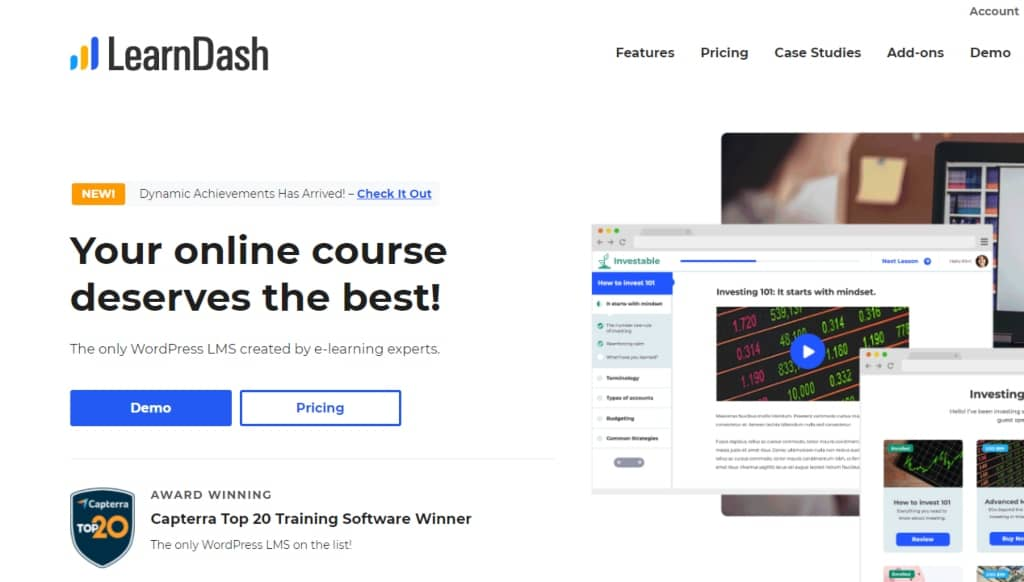
LearnDash is an award-winning solution for eLearning content.
Endorsed by fortune 500 companies like Digital Marketer, Yoast, and Keap, and reputable colleges like the University of Florida and the University of Michigan, LearnDash is seen as a leader in the land of LMS’s.
And if you are in the market for an online course creator aimed at training organizations and entrepreneurs, LearnDash could be your best bet.
Key Features:
- Branded learning portal
- Drag and drop course builder
- Advanced quizzing with custom messaging
- Drip-feed lessons
- Flexible prerequisites to unlocking new lessons
- Automated notifications based on triggers
- Badges and certificates
- Gamification via course points
- Assignments requiring students to test their knowledge of a lesson before moving on
- One time purchases, subscriptions, and memberships
- Shopping cart integrations with PayPal, Stripe, WooCommerce, and more
- Email integrations with ConvertKit, MailChimp, and more
Pricing:
- Basic: $169 for a 1-site license
- Plus Package: $199 for up to 10 site licenses
- Pro Package: $339 for up to 25 site licenses
All three plans include 1-year support and updates, unlimited courses, unlimited users, and a 30-day money-back guarantee.
5. LearnPress
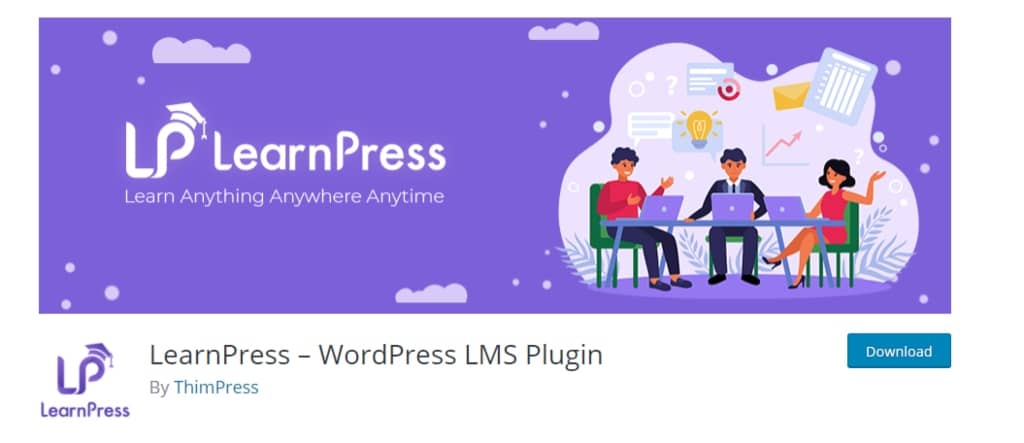
LearnPress is an open-source WordPress LMS plugin that will always be free, according to its developers, Thimpress.
However, keep in mind that although the plugin is free, you will most likely need to pay for a compatible WordPress LMS theme and any premium plugins to enhance LearnPress’s functionality.
If you are not a developer or do not have the time to learn the in’s and out’s of a complete package LMS, LearnPress may be for you.
It’s a plug-and-play plugin to WordPress that looks and works like the WordPress interface.
And if you are comfortable with setting up pages and posts in WordPress, then using LearnPress will be second nature.
Key Features:
- Course creation is straightforward and has a logical flow
- Can work with any WordPress Themes
- You don’t need any coding or development experience to use it
- Supports payment methods such as PayPal, Stripe, and WooCommerce
- It comes with many free addons
Pricing:
- Free
- Add ons from $19.99 to $249.996.
6. LifterLMS

LifterLMS is another free WordPress plugin, but keep in mind that you will require add ons to make it fully functioning.
The core LifterLMS plugin does not contain a payment gateway, so you will need to purchase the add-on for $99.00 each. Meaning, you will need to buy a separate add-on for PayPal, Stripe, Authorize.net, and or WooCommerce.
LifterLMS is similar to LearnDash in that it contains some of the same features.
However, LifterLMS may be more your speed if you already incorporate some of their plugins on your WordPress site.
Key Features:
- Page builder integrations with Beaver Builder and Divi
- Drag and drop course builder
- Multimedia lessons
- Quizzes and Quiz Timer
- Drip Content
- Achievement badges and certificates
- Detailed reporting and grade book
Pricing:
- The core plugin is free
- Individual Add-Ons: $120+ each per year for one active site
- Universe Bundle: $360 per year for five active sites
- Infinity Bundle: $1200 per year for unlimited active sites
All three plans include the core LMS plugin, support, and a 30-day money-back guarantee.
7. MasterStudy LMS

MasterStudy LMS, created by StylemixThemes, is considered a freemium WordPress plugin.
This LMS is suitable for universities, professional trainers, entrepreneurs, and start-ups.
You can offer standalone courses with MasterStudy LMS or sell your course in a marketplace scenario like Udemy.
Key Features:
- Gradebook to analyze student statistics such as enrollments, attendance, course completion, and quiz passing rate
- Free courses allowing you to let students try out the first lesson for free
- Easily assign co-instructors to a course to share responsibilities
- Bundling courses to offer students more advanced learning
- Content drip
- Certificates and badges for course completion
- Assignments and point reward system
- Live-streaming lessons
- Group courses to sell to corporations and organizations
- Distribute and earn commissions
- Communicate with students via announcements
Pricing:
- MasterStudy LMS: Free
- MasterStudy Pro: $54.99 per year for 1-site, $99.99 per year for 5 sites, $149.99 for 25 sites
Both plans include unlimited courses, lessons, instructors, and memberships.
8. MemberPress

MemberPress is an all-in-one WordPress membership with an LMS built-in.
MemberPress works with any word press theme and allows you right out of the gate the ability to accept credit cards.
Creating courses is easy with their visual builder, allowing you to drag and drop lessons, topics, images, videos, and more.
MemberPress is also ideal for creating a membership site with multiple online courses.
There is even a LearnDash add-on for MemberPress that can customize content delivery and course progression.
Key Features:
- Content protection by locking specific pages, posts, etc.
- Course creation utilizing a drag and drop builder
- Content dripping
- Course progress tracker allowing subscribers to see their course progress
- Access rules that limit access to content based on specific criteria
- Simple Payment Gateway Integration with PayPal, Stripe, and more
Pricing:
- Basic: $179 per year to use on one site
- Plus: $299 per year to use on two sites
- Pro: $399 per year to use on five sites
All three plans include unlimited members, courses, no transaction fees, and a 14-day money-back guarantee.
9. Namaste! LMS

Namaste! LMS is a free LMS that works with any WordPress theme.
However, the integration with their Namaste! LMS theme is going to be your best bet and will cost you $47.
There are many zero-cost add-ons to Namaste! LMS like Konnichiwa allowing you to create a membership site in minutes.
And there are low-cost add-ons that enhance the functionality of the LMS, like Namaste! Reports for $27, which allow for advanced reporting and analytics.
Key Features:
- Manage unlimited courses and enroll or all self-enrollment of students
- Publish course descriptions on your site encouraging subscribing
- Auto-approve and manually approve students who want to enroll
- Lessons support rich text, media, and plugin contents
- Optionally allow discussion to assignments
- Manage students and grade book
- Give feedback
- Paypal and Stripe integrations are available
Pricing:
- Namaste! Pro: $67 one time fee
- Namaste! Plugins Bundle: $97 one time fee
- Namaste! Full Bundle: $137, which includes the Namaste! Theme
All three plans include one year of premium support, open-source code, and one year of free upgrades.
10. Sensei LMS
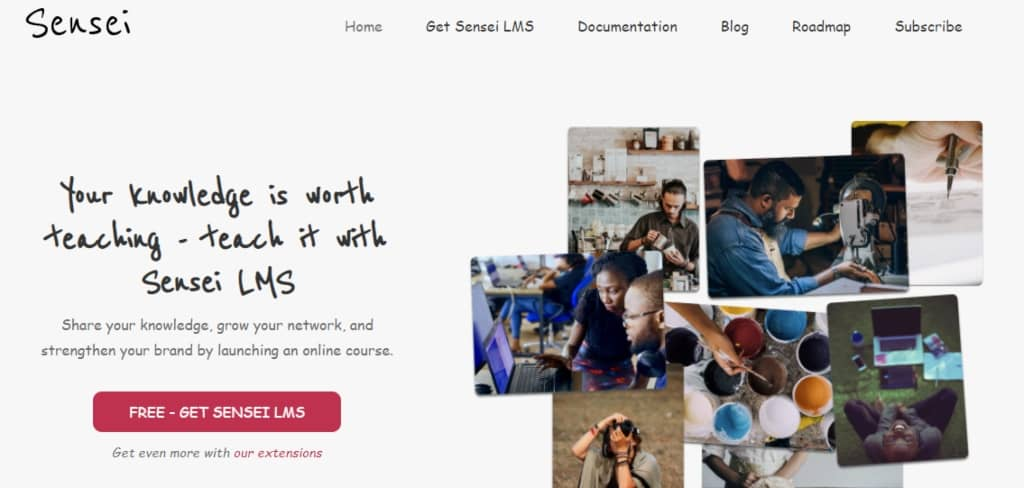
Sensei LMS is a WordPress LMS plugin that is an add-on to a WooCommerce store.
Sensei LMS is best suited for those already using WooCommerce and looking for stripped-down LMS services to run simple courses and short training programs.
Key Features:
- Sensei will work with your preferred WordPress theme
- Creating lessons is as easy as making a blog post in WordPress
- Course progression linking to quizzes
- Quizzes display randomly based on a question bank of answers you set up ahead of time
- Quiz scoring automatic or manual
- Course analytics allowing you to track student performance
Pricing:
- Free download of the core Sensei LMS
- WooCommerce Paid Courses plugin $149 for a one site license
- WooCommerce Paid Courses plugin $199 for a five site license
- WooCommerce Paid Courses plugin $299 for a 25 site license
To obtain regular updates and assistance, you will need to renew the license annually.
11. WP Courseware

WP Courseware is a reputable WordPress LMS plugin used by schools like the University of Illinois and the University of Wisconsin.
And you can find WP Courseware utilized in business settings to train staff and employees like a CNN or Sheraton website.
What’s unique about WP Courseware is having access to a free demo website to explore the power of this LMS plugin before you purchase it.
Key Features:
- Simple drag and drop interface
- Compatible with video hosting such as YouTube, Wistia, Vimeo, and S3 Media Maestro
- One time payments, subscriptions, and installments with a free PayPal or Stripe account
- Membership content
- Drip content
- Run courses on autopilot, including automated quiz grading
- Quizzes and surveys
- Downloadable and customizable certificates
Pricing:
- Teacher: $129 a year for a 2-site license
- Professor: $149 a year for a 10-site license
- Guru: $199 a year for a 25-site license
All three plans include unlimited students and courses, all plugin functionality, one-year support, and a 30-day money-back guarantee.
Moving Forward With A WordPress LMS Plugin
Adding course functionality to your WordPress site has become a no-brainer these days.
With so many choices that rival a service that hosts your courses, you can become the host and the driver of your course content without the added costs of employing a third-party LMS service.
Streamlining the management of your virtual training on your WordPress site just makes good sense.
And now you have more options, freedom, and choice than ever before to create and sell your courses online.
A certified content marketer with Smart Blogger, Kris Freeman, knows how to please the ‘Google Gods’ so that your content gets noticed, is cool to read, and starts to rank in Google. As a business owner, Kris has seen firsthand how mediocre businesses become unstoppable pursuits when Google starts to consider you relevant. You can find more of Kris's work at kriscfreeman.com or at her personal blog.