Teachable Hub: Your Place for All Things Teachable!
What is Teachable?
Teachable is a popular online course platform where 100,000+ course creators have successfully built and delivered online courses as part of the exploding eLearning industry.
Teachable’s features allow you to design, sell, and administer your online courses but don’t include marketing or web hosting tools like Kajabi.
And it doesn’t offer a free plan, like Thinkific.
But it’s still a fantastic platform.
Would you like to know more? We’ve gathered all of our Teachable content right here, so sit back and read on for everything you need to know about Teachable.
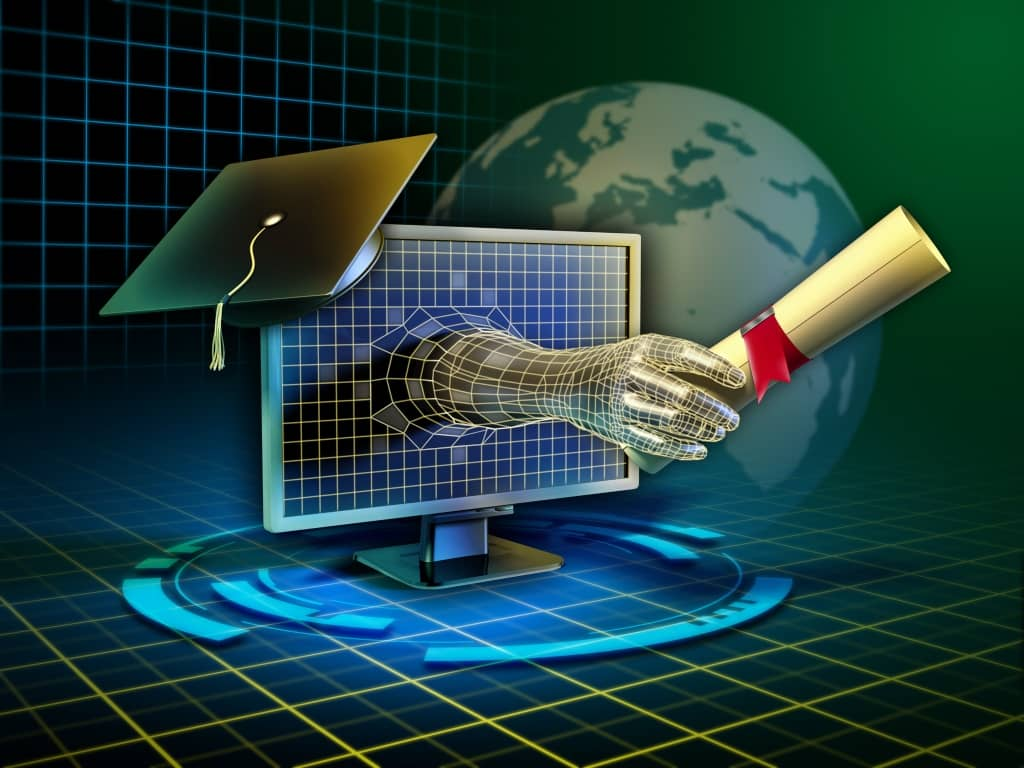
Teachable Review
Your first question is probably: how good is Teachable?
Teachable is a user-friendly platform for creating online courses, managing enrollments, communicating with students, creating quizzes, and offering completion certificates, as well as other essential features.
But, as with most things in life, Teachable has its limitations. For an in-depth, warts and all analysis, check out our Teachable review.
Teachable Pricing
But how much does Teachable cost? Glad you asked. We gave you a high-level overview of Teachable’s pricing plans in our review, but what exactly are you getting at those price points?
We’ve got you covered. Take a deep dive into Teachable pricing plans to see which plan is the best fit for you.
Teachable Alternatives
Still not sure about using Teachable? Wondering if there are other similar online course platforms out there that might better suit your needs?
Take a look at our list of Teachable alternatives.
Want even more information about Teachable? Read on for FAQs about Teachable.
Frequently Asked Questions
1. What is Teachable?
Teachable is a learning management system (LMS) that hosts online course creation software for course creators to build, sell and administer online courses.
2. Can you make money with Teachable?
Yes. There are several different ways to make money on Teachable. The most obvious is, of course, selling online courses. But that’s not the only way you can make money on Teachable. Some other ways to generate income using the platform include selling eBooks and planners, selling access to live webinars or workshops, selling online coaching packages, selling monthly memberships, and becoming an affiliate.
3. Does Teachable market your course?
Teachable does not market your course for you, but they do offer several marketing features such as a sales page builder, one-click upsells, bundles, multiple course pricing plans, and discount coupons. Teachable also has a wealth of blog posts and tutorials about marketing strategies such as influencer marketing, social media marketing, and more.
4. How much should I charge for my online course?
Unfortunately, there’s just not a one size fits all answer to this question. Teachable recommends a baseline price of $100. They also recommend developing income goals, adding pricing tiers, and offering payment plans. Teachable also has some recommendations for charging even more for your course by hosting live Q&As, offering one-on-one coaching, and creating a community, among other things.
5. Is Thinkific better than Teachable?
It depends. Both are very popular online course platforms, and both boast robust course creation features. So the answer depends on what features you are looking for in an online course platform.
Thinkific offers a free plan for basic course creation and doesn’t charge any transaction fees for the courses you sell. For more advanced features, Teachable offers more robust analytics and reporting capabilities and automatically pays your affiliate commissions.
6. Does Teachable have a free plan, and how long does it last?
Teachable no longer offers an entirely free plan. However, Teachable does offer a 14-day free trial of their Professional Plan, and you don’t need to provide a credit card to get it. You will have access to all of the features of this plan — sort of. You can create and set up your school, but you can’t publish it (and you won’t be able to sell any products) until you upgrade.
7. How much is Teachable per month?
Teachable offers three pricing plans with a variety of features for every budget:
- Basic Plan: $39/month or $29/month when billed annually
- Professional Plan: $119/month or $99/month when billed annually
- Business Plan: $299/month or $249/month when billed annually
8. Does Teachable have an app?
Yes — but only for iOS (Apple). So Android users are out of luck.
9. How many students can you have on Teachable?
Teachable lets you have an unlimited number of students, no matter which pricing plan you choose.
10. Who owns the content?
You do! Content created and sold on Teachable belongs solely to the course creator.
11. Does Teachable charge a transaction fee?
Yes. If you choose Teachable's Basic Plan, you'll have to pay a 5% transaction fee for every course you sell. This becomes a big deal if you're monthly transaction fees meet or exceed $99 — which is the cost for Teachable's Professional Plan. So you're better off upgrading at that point.
12. Does Teachable have a landing page builder?
No. Teachable doesn't have a traditional landing page builder. But Teachable does offer a sales page builder with pre-made templates — which you can customize — with all their plans. What's the difference? A landing page is designed to collect customer information — such as an email address — and get them to sign up for your newsletter or register for a webinar. A sales page is designed to sell your product to your potential customers. So it makes sense that with Teachable, you can create a sales page to sell your course.
13. Can you have a custom domain with Teachable?
Yes. You have the option of using Teachable's default subdomain or if you're on the Basic Plan and above, you can connect a custom domain.
14. Does Teachable allow multiple instructors?
Yes. Depending on what plan you have. You can only have one primary owner, regardless of the plan, but the Professional Plan allows you to have 5 admin-level users and the Business Plan allows 20 admin-level users. You can designate your admins as "authors" which technically allows you to have multiple instructors.
Murray loves building software platforms that make life easier for marketers and entrepreneurs. It's all he does. He's built many tools over the years and helped thousands of people start and grow their business, which is his driving motivation.
His latest project is Xperiencify -- a new LMS / online course platform that fixes the "dirty secret" of the online course industry (which is that 3% of people get results from the course they buy.) They do it with a powerful combination of psychology 🧠, gamification 🕹️ and Silicon Valley "black magic". 🥷