Teachable Review for 2022: Pros, Cons, & Everything in Between
Are you thinking about creating an online course and want an honest review of the Teachable online learning platform?
Great! You’ve come to the right place.
More and more edupreneurs are jumping on board online course creation—and making crazy money doing it.
And Teachable is unquestionably a fan favorite.
So why wouldn’t you want to join the 100,000+ Teachable course creators turning their knowledge into profit with an online course?
If you’ve spent years amassing knowledge or crafting a niche, you have a gift you need to share with the world.
But, you’re wondering—is Teachable legit, user-friendly, and worth the money?
We’re here to help. Let’s discuss the good, the bad, and everything else in our Teachable Review for 2022.

What is Teachable?
Teachable is a wildly popular learning management system—a course builder designed to do all the heavy lifting of designing, distributing, managing, and tracking training and educational courses anywhere, on any device.
Teachable provides out-of-the-box solutions for online course creation. This innovative platform includes the infrastructure and tools you need—all in one place.
Who Should Use Teachable?
Whether you’re a content creator, blogger, industry professional, or even a stay-at-home-er, if you want to create and sell an online course, Teachable might be right for you.
But, can you make money on Teachable? The University of Pennsylvania Law School and Shopify sure seem to think so.
Over 18 million learners around the world already take one or more of Teachable’s 34,000+ online courses. Who wouldn’t want to cash in on that?
But, like spending time with long-lost relatives, Teachable has its pros and cons.
Teachable Review—What’s Great & What’s Not
Teachable is a user-friendly platform for getting a professional-looking online school up and running pronto.
Pros:
- The built-in payment processing system handles transactions for you.
- The built-in email marketing automation feature allows for direct communication with your students.
- Students receive a course completion certificate.
- Students can access your course from the Teachable iOS app.
- Monthly payment option available for more expensive courses.
- A monthly recurring subscription is available for ongoing access to a course.
- Free courses on Teachable offer 3 hours of training videos on creating, launching, and selling a profitable online course.
Cons:
- But, like any platform, some areas have their downfall.
- Limited course and site customization options.
- No free plan available.
- The Basic plan has a 5% transaction fee.
- For sales funnel building, you will need to use a third-party platform (e.g., ClickFunnels or LeadPages).
- Email is the only way to reach Teachable support.
- No course marketplace.
- No multi-tenancy option.
- No credits for continuing education.
- Limited multi-lingual support.
How Much Does Teachable Cost?
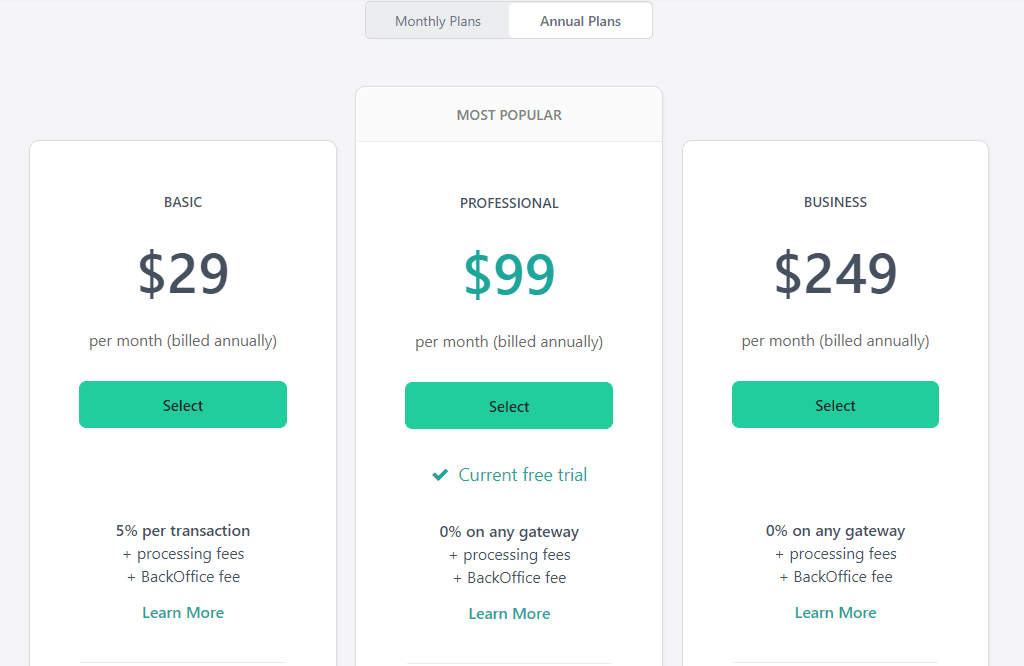
The Teachable pricing plan splits across three tiers: Basic Plan, Professional Plan, and Business Plan.
All plans include:
- Unlimited courses, video, and hosting
- Integrated payment processing
- Student management
- Lecture comments
- Basic quizzes
- Custom domain
- 3rd party integrations
- Coupon codes
- No fees on free courses
- VAT for EU
- Marketing tools
Basic
This paid plan is ideal for a first-time online course creator, costs $29 per month (when billed annually), and includes:
- A 5% transaction fee for every sale
- Monthly payouts
- Two users
- Drip-feed course content options
Professional
Have you already created and sold an online course? If you answered “yes” and earn more per month than Teachable’s transaction fees, this plan is for you.
The Professional costs $99 per month (when billed annually) and includes:
- No transaction fees
- Instant payouts using Stripe and PayPal
- Member-only community
- Advanced reports
- Course completion certificates
- Coaching products
- Customization (get rid of Teachable branding)
- Live chat
- Five admin-level users
Business
Select the Business plan if you're interested in affiliate marketing, want to sell an unlimited number of courses, or you’re expecting large numbers of enrollments.
This plan costs $249 per month (when billed annually) and includes:
- Bulk student enrollments and imports
- 20 admin-level users and custom user roles
- Group coaching calls
So, how does Teachable work? Let’s take a look inside to discover what makes this online course platform sparkle.
Teachable’s Key Features
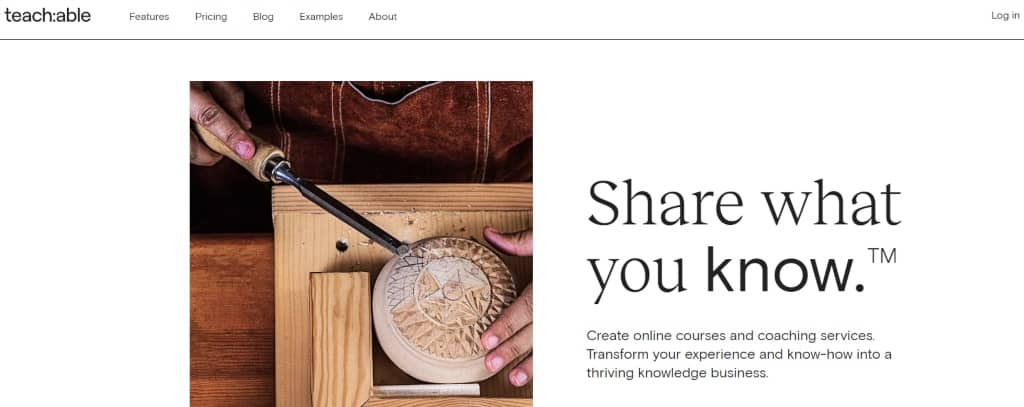
Manage Enrollments
From your Teachable login, you can track student enrollments on the dashboard. At a glance, you can see what lessons they have taken and their course status.
You have the option to provide the course content all at once or drip-feed the course material over time.
Communicate With Your Students
Teachable offers a built-in email service. Reach out, welcome, request feedback, or provide updates via individual emails.
Broadcast emails are a great marketing tool for advertising your other Teachable courses.
Create Quizzes
Who doesn’t love a graded quiz? Well, it’s no trivia night down at the pub, but quizzes are a great way to motivate and test your students as they go.
Featuring multiple-choice answers, students can receive a grade and a certification of completion.
Create Completion Certificates
If they’ve put in the work, reward them with a certificate.
Three different templates are available to recognize your students’ achievements.
You can change the certificate color, add your logo and signature, or customize using HTML.
Only available on the Professional Plan and the Business Plan.
Easy Checkout Process
Once a student clicks “enroll,” Teachable generates an eCommerce payment gateway. Connect your Stripe or PayPal account for instant payment.
Track Course Sales
From your Teachable dashboard, you can view the number of enrollments and your earnings within a given period.
Set Up Discounts for Students
If you want to give a student a discount, Teachable can generate either a coupon or a custom link to apply to their next payment.
Working With Affiliates
You can work with affiliates on the Professional plan. Teachable offers one of the highest commissions around with a 30% payout and will provide you with a unique affiliate code to track your commissions.
Cash in on Teachable’s powerful conversion-optimized funnels to boost sales. Choose from several A/B tested funnels to suit your audience.
Receive a target market outline, supporting visuals, email swipe copy, and a history of your earnings per click (EPC).
As a special bonus, your audience can access a bundle of online training to help create and launch their own digital courses.
Add as many affiliates as you wish—even your students!
(Pro Tip: Don't miss our awesome overview of affiliate marketing strategies and our exciting list of affiliate marketing tools!)
More Sales and Marketing Features
Do you offer more than one course?
Teachable supports advanced sales features such as one-click upsells and bundles. Use these digital marketing tools to increase conversions.
When a new student enrolls, you can offer them a chance to buy another course at a discount on the thank you page.
Teachable also offers:
- Multiple pricing plans for your course.
- Discount coupons.
- Multiple course bundles to sell in a single transaction.
- Course sales page customization.
Teachable Customer Support
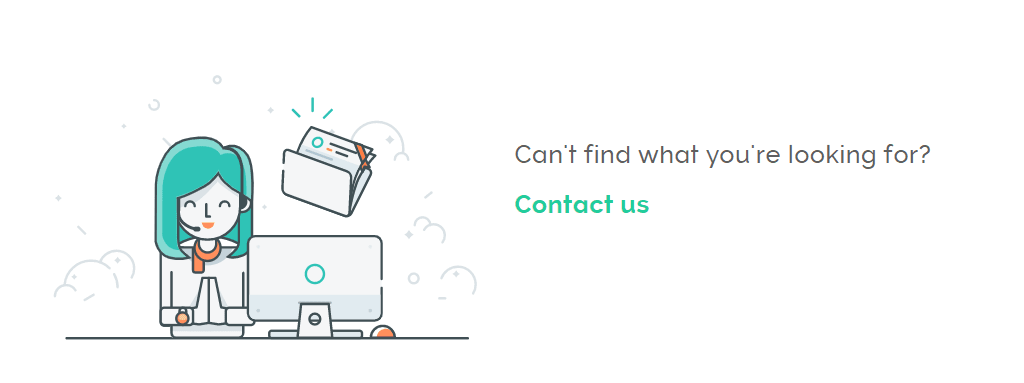
Before the sweat beads start to form over a tech glitch or Teachable payment issues, the customer support team can help you find a solution.
Explore Teachable’s knowledge base and FAQs for helpful resources. You’ll find numerous articles on every topic, from course creation to troubleshooting.
Still can’t find what you’re looking for?
Contact the team through the site, create a ticket, and you’ll have a response within 24 hours. If you’re on a Professional plan, you can take advantage of the live chat option.
How Much Money Can You Make on Teachable?
Your earning potential is up to you. You can charge a premium—at least $99 per course!
Boost your earnings by offering online coaching. Or partner with a brand or company to earn an affiliate income.
Successful Teachable course creators include Pat Flynn of Smart Passive Income and Tiago Forte of Second Brain. These creators use Teachable to sell seven-figure courses.
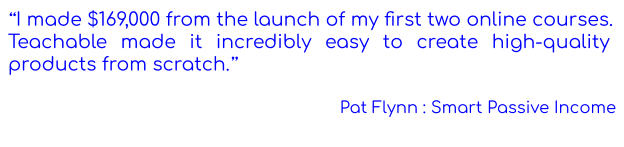
Teachable Alternatives
When deciding on an online course platform that aligns with your needs, budget, and learning strategies, you’ll want to investigate all your options.
And there are a lot of options.
Here, we’ll discuss three viable alternatives to the Teachable platform.
1. Thinkific
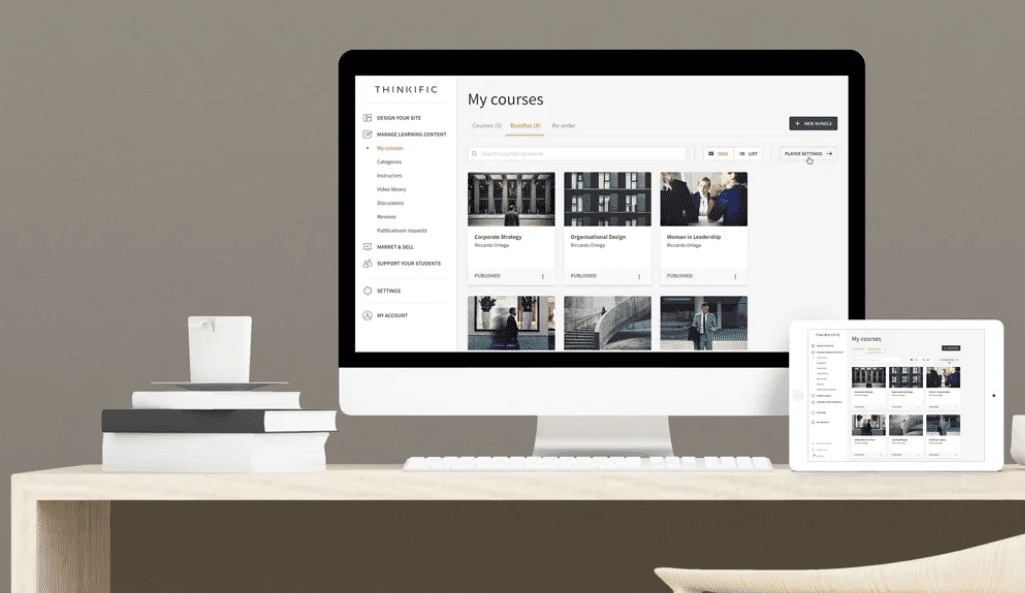
Many Thinkific reviews name this online course platform as one of the most popular.
It’s a viable Teachable alternative that handles everything from hosting to course customization.
Import courses from your choice of content types such as PDF, video, text, audio, and HTML to build diverse multimedia training content.
Is Thinkific better than Teachable?
One significant advantage Thinkific has over Teachable is the Thinkific free plan. Basic plan membership includes a free program to create up to three courses.
Enjoy an unlimited number of enrollments, design quizzes, and surveys, and you have instant access to your funds and hosting.
(Check out our list for alternatives to Thinkific here.)
2. Kajabi
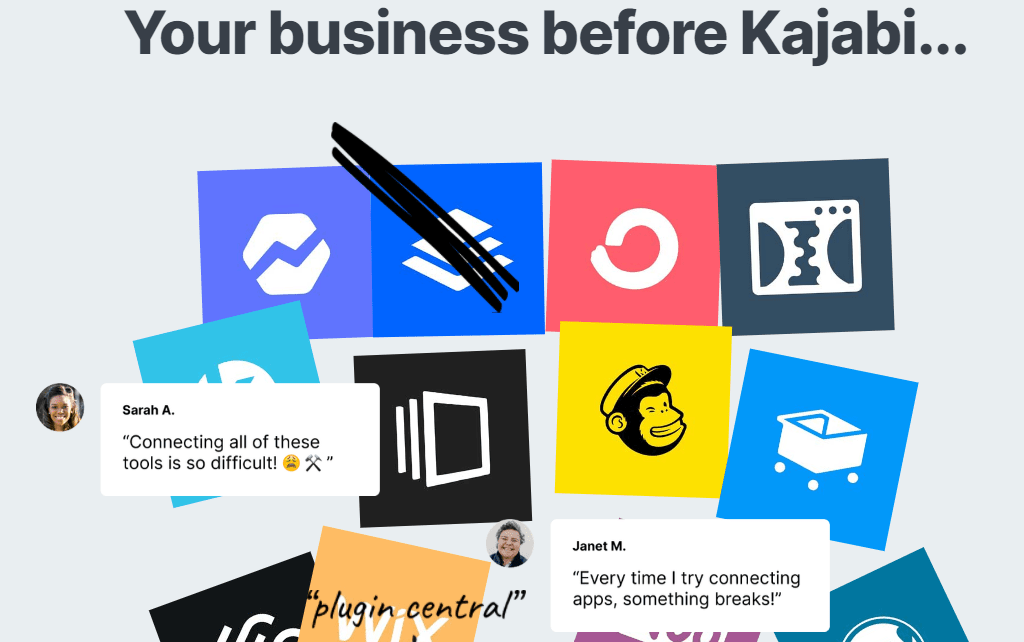
Kajabi is a sophisticated “one-stop-shop.” You can design, market, distribute, and get paid for custom courses without leaving the course creation platform.
Leave those third-party integrations behind—like Mailchimp and Wix, for example—and use Kajabi’s built-in email marketing features, web hosting, and blog building tools.
Kajabi features payment integration, the option to include videos, and a course creator can offer different membership levels.
(For more information on Kajabi, check out our coverage of Kajabi's pricing plans, and Kajabi alternatives.)
3. Xperiencify
Xperiencify offers many of the same incredible features as Teachable, and they offer an unlimited free trial.
However, it also incorporates the latest gamification and psychology of adult online learning research.
Xperiencify integrates seven powerful psychological triggers into your course to engage and motivate students.
The “Experience Formula” is set to transform online course creation into hugely successful and profitable online products, programs, and courses.
What Now?
Now it’s your time to shine.
Do you have mad talents you’re ready to share with skill-seekers around the world?
Use Teachable to take your knowledge, carve your niche, and establish your expertise. Teachable is a powerful tool to share your passion with the world.
Creating courses with Teachable is a straightforward way to make money and expand your business.
Now, go forth and conquer!
Kirsty Wilson is a Smart Blogger-certified content marketer and self-taught margarita aficionado. With a passion for Digital Marketing and a knack for crafting captivating Landing Page Copy, she sprinkles her Aussie charm and cheeky humour across lifestyle, travel, and marketing blogs. Currently adventuring through Mexico, she documents her solo travels to inspire fellow Gen-X gals to #SeizeTheDay!