9 Teachable Alternatives for Course Creators in 2024
Teachable is a popular online course platform for course creators, but there are viable alternatives that might give Teachable a run for its money.
Teachable has an unquestionably solid fan base and is a leading online course platform that's helped course creators secure a firm footing in the multi-billion dollar eLearning industry.
However, there are Teachable alternatives that also provide many — if not more — features that give online course creators many options for choosing an online course platform.
(For more information about Teachable, check out our Teachable review and in-depth look at Teachable pricing.)
🤓 Pricing plans are listed at their monthly rates. Unless otherwise noted, most offer discounts if paid annually. 😉
1. Xperiencify
Xperiencify is a ground-breaking platform that uses 7 powerful psychological triggers to supercharge online course completion rates.
It's one of the best Teachable alternatives because it gives you a flurry of hacks to keep your students hooked.
You can set up content release schedules to stir up curiosity, countdown times to induce a sense of urgency, and a live leaderboard to stimulate healthy competition.
The monitoring and follow-up tools give students a sense of belonging to keep them locked in.
Pros
- Uses 7 psychological triggers in courses. Xperiencify uses psychology to increase engagement and retention.
- Increased course completion. Only 3% of people finish online courses. Xperiencify uses gamification to ensure 10-30X more students complete courses, which decreases refunds.
- Unique ways to release content. Xperiencify gives out content in 7 ways, including as part of a reward or bonus content.
- Encourages students to log in. Xperiencify automatically contacts students who haven't logged in for a while. In addition, students who take action get congratulatory messages and shoutouts.
- No charge until you publish your course. Take as long as you want to build your course. Xperiencify doesn't charge you until you've designed your course and are ready to publish it.
- No transaction fees.
- Offers 50+ other business tools as part of your subscription to save you hundreds (or thousands) of dollars each and every month.
Includes all this and more at no extra charge:- Unlimited Sales Funnels
- One-Click Upsells, Down-sells, Order Bumps
- Quizzes & Assessments
- Email Broadcasting
- Email Autoresponders
- Full-featured CRM
- Affiliate Management
- Analytics Dashboard & Reporting
- Drag & Drop Page Builder
- Phone Calls
- 2-Way SMS
- Ringless Voicemail
- Community Forums & Groups
- Live Onsite Chat
- Automated Lead Followup
- A/B Testing
- Sales Pipeline Management
- E-signable Contracts
- Beautiful, pre-designed landing pages & funnels
- AI-Powered Copywriting & Content Generation
- Wordpress Site Hosting
- Appointment Booking & Calendar Integration
- Sales Tax Management
- Facebook Messenger Integration
- Reputation Management
- Social Media Scheduling
- Loads of AI tools to bring you more success...
Pricing
- Growth Plan: $99/month
- Pro Plan: $199/month
- Platinum Plan: $299/month
- Enterprise Plan: custom pricing
2. Kajabi
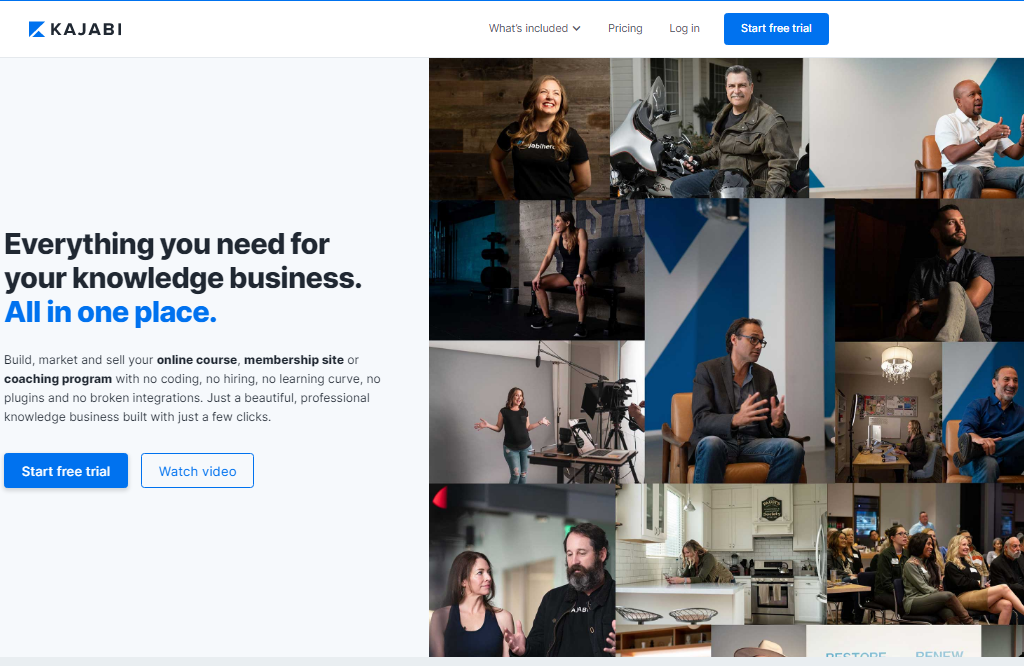
As one of the best Teachable alternatives, Kajabi provides course content creation toolsets and a digital marketing arsenal superior to those of many other platforms in this review.
Kajabi allows you to optimize your conversion and retention rates with features like drip-feeds for membership content and a countdown timer for course releases.
And unlike Teachable, you also have the option to replace Kajabi branding with your own.
But you'll have to pay a high-end price for them.
Pros
- Built-in powerful email and marketing automation features
- No transaction fees
- Real-time analytics
- Unlimited landing pages and marketing emails
- Mobile app
Cons
- Kajabi branding with the Basic Plan
- No white-labeling or affiliate program unless you upgrade to Kajabi's Growth Plan
- Need to upgrade to Kajabi's Pro Plan to access a code editor for customization
Pricing
- Kickstarter: $69/month
- Basic: $149/month
- Growth: $199/month
- Pro: $399/month
(Don't miss our overview of Kajabi pricing and our list of Kajabi alternatives.)
3. LearnWorlds
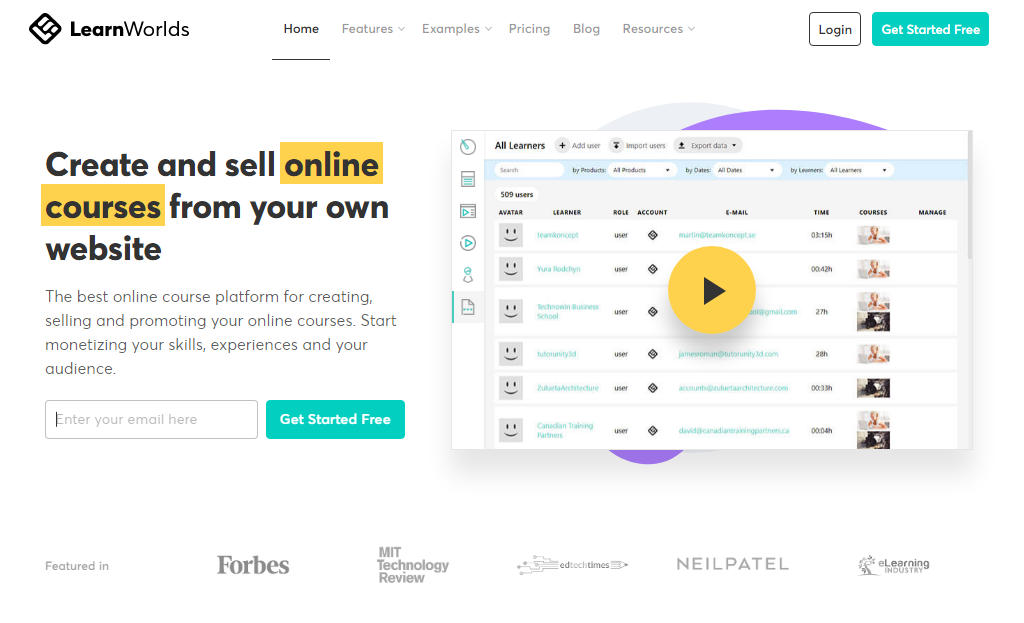
LearnWorlds helps you assemble and manage a bustling community of students. It outperforms Teachable in community building.
It boosts retention rates with social media management features like profile pages, private groups, likes, and comments for productive discussions.
However, LearnWorlds doesn't provide email automation features — but it's easy to integrate third-party email automation apps like MailerLite or Zapier.
Pros
- Course-centric and marketing tools like memberships, native certifications, and coupons
- A vast collection of community-building tools like quizzes and discussion forums
- No limit on the number of courses
Cons
- Most of the advanced features are reserved for higher plans
- No built-in email automation feature
- 24/7 support is reserved only for higher-tier subscribers
Pricing
- Starter: $29/month
- Pro Trainer: $99/month
- Learning Center: $299/month
4. Mighty Networks.
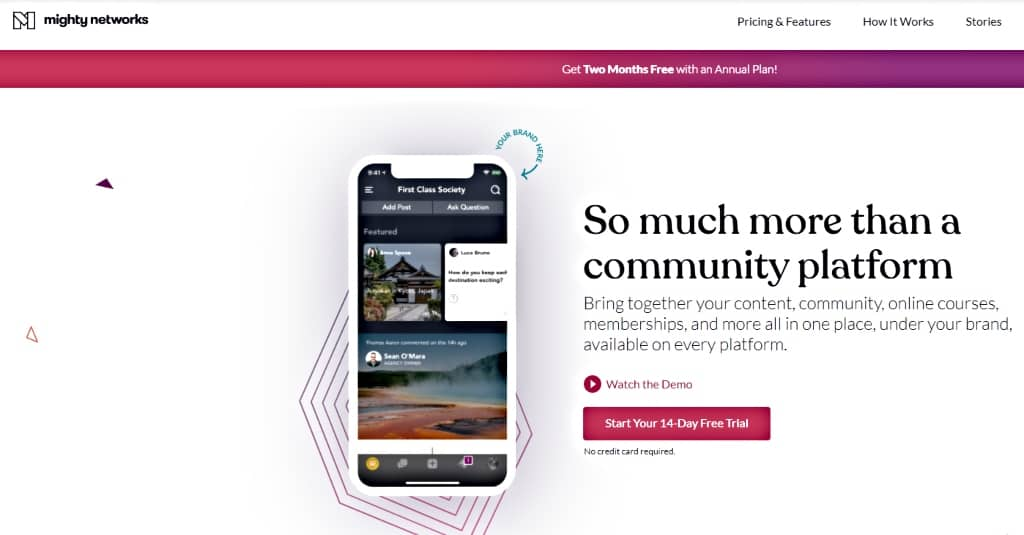
As its name suggests, Mighty Networks is a community-centric platform for networking and sharing.
Its online course hosting feature enables you to publish feature-rich courses, host events like video calls and webinars, and build a vibrant community of students.
A learner can form study groups, and teams can rearrange courses into individual sections.
It's easy to manage your teams collectively and individually, with access to training content based on tiered memberships and features for broadcasting posts and updates across your network.
Pros
- Community-building features such as a membership site
- Marketing tools such as coupons, upselling, and cross-selling
- Affiliate marketing
- White-labeling
- Top-notch analytics tools
Cons
- No PayPal integration
- No student tracking features like quizzes and assignments
- No option to drip-feed content
- No native integrations like GetResponse or MailerLite
Pricing
- The Courses Plan: $119/month
- The Business Plan: $219/month
- The Path-to-Pro Plan: $360/month
- The Mighty Pro Plan: custom pricing
5. Podia
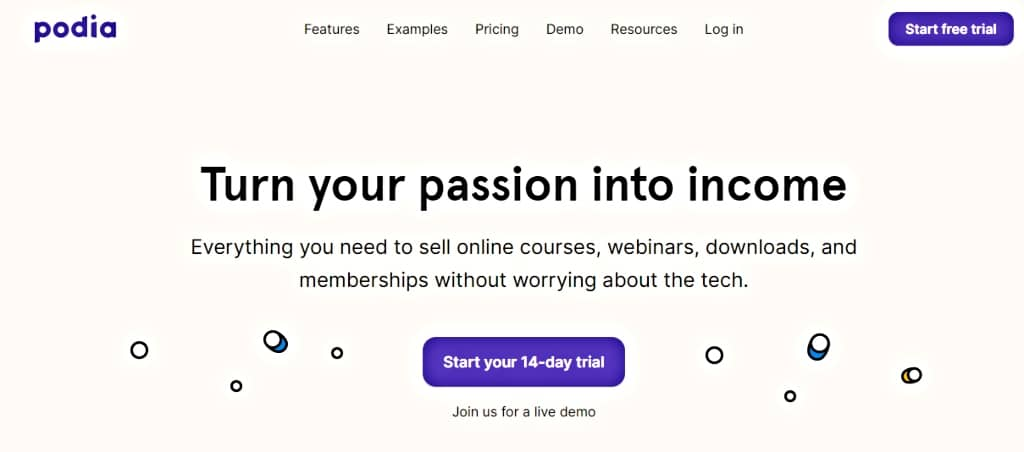
Podia strikes a delicate balance between simplicity of design and high performance.
It stacks a massive assortment of tools for creating online courses, selling a digital product, and memberships on a minimalist, intuitive user interface.
Unlike the Teachable platform, Podia supports individual branding with top-notch white-label features.
It also provides more powerful email marketing tools like email broadcasting and drip campaigns.
However, you might have to trade off a bit of design flexibility with the lack of features like Teachable's Power Editor.
Pros
- A neat, straightforward user interface
- No transaction fees
- Dedicated platforms for selling courses, memberships, and digital downloads
- Powerful email marketing tools like drip campaigns
- Payout is instant
Cons
- No certificates of completion or course compliance
- The entry-level plan lacks many powerful marketing tools
- Relatively fewer customization options
- Basic text editor
- No built-in analytics
Pricing
- Free Plan: $0/month
- Mover Plan: $39/month
- Shaker Plan: $89/month
6. Ruzuku
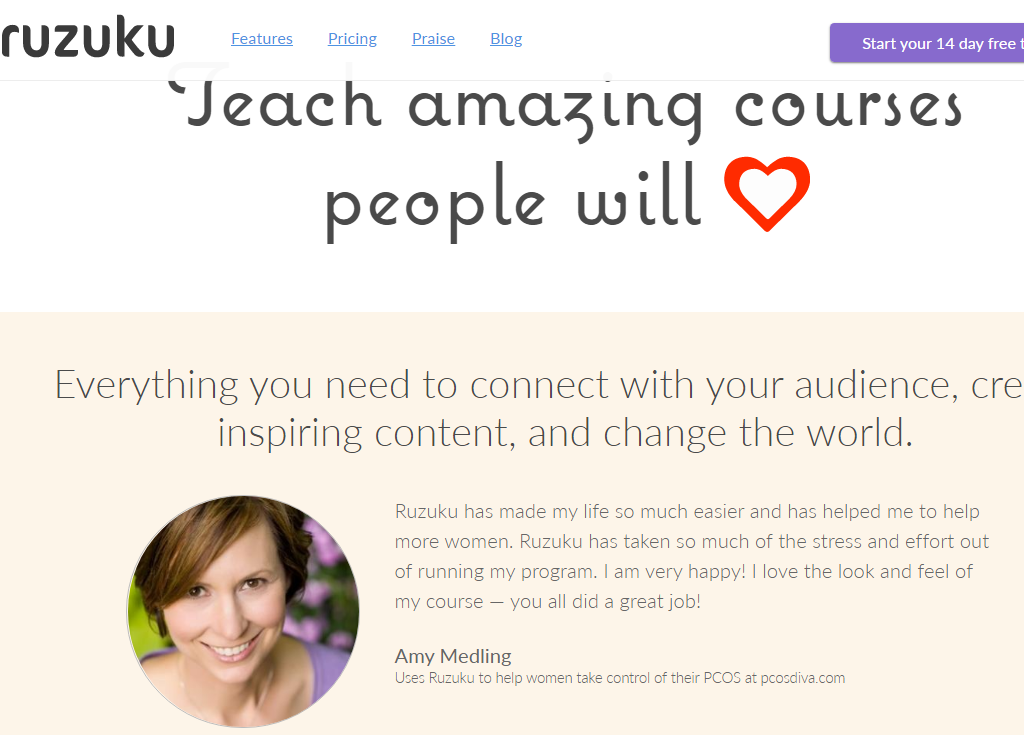
Ruzuku boasts a straightforward online course creation process. Many customers say that, from start to finish, it takes only a few hours to set up an online course and begin registering students on the platform.
The platform also facilitates successful releases with features like flexible course pricing systems, advanced course analytics, and student engagement features like webinars and video conference calls.
You can also duplicate your courses and try out many different content delivery methods with split tests.
Pros
- Supports many types of content, including video, audio, and slideshows
- Analytics tools for tracking students individually and collectively
- Affiliate marketing, discounts coupons, and other promotional tools
- No transaction fees
Cons
- Supports only two payment processors — PayPal and Swift
- Customer support is reachable only through email
- Relatively limited design customization options
Pricing
- Free: $0/month
- Core:$99/month
- Pro: $199/month
7. Teachery
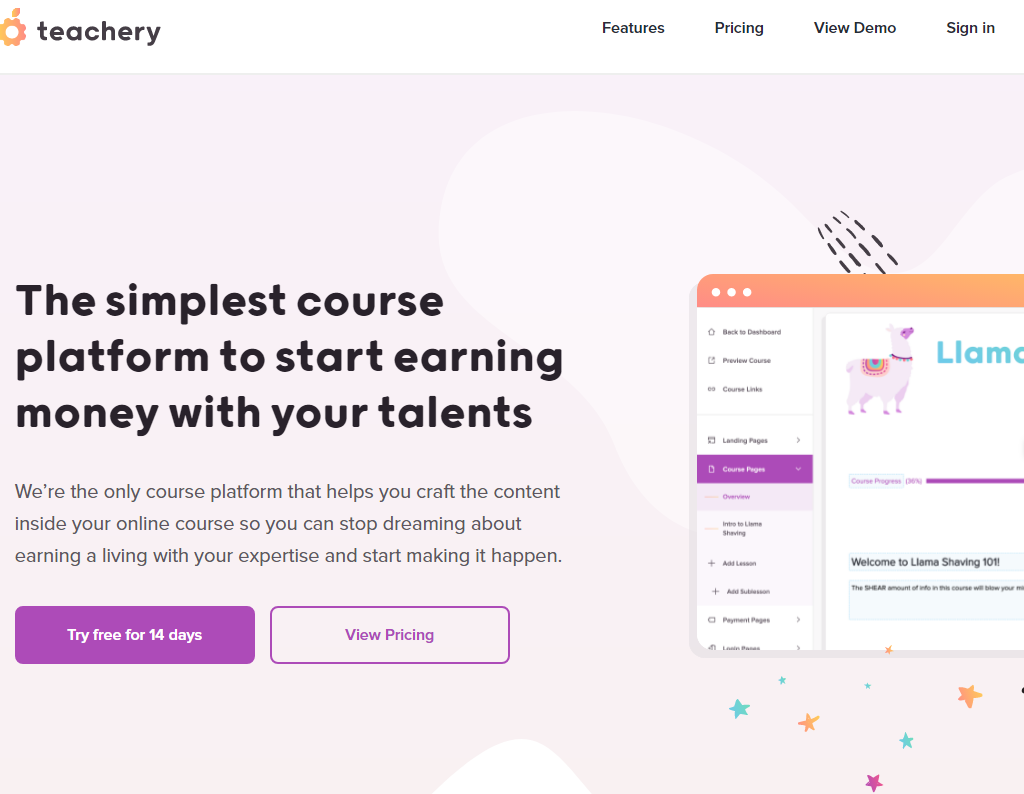
If you need standard tools to put together clean-cut courses and not an abundance of design features like Podia and Thinkific, you should consider Teachery.
Teachery has a smooth learning curve, and its straightforward course builder helps you build professional-looking courses in a jiffy.
And for a fraction of the entry-level costs of high-end platforms like Kajabi, Teachery gives you access to a decent collection of marketing tools.
With the Monthly plan, you'll get access to custom domains, unlimited landing pages, and sales pages, an affiliate program, email integrations, and promo/discount codes.
However, you might need to look at other options if custom course compliance and certificates are a big deal for you.
Pros
- No transaction fees
- Unlimited courses and students
- Unlimited landing pages
- Affiliate program
Cons
- Lacks video hosting integrations
- Lacks course-centric features like certifications, course compliance, and quizzes
- Supports only Mailchimp and ConvertKit email integrations
- Limited design and customization options
Pricing
- Monthly Plan: $49/monthly billing
8. Udemy
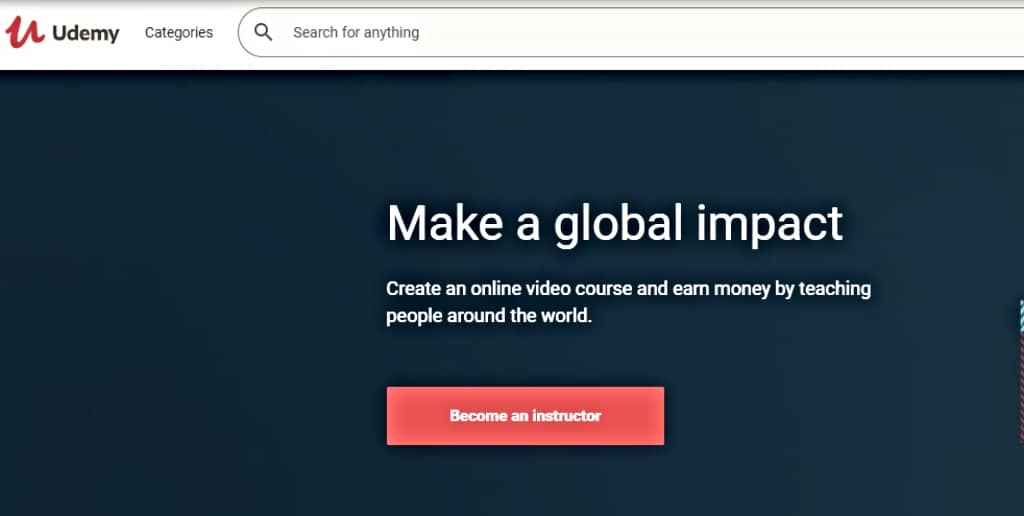
Udemy is different from the other Teachable alternatives on this list. Udemy is an online course marketplace instead of an online course platform, which means it's free to use for course creation.
Udemy is an excellent option for course creators without an established audience. And you don't have to pay a dime to use advanced online course creation resources like the 'Instructor Dashboard' and a massive trove of tutorials.
After launching your online course on Udemy's marketplace, you can deploy an arsenal of marketing tools to promote it.
You can rinse and repeat successful courses many times over at no cost.
But you'll have to share your earnings with Udemy: 3% from sales from your individual marketing efforts (like coupon distributions) or up to 50% of sales from Udemy's organic traffic.
Pros
- No need for an established audience
- Quizzes and practice tests
- Certificates of completion
- A highly supportive community of teachers
Cons
- You'll need extra marketing efforts to get students to purchase your courses through you and not organically through Udemy
- Udemy offloads courses with regular sitewide sales, which can wipe off significant amounts from course prices
- Udemy's branding (no white labeling)
- You'll face stiff competition as a course creator
Pricing
- Personal: $20/month
- Team Plan: $30/person/month (billed annually)
- Enterprise Plan: custom pricing
- Leadership Academy: custom pricing
9. Thinkific
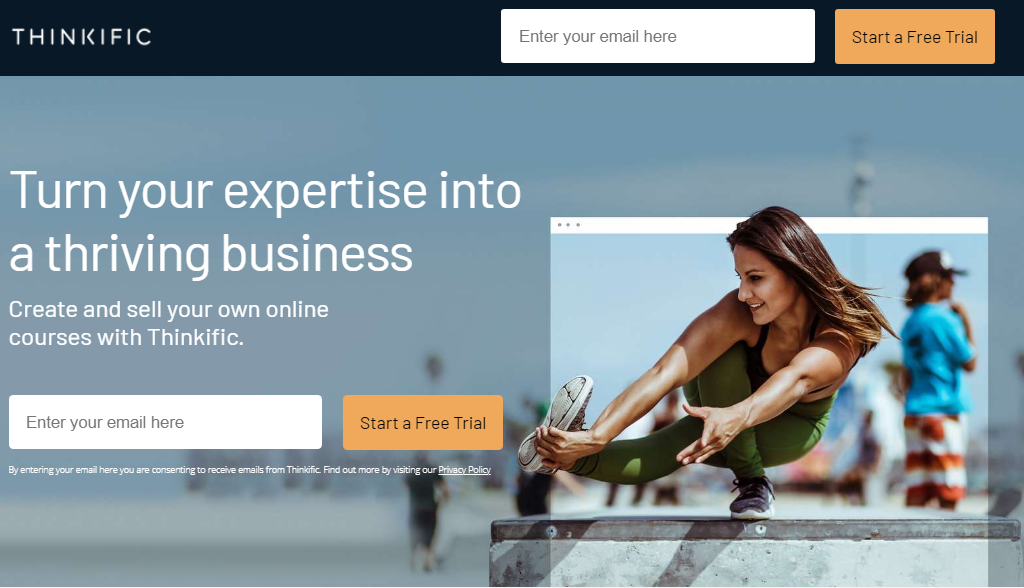
Need an excellent alternative to Teachable for online course creation and memberships? Think Thinkific — pun intended.
Thinkific is a formidable Teachable competitor that has a genuinely free plan and gives you a top-notch drag-and-drop site builder, customization tools, voice-over presentation features, and lots more.
Thinkific gives your branding better breathing room; you can remove their branding in critical places like your login, sales pages, and URLs.
Pros
- A permanently free plan studded with top-notch course creation tools
- Flexible pricing (one-time fees, monthly subscriptions, or additional course charges)
- No transaction fees
- Mobile friendly
- Instant payouts
Cons
- No analytics tools for gauging course performance
- Customer support only available through email
- No built-in email automation tools
- Limited video content
- Lacks customization options
Pricing
- Free: $0/month
- Basic: $49/month
- Start: $99/month
- Gro: $199/month
- Expand: $499/month
- Plus: custom pricing
(For more info about Thinkific, check out our overview of Thinkific pricing and our list of Thinkific alternatives.)
Bonus: Additional Alternatives
This list of Teachable alternatives is not exhaustive by any means. Here are a few more you might want to consider.
Academy of Mine
Academy of Mine boasts a holistic approach to course creation, with fantastic automation features. It also supports customization features, and you pay a fixed subscription fee, so they don't take a percentage of your sales.
LearnDash
LearnDash is a WordPress plugin, so if you already have a WordPress site, this Teachable alternative is a no-brainer. LearnDash costs less than many other platforms, and its flexibility and third-party addons allow you almost limitless customization.
Skilljar
Skilljar has an intuitive platform that is user-friendly and perfect for beginners. Skilljar makes it easy for course creators to create and upload content to attract learners faster.
The Bottom Line
So, which Teachable alternative is right for you? They all cost roughly as much as Teachable and also offer high-quality learning experiences.
And if you're having trouble choosing the best Teachable alternative for your course creation goals, you can test drive any virtual classroom with a free trial.
Now that you know the best alternatives to Teachable, it's about time you picked one — you don't want to keep your prospective students waiting, do you?
Mark is an enterprising content developer with extensive experience in B2B and fintech niches. He’s a certified graduate of Smart Blogger’s Content Marketing Certification Program. He’s also an aggressive self-starter and voracious reader. Hit him up on Facebook and LinkedIn.