10 Kajabi Alternatives for Course Creators in 2025
You've looked into Kajabi, but now it's time to do some research on Kajabi alternatives.
After all, Kajabi is a top-rated online course platform.
But now you want to know: What is better than Kajabi? At least for what you're looking for in an online course platform.
With Kajabi pricing their most basic plan at $149/month, you don't want to choose the wrong course platform and waste hours of your precious time.
Or worse, not make any money.
Luckily, this list of Kajabi alternatives will give any content creator confidence that you're choosing the best platform for your online business.
(Editor's Note: For more information about Kajabi, don't miss our in-depth Kajabi review!)
🤓 Pricing plans are listed at their monthly rates. Unless otherwise noted, most offer discounts if paid annually. 😉
1. Xperiencify
Pros:
- Uses 7 psychological triggers in courses. Xperiencify uses psychology to increase engagement and retention.
- Increased course completion. Only 3% of people finish online courses. Xperiencify uses gamification to ensure 10-30X more students complete courses, which decreases refunds.
- Unique ways to release content. Xperiencify gives out content in 7 ways, including as part of a reward or bonus content.
- Encourages students to log in. Xperiencify automatically contacts students who haven't logged in for a while. In addition, students who take action get congratulatory messages and shoutouts.
- No charge until you publish your course. Take as long as you want to build your course. Xperiencify doesn't charge you until you've designed your course and are ready to publish it.
- No transaction fees.
- Course name generator. Check it out here!
- Offers 50+ other business tools as part of your subscription to save you hundreds (or thousands) of dollars each and every month.
Includes all this and more at no extra charge:- Unlimited Sales Funnels
- One-Click Upsells, Down-sells, Order Bumps
- Quizzes & Assessments
- Email Broadcasting
- Email Autoresponders
- Full-featured CRM
- Affiliate Management
- Analytics Dashboard & Reporting
- Drag & Drop Page Builder
- Phone Calls
- 2-Way SMS
- Ringless Voicemail
- Community Forums & Groups
- Live Onsite Chat
- Automated Lead Followup
- A/B Testing
- Sales Pipeline Management
- E-signable Contracts
- Beautiful, pre-designed landing pages & funnels
- AI-Powered Copywriting & Content Generation
- Wordpress Site Hosting
- Appointment Booking & Calendar Integration
- Sales Tax Management
- Facebook Messenger Integration
- Reputation Management
- Social Media Scheduling
- Loads of AI tools to bring you more success...
Cons:
- See other students' rankings. Xperiencify uses a live leaderboard, so students compete to rise in ranking.
- Advises students to complete lessons faster. Xperiencify uses a countdown to create urgency, so students must complete lessons during the timeframe.
- Different priority. Xperiencify focuses on student completion and not getting as many enrollments as possible.
Xperiencify Pricing:
- Growth Plan: $99/month
- Pro Plan: $199/month
- Platinum Plan: $299/month
- Enterprise Plan: custom pricing
2. LearnDash
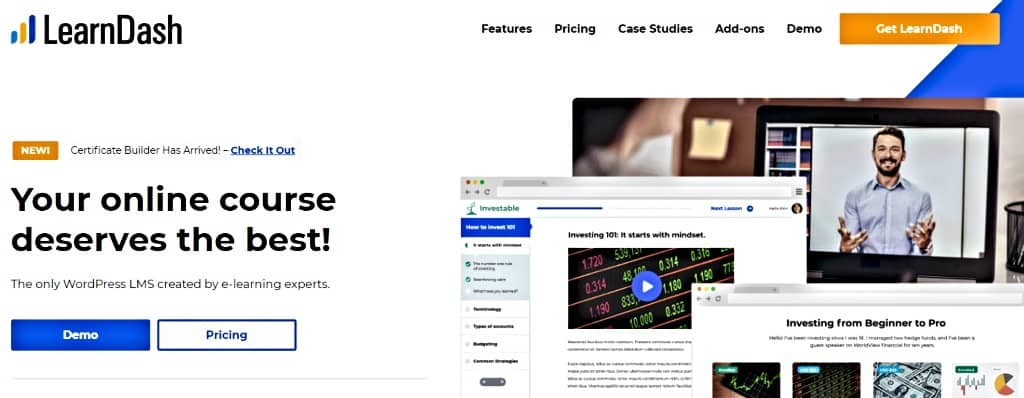
Pros:
- 0% transaction fee.
- Designed like an online school. You can include quizzes, grades, prerequisites, and certificates upon completion.
- A variety of quiz capabilities. Create multiple-choice, essay format, fill in the blank, assessments, and more.
- Multiple selling choices. LearnDash allows you to sell your course as a one-time sale, subscription, membership, or bundle.
- Extensive customization options. LearnDash integrates with your WordPress theme, so you can customize as much as you want.
Cons:
- You must have a WordPress site. You must already have a WordPress website since LearnDash is a WordPress plugin.
- Requires multiple addons. Unlike Kajabi, LearnDash isn't a one-stop shop. You'll need to include other plugins for selling and marketing — and some are behind a paywall.
- Lack of community. You can add a discussion forum to your course, but beyond that, there's no way for your students to connect with each other.
LearnDash Pricing:
LearnDash LMS Plugin:
- $199/year for one site
- $399/year for up to 10 sites
- $799/year for unlimited sites
LearnDash Cloud:
- Starter: $29/month
- Growth: $49/month
- Pro: $99/month
3. Thinkific

Pros:
- 0% transaction fee.
- Seamlessly moves students. Students move quickly through the payment portal and the course, so they have less chance of clicking away.
- Sell multiple products. You can sell courses, a digital download, memberships, mini-courses, and webinars.
Cons:
- Outdated interface. Thinkific doesn't have the modern feel that the other Kajabi alternatives on this list have.
- Limited customization. In order to have a friendly user experience, it limits how much you can customize your digital product.
- No community. You'd need to use a third party like Facebook or purchase their Growth package.
Thinkific Pricing:
- Basic: $49/month
- Start: $99/month
- Grow: $199/month
- Thinkific Plus: custom pricing
(Don't miss our comprehensive overview of Thinkific pricing, and our list of Thinkific alternatives.)
4. Mighty Networks

Pros:
- Connect with your community. Members can connect with each other and with you over discussions, groups, and content.
- Create live events. Instead of just pre-recorded videos and articles, you can make live webinars and videos.
- Good all-in-one. Similar to Kajabi, you're able to create content, courses, a membership site, and a community.
- Alternative to Facebook. Instead of needing Facebook groups, you can have your own community right on Mighty Networks.
Cons:
- No option for quizzes or certifications.
- Clunky interface. It's not very intuitive and can be confusing for members to navigate the app.
- Challenging to get users to join and engage. Since Mighty Networks shines as a social platform, you're asking members to join yet another social network site.
Mighty Networks Pricing:
- The Community Plan: $49/month
- The Courses Plan: $119/month
- The Business Plan: $219/month
- The Path-to-Pro Plan: $430/month
- The Mighty Pro Plan: $2000/month
5. Teachable
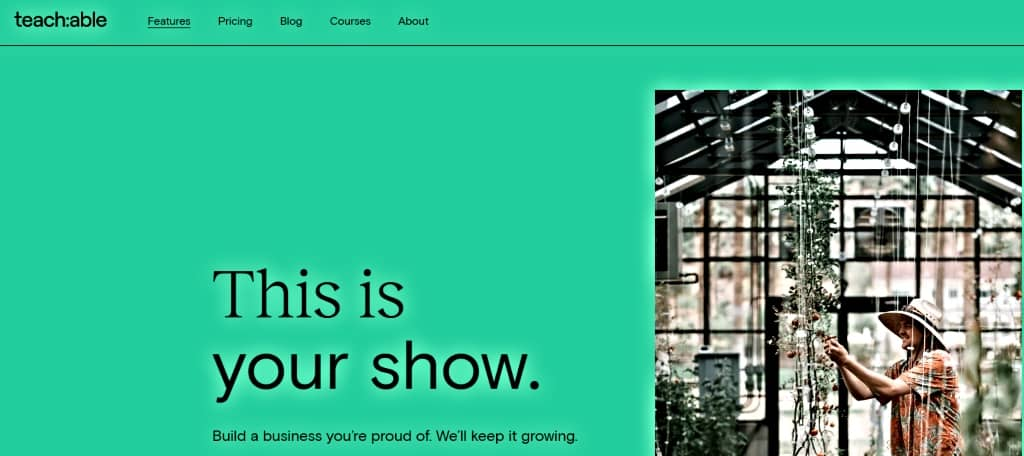
Pros:
- Easy setup. Teachable is intuitive without needing technical knowledge to create a course.
- Customizable landing page. Instead of having a separate website to host a landing page, you can fully customize it right on Teachable.
- Comprehensive knowledge base. They have many resources and walkthroughs to help you get your course off the ground quickly.
- Drip content. So you can release your course content over time.
Cons:
- Not an all-in-one LMS platform. While Kajabi offers more all-in-one services, Teachable is mainly for the creation of online courses.
- Poor customer service. If you're having tech issues, good luck getting a response.
- 2GB video file size. You can only upload videos under 2GB to Teachable. For larger files, you need to find somewhere else to host them.
Teachable Pricing:
- Basic Plan: $59/month
- Pro Plan: $159/month
- Pro+ Plan: $249/month
- Business Plan: $665/month
(For more information about Teachable, check out our deep-dive into Teachable pricing plans and our list of Teachable alternatives.)
6. Podia
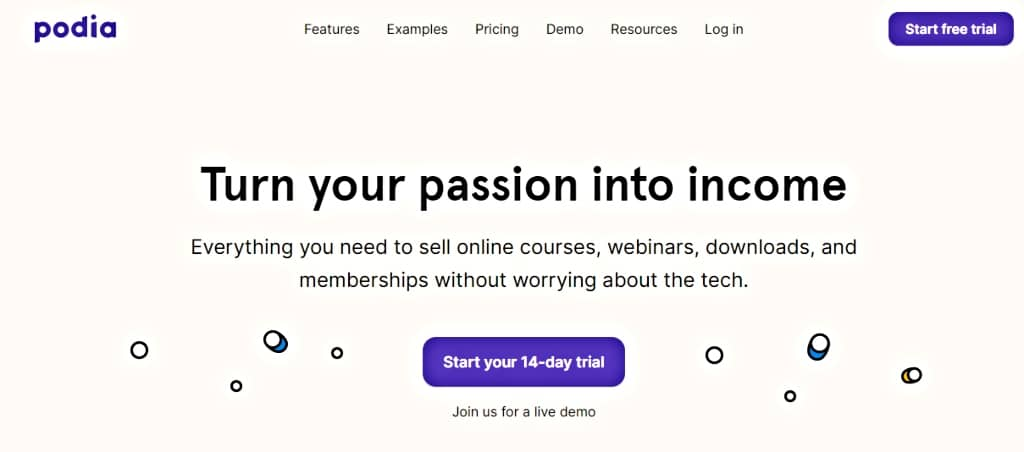
Pros:
- 0% transaction fee.
- Good for beginners. Podia is easy to set up even if you have no technical knowledge.
- Sell multiple products. Not just for online courses—you can also sell webinars, downloads, and memberships.
- All-in-one platform. Similar to Kajabi, Podia is also an all-in-one LMS with email marketing capabilities.
- Customer support. Podia has a live chat option so that you can talk to an actual human.
Cons:
- Limited customization. Compared to other Kajabi alternatives, Podia falls behind in its customization features.
- No option for quizzes or certifications.
- No community. Students can interact by commenting on your course lessons, but nothing beyond that.
- Good only for one online course creator. If you want to include team members, it'll cost an additional $20/person/month, regardless of your paid plan.
Podia Pricing:
- Mover Plan: $39/month
- Shaker Plan: $89/month
7. Teachery
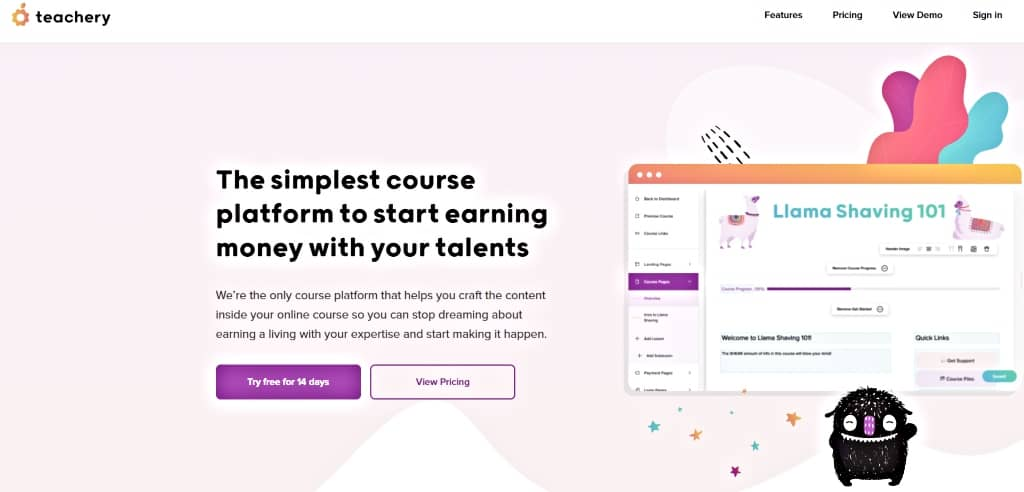
Pros:
- 0% transaction fee.
- Customer service. The customer service with Teachery is top-notch if you run into issues.
- Simple interface. Great for beginners, so you can get your course up and running faster.
Cons:
- No file hosting. Most Kajabi alternatives host your files for you, but Teachery requires you to host your files on a separate platform.
- Only course creation. Look elsewhere if you want an all-in-one LMS like Kajabi.
- No quizzes, surveys, or certificates.
- No bundling or membership site available. You have to use a third-party integration like Zapier.
Teachery Pricing:
- Monthly Plan: $49/monthly billing
8. Udemy
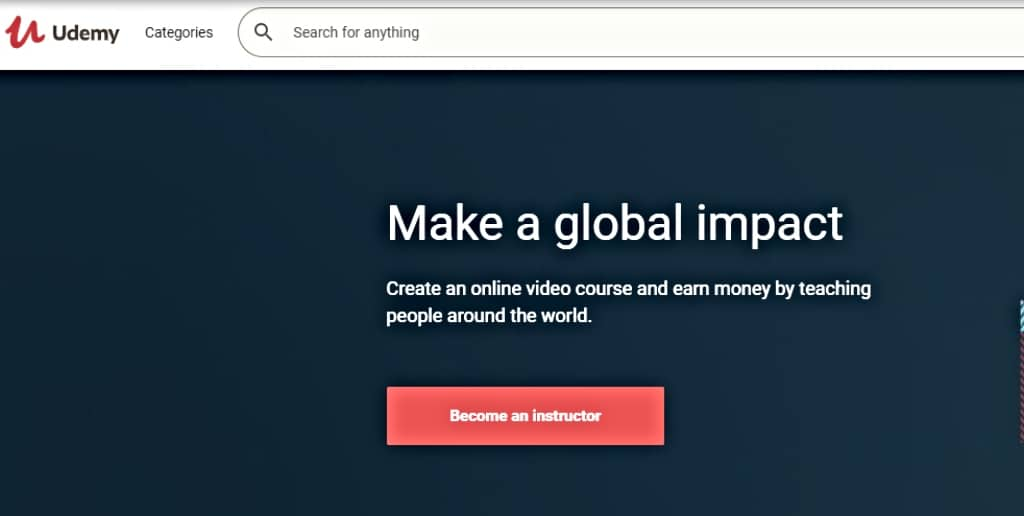
Pros:
- You don't need an existing audience. Millions of students are already on Udemy.
- Good resources. Udemy provides insight on courses that are doing well and how in-demand your topic is.
- Quizzes, practice tests, and a certificate upon completion.
Cons:
- High transaction fees. Udemy takes 50% of the cost unless you do your own marketing—then they charge 3%.
- Less control. Courses must be video, at least 30 minutes, and at least five lectures. You must submit your course to Udemy's Quality Review team for approval.
- Saturated market. There are thousands of courses on Udemy, so you're competing against other course creators.
- Udemy promotes discounted courses. Udemy prefers to push courses that are discounted to as low as $12.99. If you don't, your course gets pushed lower in the search results.
Udemy Pricing:
- Personal: $20/month
- Team Plan: $30/month (billed annually)
- Enterprise Plan: custom pricing
- Leadership Academy: custom pricing
9. FreshLearn

Pros
- 0% transaction fee.
- Sell all types of digital products. You can create and sell courses, live workshops, coaching, digital downloads, newsletters, podcasts and more.
- Advanced assessments and question bank. Import all your questions into the question bank and launch your assessments in few clicks. Include pass %, positive, negative scores and more.
- Compliance and Certification: Add course compliance to mandatory watch the course and issue completion certificates automatically on course completion.
- One stop shop. FreshLearn provides all the tools required for sales and marketing like coupons, affiliates, sales pages, checkout, payment gateways, different type of pricing plan options and more.
Cons:
- Lack of community. There is no option today for students to connect with each other.
- Limited Gamification. There is aspect of gamification like reward points but the badges features is not there.
FreshLearn Pricing:
- Free Plan: $0/month
- Pro Plan: $39/month
- No Brainer: $69/month
- No Brainer+: $149/month
- Enterprise: custom pricing
10. LearnWorlds

Pros:
- Create an entire online school. With LearnWorlds, you're making an online school with your own custom domain, website, and certifications upon course completion.
- Social community for students. You can incorporate a built-in social network so students can discuss issues, provide tips, and network with each other.
- Large number of course content options. Educate using an interactive video course, ebooks, discussion boards, or live lessons and webinars.
- Marketing features. Sales funnel builder, plus other marketing features like upsells and cross-sells
Cons:
- Complicated interface. LearnWorlds is a more confusing Kajabi alternative, especially if you don't have experience in web design.
- Confusing analytics. The analytics aren't easy to understand and can be cumbersome to interpret.
- No email marketing tool. Unlike Kajabi, LearnWorlds does not have a built-in email function, so you'd need to use a third-party site.
LearnWorlds Pricing:
- Starter: $29/month
- Pro Trainer: $99/month
- Learning Center: $299/month
- High Volume & Corporate: custom pricing
Bonus: Additional Alternatives
This list is by no means exhaustive. There are a few other alternatives out there you might want to consider.
1. Ruzuku
Ruzuku is a notable alternative for its communication tool for interaction with students, and it easily integrates with the email marketing tool of your choice.
2. Skillshare
Skillshare is unique because it invites you to explore your creativity, and similar to Udemy, Skillshare has an already established audience.
3. Systeme.io
Systeme.io boasts an entire marketing team in addition to online course creation and doesn't require any technical knowledge to get started.
So, Which of These Kajabi Alternatives Best Helps You With Your Goal?
These Kajabi alternatives are different from each other, but they all have one job: to help you compile your knowledge into a course.
It's up to you whether you want an all-in-one online learning platform or one that specializes in student completion, course creation, or a community. And keep in mind, you can save money on most platforms with annual billing.
Regardless, with all of the basic features and advanced features available, you can't go wrong with any Kajabi competitor—so all you have to do now?
Choose one.
And then start making money.
Charis Barg is a certified freelance content marketing writer, specializing in writing SEO-based articles. She mainly writes content related to personal finance and SaaS. For writing samples, check out her portfolio or LinkedIn profile. She also writes personal finance articles on her blog, Choose Frugal, and on BuzzFeed.