SEO Marketing Tools: Our Top Picks for 2024 (30+ Tools!)
If you want to help your content and your brand stand out in a crowded digital market, you need powerful SEO marketing tools.
Having the right content marketing tools in place is critical.
And when it comes to SEO marketing, whether you're a beginner or an SEO specialist, you need tools that meet the unique needs of your business.
Well, look no further!
We’ve got the ultimate list of SEO marketing tools, where you’ll find exactly what you need to get your content ranking sky-high!
Let’s rock.
Why Do You Need SEO Tools?
When your ideal customer is searching for something to relieve their pain points, you want them to find you in seconds.
And you want them to see immediately that your digital product or service is precisely what they’re looking for.
SEO software can make this happen.
Take a look at some things an SEO tool can do for you:
- Saves the time and hassle of doing keyword research
- Shows you the elements of your SEO strategy that are working and areas that need attention or a new approach
- Shows you what your competition is up to, so you can fill the gaps
- Shows you how you stack up against your competitors
- Measures your performance metrics
Doing all this on your own takes time and money that could be put to better use elsewhere.
Ultimate List of SEO Marketing Tools
Whether you're a newbie or an SEO expert, you know your content marketing needs better than we do, so our goal here is to help you quickly identify the best search engine optimization (SEO) tools for your business.
With that said, let’s dive in!
1. Ahrefs

When it comes to a site explorer, Ahrefs is second only to Google. SEO experts love Ahrefs’ Site Audit feature, which combs your website and highlights any areas that need improvement — all to help you boost your rank in search engines.
With Ahrefs’ large database, the Ahrefs Backlink Checker identifies your competitors’ backlinks as well as any sites that have backlinks to your competitors but not to you.
The Ahrefs SEO Toolbar is a free Chrome and Firefox browser extension that can, among other things, check for broken links on any web page. It also generates an on-page SEO report.
Experts use Ahrefs Webmaster Tools for auditing their websites for over 100 technical SEO issues, seeing their sites’ organic keyword rankings, and identifying sites linking to theirs.
This SEO tool also finds the most popular online content within your niche and provides an overview of your best-performing pages.
2. Google

Google offers a full suite of SEO tools for optimizing your website content and visibility.
Use Google Alerts to receive an email whenever it finds online mentions of your brand, product or service, or company.
Google Analytics may be the most powerful free analytics tool in existence. Not only does it provide complete web stats and search insights, but it also tracks every bit of traffic to and on your website.
Enter a keyword or group of keywords, and Google Ads Keyword Planner returns a full menu of helpful stats, including monthly search volume, competition, and other suggested search terms.
Google PageSpeed Insights tests any URL’s loading speed and performance on desktop and mobile devices. It even grades a site’s performance on a score from 1 to 100 and offers helpful suggestions for improvement.
Google Search Console monitors and reports any verified site’s performance in Google SERPs. Its only limitation is that it shows only a handful of technical SEO concerns and only the top 1000 backlinks and organic keywords.
Google Trends is an SEO checker tool that offers helpful insights into trends around a specific topic. Search keywords to learn about top queries, rising queries, interest over time, seasonal variations, and geographical locations with the most interaction.
3. Animalz Revive
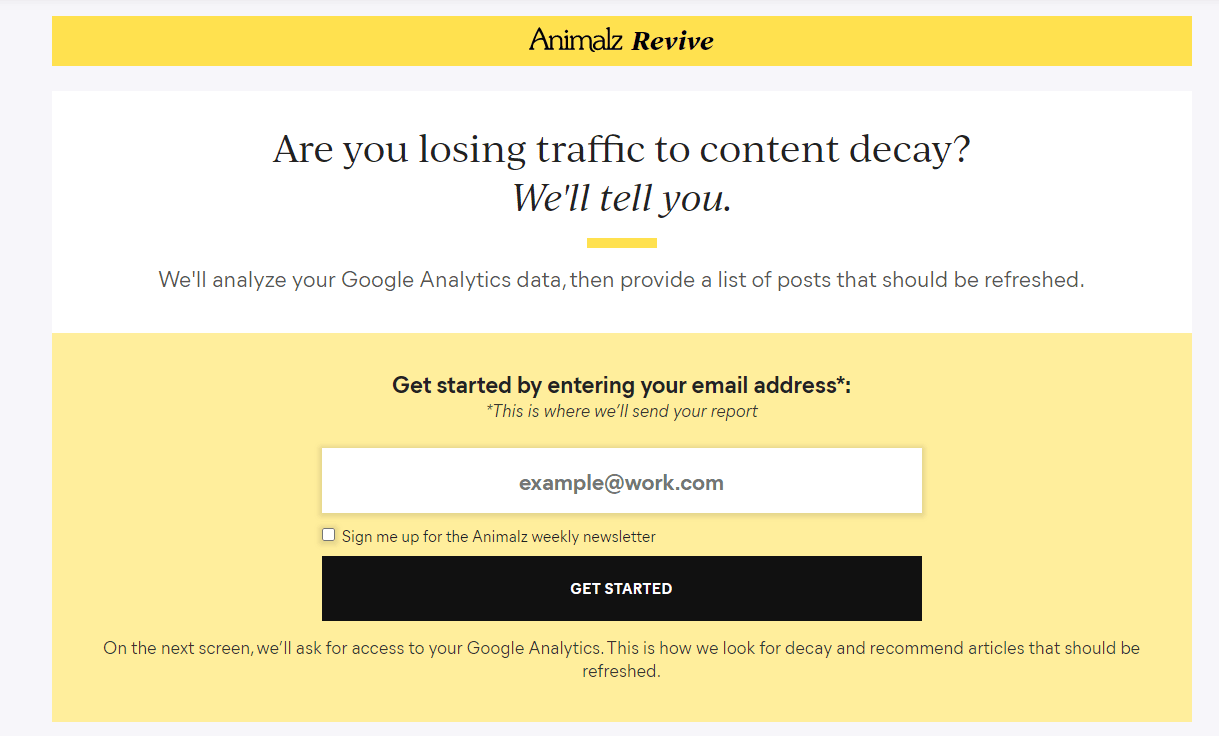
Animalz Revive helps you find outdated content on your website so you can update it — saving you the time of manually combing through your Google Analytics account for clues.
This tool’s best feature is its “Traffic Loss Since Peak (Views),” which shows you exactly how many visitors those old pieces of content are costing you.
4. Moz

Despite Google’s regular algorithm changes, specialists rave about Moz Pro’s consistent results. Download the free MozBar toolbar to check out your site’s metrics while browsing any page.
Moz Check My Local Listing crunches data from more than 10 different powerhouse sources — including Google, Facebook, and Yelp — to calculate a local SEO score for your brick-and-mortar business.
Results come with helpful suggestions for making improvements.
Like its page optimization feature, Moz Pro tools tell you exactly what you need to do to level up your SEO on every page of your website.
5. Screaming Frog
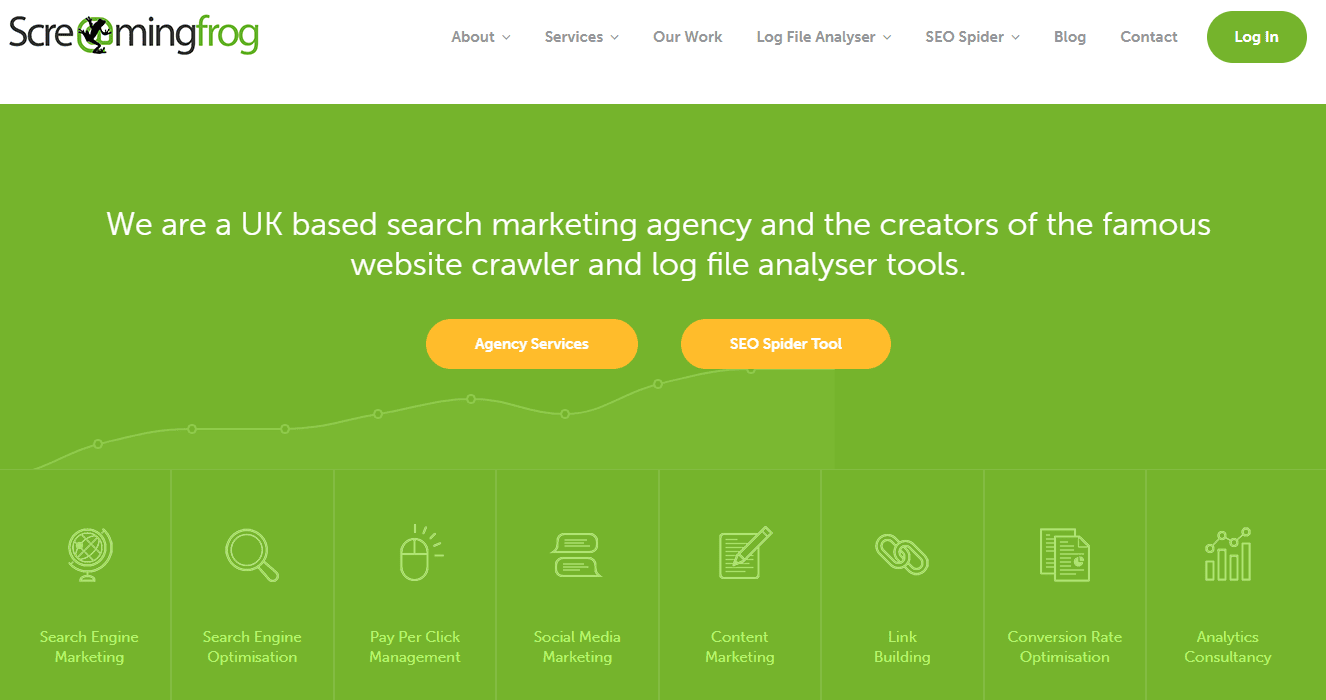
Preferred by many experts as one of the best SEO tools online, Screaming Frog saves you time by quickly analyzing your site to perform audits faster than most other tools. It alerts you to duplicate content, errors to fix, misdirected links, and any areas for improvement.
Use the Screaming Frog SEO Log File Analyzer to upload and analyze up to 1,000 lines of log files at no cost.
Top SEO experts consider the SEO Spider tool to be Screaming Frog’s best feature. It crawls any website you specify, examining the domain for common SEO issues.
6. AnswerThePublic

The best feature of AnswerThePublic is the list of questions web users are asking about a specific keyword.
Answering those questions on your site (e.g., on your blog) helps minimize the number of customer service calls and adds to your site’s authority.
7. Ubersuggest

Developed by Neil Patel, Ubersuggest is a keyword research tool with free and paid options.
Use it to find the best terms to use on your website and compare your site’s keyword rankings with those of your competitors.
Don’t forget to check out and install the free Chrome extension.
8. SpyFu

While SpyFu has extensive premium tools, its free features make it an excellent place for beginners to start.
You can check out the number of times a specific keyword gets searched each month and determine the difficulty of ranking for it.
Its best feature is SEO Research, which gives you a complete picture of your or a competitor’s SEO performance.
9. BROWSEO

BROWSEO lets you review individual web pages for UX and content, using a limited format to help you focus on weaknesses in those areas, as well as gain insight into your SEO.
Once you input your page’s URL, the tool pays special attention to your HTML, highlighting your page’s structure, keywords, and other SEO-related details.
10. Woorank's SEO & Website Analysis Tool

Both free and paid Woorank options help you track and report your SEO digital marketing data and research your competition. This tool also enables you to find duplicate content, downtime, and security leaks and gain helpful tips on fixing them.
11. SERPerator

SERPerator lets you check the SERPs across different devices and locations, showing you how the results will look for someone using a particular phone to search from any major city on the planet.
12. Copyscape

Enter the URL for your blog post or web page, and Copyscape will scour the web for duplicate content. Its only limitation is that it shows only the top ten results.
The sooner you follow up on the results to correct any duplicate content, the sooner your SEO will recover.
13. SocialMention
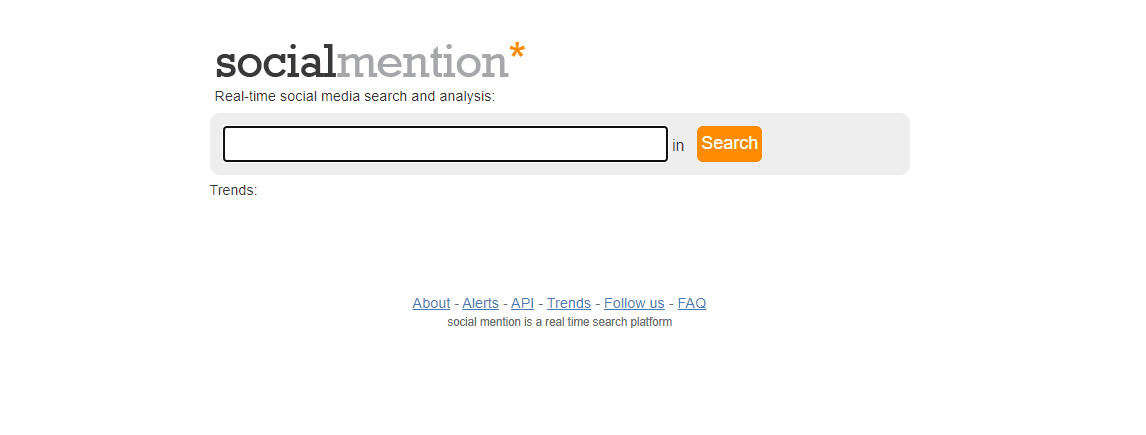
SocialMention performs real-time social media search and analysis for any keyword or keyword phrase.
Use it to track brand mentions or keep tabs on your competition and navigate and improve your social media marketing strategy.
14. Cyfe

Cyfe is one of the most user-friendly business dashboard solutions available, and it’s free!
Neil Patel lauds this tool for its ability to bring all your business metrics together for ease of access.
It also boasts one of the largest integration libraries, connecting to a long list of social networks and business applications.
15. Internet Marketing Ninjas

Internet Marketing Ninjas offers a variety of free SEO tools for comparing your website against your competition, optimizing your site for specific keywords, and increasing organic traffic.
You can also find and fix broken links, check your page loading speed, optimize each web page with its links and metadata, and compare one page’s SEO with another’s.
16. UpCity Free SEO Report Card

UpCity Free SEO Report Card offers a free SEO Report Card to help you analyze your website and compare its SEO to the competition. Plug in your email address and a few data points, and it serves up a report covering a variety of SEO metrics, including accessibility, authority, and link building.
17. Bing Webmaster Tools

Bing Webmaster offers a suite of reporting, diagnostic, and SEO tools to analyze your website, manage your backlinks, and review keywords.
The best feature is its keyword research tool, which, unlike the Google Keyword Planner, provides data strictly for organic search (not Bing PPC or Adwords).
18. SEMrush

SEMrush lets you easily analyze your rankings and identify changes and new ranking opportunities.
One of its best features is the Domain vs. Domain analysis tool, which you can use to compare your website to those of your competitors.
SEMrush also generates an analytics report to help you better understand your SEO profile.
19. People Also Ask

People Also Ask is a free tool that pulls questions from the “People Also Ask” section of Google’s SERP. Its best feature is “Related Questions,” which are questions searchers have asked related to your original search terms.
20. SEOquake

SEOQuake is a Chrome extension that performs on-page site audits to assess your site using a variety of SEO metrics.
It also provides website comparisons, keyword analysis, an easy-to-read dashboard, and an export feature that makes it easy to download and share data with others on your team.
21. CanIRank
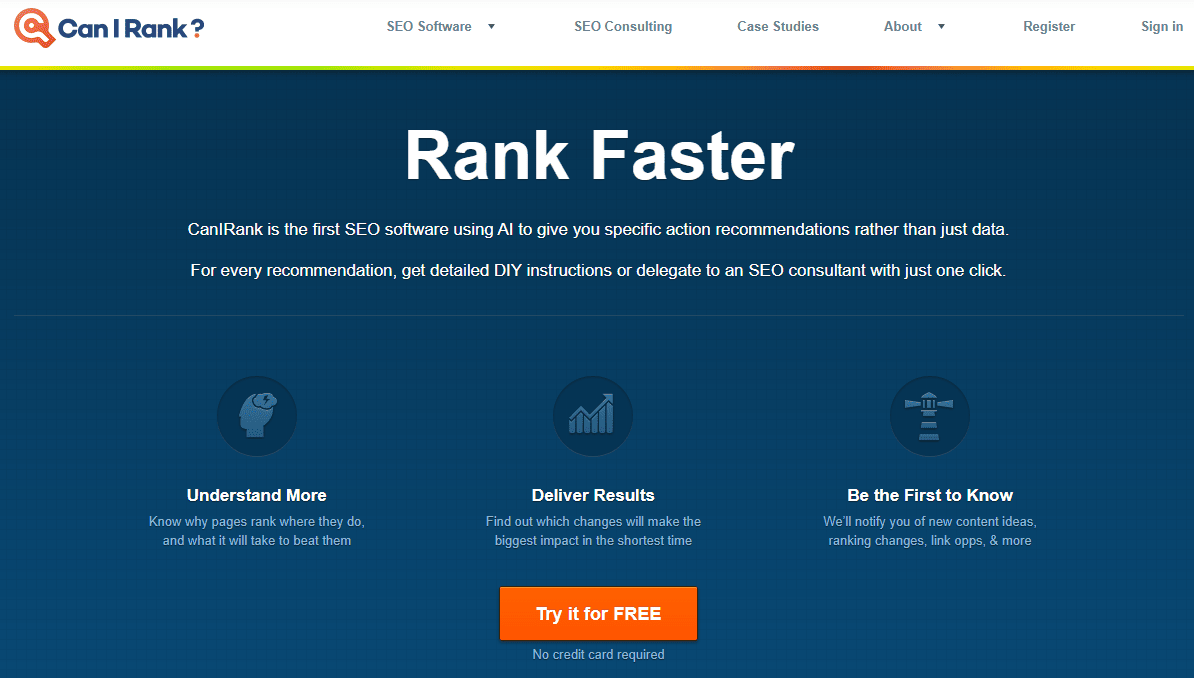
The whole point of CanIRank is to offer a quick and reliable answer to the question, “Can I rank for this keyword?”
Its best feature, “How can you better target this keyword?” offers suggestions that can help you size up your competition and rank for a specific search term.
22. Yoast SEO

If your site runs on WordPress, Yoast SEO should be at the top of your list of WordPress plugins.
By far the most comprehensive and robust WordPress SEO plugin on the market, Yoast updates your XML sitemap automatically when you add a new page.
Yoast SEO takes the primary keyword you enter for your blog post and uses that to make suggestions for optimizing your blog post for search engines. But you'll need a premium account to access some of Yoast's features.
23. Wordtracker Scout

Use Wordtracker Scout to swipe your competitor’s keywords. Instead of prompting you to enter your own keyword ideas, this tool combs your competitor’s pages and shows you the most common terms they use so that you can add them to your own site.
Wordtracker Scout is available only as a Chrome extension and isn’t supported on Firefox.
24. ContentKing

ContentKing tracks your website 24/7 for SEO-related issues so you can make corrections before they negatively impact your business.
This SEO tool is cloud-based, so there’s no installation required, and you can access your data and reports whenever and wherever you need to.
25. Seobility
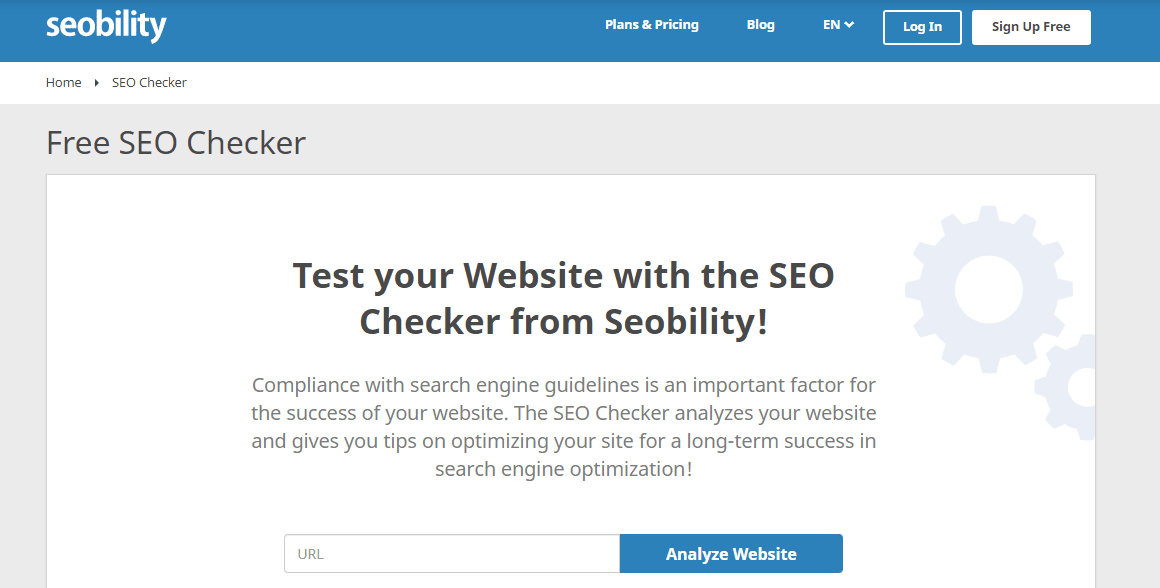
Seobility is a free SEO tool that lets you test your site’s level of compliance with current SEO guidelines.
Enter your URL for a complete analysis with tips on improving your site’s optimization.
The Content Report gives you a list of pages with content-related SEO issues, including duplicate content, missing meta titles, and keyword stuffing.
26. Surfer

Surfer is another Chrome extension that shows you (right on the SERP) search volumes and CPC data for any keywords you enter into Google. You’ll also see a list of suggested keyword ideas related to your original query.
27. SEO Site Checkup
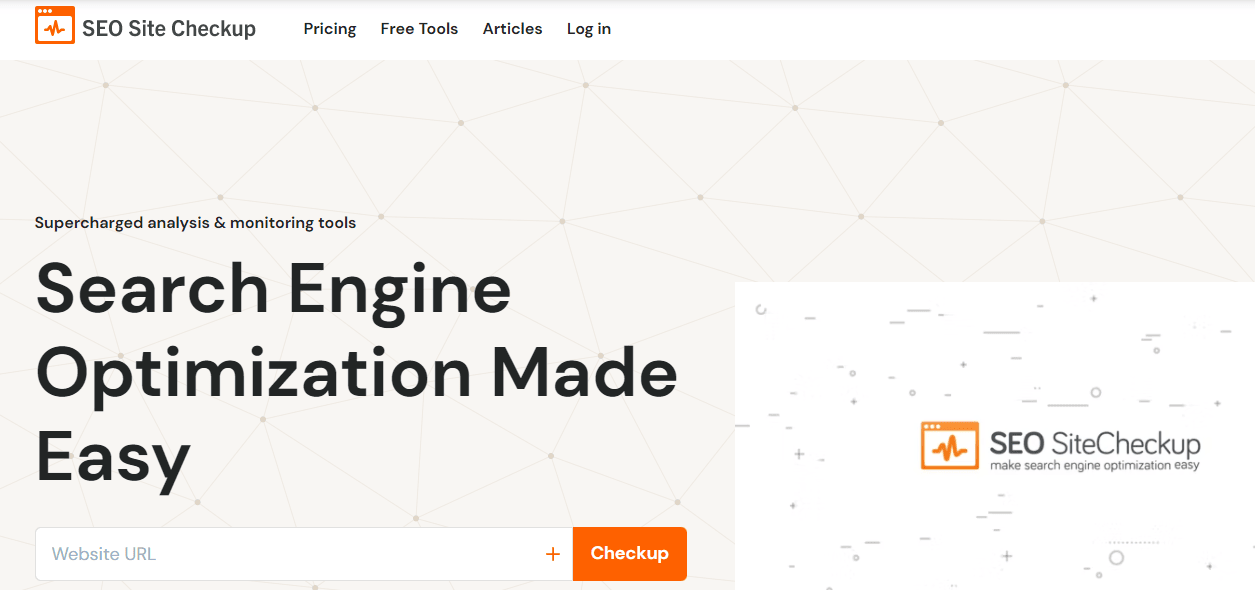
Type your URL into the search box on the home page, and SEO Site Checkup generates a user-friendly list of results.
If the site check-up identifies any problems, click the “how to fix” button for advice on actions you can take. With this tool, you’ll always know where your website’s SEO stands and find helpful tips for improving your SERP ranking.
28. BuzzStream

BuzzStream makes it easier to identify the best people for outreach and link building, craft compelling email marketing messages, and track those who’ve accepted your link requests.
It offers a free 30-day trial and four different pricing tiers.
29. Siteliner

Siteliner helps you find duplicate content on your website, which can wreak havoc on your SEO.
You can also use this tool to scan your entire website for broken links, page size, loading speed, the number of internal links per page, etc.
30. LSI Graph

LSI Graph creates a list of latent semantic indexing (LSI) keywords you can sprinkle into your web content. Its best feature is “Analysis,” which allows you to dig deep on any LSI keyword from the list, revealing even more promising LSI keywords to use.
31. HubSpot Website Grader

HubSpot Website Grader assesses your website and creates a report card with valuable insights into your SEO efforts and your site’s overall performance.
Sign up for the Hubspot Academy SEO course to learn how to improve your site’s SEO, user experience (UX), web security, and mobile optimization.
32. Bulk Google Rank Checker

Bulk Google Rank Checker serves to simply and accurately check your Google ranking for specific keywords. It’s a free tool that lets you check up to 10 keywords a day.
Its “Search Engine Rankings” feature shows not only your rank in the SERPs but those of your competitors.
33. Linkody

Linkody helps you discover, track, analyze and disavow backlinks from its user-friendly interface. This tool also checks your links 24/7 and alerts you to any changes so you can take immediate corrective action to address broken or missing links.
34. The Hreflang Tags Generator Tool

The Hreflang Tags Generator Tool helps generate the hreflang tags you need for a multi-language or multi-country site.
Just enter your website’s URL, the language, and the country for which you need the hreflang tag, and the tool handles the rest.
35. Exploding Topics

Exploding Topics finds the hottest trending topics right before they explode in the mainstream. If you can identify those, you can ride that wave with your own content.
Use this tool to help you target those topics and make your website more visible than ever.
36. XML Sitemaps

XML Sitemaps creates free sitemaps for up to 500 pages. Enter your site’s URL and some additional (optional) parameters, and this tool generates an XML sitemap you can upload to Google Search Console and Bing Webmaster Tools.
37. Seolyzer

Seolyzer is a free site crawling, log analysis, and SEO audit tool showing how Google and other search engines view your website.
Using the data crawling bots leave on your server’s log files, it monitors your site for SEO issues, manages your unique KPIs, compares web pages, and measures your SEO impact.
It also flags any errors and redirects, and evaluates your page speed performance.
38. SimilarWeb

SimilarWeb lets you view site stats for any given domain. Use it to estimate a website’s traffic and see a breakdown of traffic sources, locations, etc.
Its only limitation is you’ll need a paid account to see every SEO data point. But the free version will at least give you a snapshot of your competitor’s performance, as well as your own.
39. KWFinder
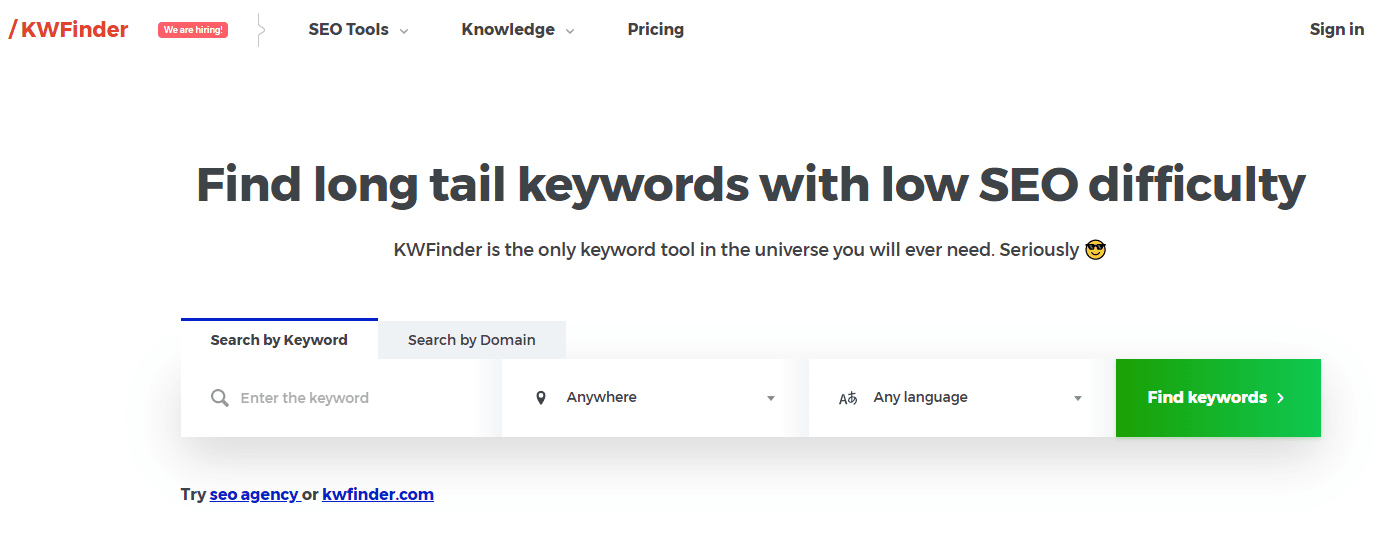
SEO experts use KWFinder to isolate the best keywords — including long-tail keywords with a lower level of competition — and run analytics reports on backlinks and search results.
The Rank Tracker tool shows you your ranking, tracks your improvement, and provides helpful new keyword ideas to help your website rank even higher.
Which SEO Marketing Tools Will Make Your Content Marketing Sizzle?
Now that you’ve combed through our monster list of SEO marketing tools which ones will take your content marketing to the next level?
The importance of SEO marketing tools for your content marketing cannot be overstated.
Whether you need basic SEO tools or have the budget for more in-depth SEO analysis, you'll find the best SEO tool that will fit the bill.
So pick one SEO platform — or three — and get your content ranking!