Thinkific Review for 2022 (+ Everything About Their FREE Plan!)
If you're a course creator thinking about creating a profitable online course but aren't sure what platform to use, you need to read an honest Thinkific review.
And online learning is hot. To date, Thinkific course creators have sold $650 million worth of their know-how.
By the end of 2021, that number is expected to hit $1.5 billion!
And no other online course platform has a free plan which never expires.
But naturally, before you jump in, you have questions.
Can I create an online course if my techie skills are limited? What features does Thinkific have? Why should I choose the Thinkific platform over another online course platform?
This Thinkific review will tell you the pros and the cons — without the fluff.
Let's begin.

What Is Thinkific?
Founded in Vancouver in 2012, Thinkific is a cloud-based learning management system (LMS).
An LMS is a software application for the entire online course creation process. It's where you:
- Plan, create and store your course material
- Upload, deliver and track your course content
- Monitor your students' progress
As online learning explodes, LMSs have become a must for individual course creators, academic institutions, professional organizations, and businesses of all sizes.
There are hundreds of types of LMSs. Thinkific is an LMS solely used for creating, marketing, and selling online courses.
But it's not a course marketplace like Udemy.
And, unlike MasterClass and Skillshare, Thinkific doesn't create, distribute, or monetize online classes itself.
Yet in 2020, Thinkific funding from outside sources topped $22 million.
And now CEO Greg Smith is taking it public.
Who Should Use Thinkific?

Any entrepreneur or business owner who wants to create an online course should use Thinkific.
The platform is over 50,000 strong. Speakers and authors. Coaches and subject matter experts.
Big names, too, use Thinkific like Hootsuite and John Lee Dumas (Entrepreneur on Fire).
The best part is, practically any skill or knowledge can be translated into an online course.
Here are some examples of Thinkific users:
- A business school dropout teaching frustrated learners speed reading and memory skills
- A tai chi instructor helping chronic pain sufferers ease their discomfort
- An expert seamstress showing beginners how to design their own stylish clothing on a budget
- A corporate CEO training and certifying over 600,000 financial advisors
- Kids teaching other kids courses such as how the U.S. election process works
And you don't need to be a techie or have your own website.
If you have a website, you can build your course on Thinkific and then sell it on your site. Or migrate your existing website or LMS to Thinkific.
Thinkific Review — What's Great & What's Not
So, why is Thinkific so popular?
Let's look at the advantages first.
Pros
- No transaction fees on course sales*
- No holding period for accessing your revenues
- Superior customer support
- No coding required
- Secure cloud hosting and software management
- Easy drag-and-drop course builder
- Drip content
- Supports upload of almost all media types
- You own and control your course content and data
- Supports a membership site
*(You still must pay credit card processing fees, which are typically 2.9% plus $0.30 per successful transaction.)
And now, on to the disadvantages.
Cons
- Requires third-party integrations for marketing automation tools
- No mobile Thinkific app — reduces student engagement
- No blogging capability — limits ways to build your web presence
- Two-step checkout process — some prospects will leave without buying
- No way to collect EU VAT from your students*
- Not fully accessible for hearing/visually impaired students
- Practically no access to training courses for free plan users
*(You can use an external solution such as Quaderno, but you'll pay taxes from your revenue.)
How Much Does Thinkific Cost?
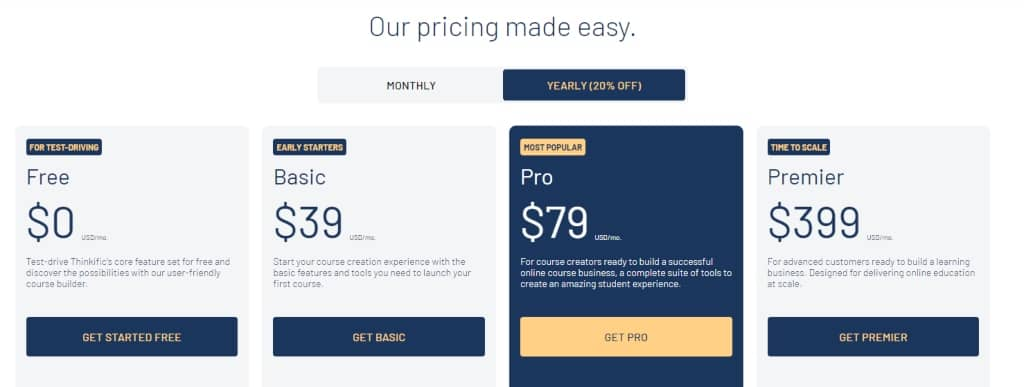
Every pricing plan offers no long-term contracts and a 30-day money-back guarantee.
- Free Plan: $0/month
- Basic Plan: $49/month or $39/month when billed annually
- Pro Plan: $99/month or $79/month when billed annually
- Premier: $499/month or $399/month when billed annually
- Growth Package: Pro Plan Add On (Free for up to 100 active students, then $0.10 per active student)
- Thinkific Plus: Enterprise (Contact Thinkific for pricing)
Bottom line, if you want to use the software to its maximum potential and get priority support, you'll need a Thinkific Pro Plan or above.
(Editor's Note: Don't miss our comprehensive review of all of Thinkific's pricing plans.)
So, what does the free plan offer? Let's find out.
Thinkific's Free Plan
No other online course creation platform offers a genuinely free plan for content creators, and there are no transaction fees on courses.
No credit card is required to sign up. You don't have to have a course ready to sell yet.
It's not necessary to have your own domain. Thinkific gives you a unique URL, such as marymiller.thinkific.com.
When you create your account, you must answer a few questions about your course creation experience and niche.
And within minutes, you can start creating.
But free plan users aren't given something they genuinely need from Thinkific — courses that show them the ropes.
Only paid plan users have total access to the expert training. Besides a couple of free tutorials, you'll pay $149 to $497 per training course.
Here's what free plan users do get:
- No transaction fees on course sales
- Create multiple courses (up to 3)
- Unlimited students per course
- PayPal & Stripe integration
- Quizzes and surveys
- One site administrator
- Email support
- Site builder
All in all, the free plan is a good choice if essential features are all you need.
Let's examine some advanced Thinkific features now.
Thinkific's Key Features
Ease of Building Your Course
Choose from three preset theme types with multiple styles for each theme. Upload videos in Thinkific's library once, then reuse them in different lessons and videos.
Customization & Flexibility
Adjust color schemes, banners, and logos without coding. Upload various training content types, including audio, quizzes, surveys, Google Docs, and more.
Custom Domain
Forge a unified brand experience between your existing website and Thinkific with a custom domain using your current URL. For instance, modify edsmith.com to courses.edsmith.com.
Create Gorgeous Sales Pages
Thinkific's default sales page, or landing page, houses a course description, curriculum outline, and a call to action button. You can even specify title tags and meta descriptions.
Course Templates
All templates (except Blank Course) are fully customizable. Add, delete, or rearrange chapters and lessons.
- Blank Course
- Mini-Course
- Flagship Course
- Pre-Sell
- Membership Resource Library
- Webinar Replay
Fast Payment
Instantly connect to Stripe and PayPal and receive your revenue in 1 to 2 days.
Student Payment Options
Paid plan users can split pricing into automatically-collected monthly payments.
You can also offer coupons, including discount rates, dollar amounts, and expiration dates.
Working with Affiliates

Earn money as an affiliate without having to promote the course yourself. (paid plan users only). Thinkific handles the affiliate reporting for you, including cookie data.
Simply assign course promotion to experienced marketers through Thinkific's affiliate marketing system via social media, blogs, etc.
You can receive up to $1,700 per referral per year as an affiliate (30% recurring commission on monthly or annual plans.) No limit on the number of affiliates.
More Marketing Features
Thinkific offers plenty of digital marketing tool features through integrations — if you have a paid account.
With the Basic Plan, Thinkific integrates with thousands of apps and over 1,500 Zapier integrations through the Thinkific app store. If you have a Pro + Growth plan, you can remove Thinkific branding, an essential marketing tool.
Use a sales widget for product launches or independent affiliate campaigns. Direct leads to your course landing page.
Integrate with Shopify to sell courses on your eCommerce website. Use coupons and schedule them for however long you want.
In contrast, free plan users are severely limited.
For example, you can't forward student data to a free MailChimp account unless you have a paid Thinkific plan.
However, you can access student first names, last names, and email addresses through Facebook, LinkedIn, and your Thinkific site.
Drop Facebook Pixel code onto your Thinkific site to track referrals.
You can use Google Analytics to track course progress and completion, quizzes, and survey data.
Unfortunately, it's not tracking in the traditional sense. There are no charts or information on users.
All right. Ready to hear about an area where the company shines?
Thinkific Customer Support
No Thinkific review is complete without discussing its stellar customer support.
Every Thinkific employee (including CEO Smith) spends time each week helping customers.
And new employees with no course-building experience must build their own course from square one.
It's not surprising that users rave about Thinkific's quick responses. Even during busy times.
Support includes:
- Phone (paid users only)
- Help Desk
- Knowledge Base
- Facebook group
There are numerous how-to guides in the help center. And an up-to-date blog with tips, resources, and strategies.
Alternatives to Thinkific
Thinkific is a popular online course platform - and for good reason - but there may be a Thinkific alternative that may better serve your needs.
So we're going to give you the lowdown on some top options in a nutshell.
(Check out our list of more Thinkific alternatives.)
Teachable
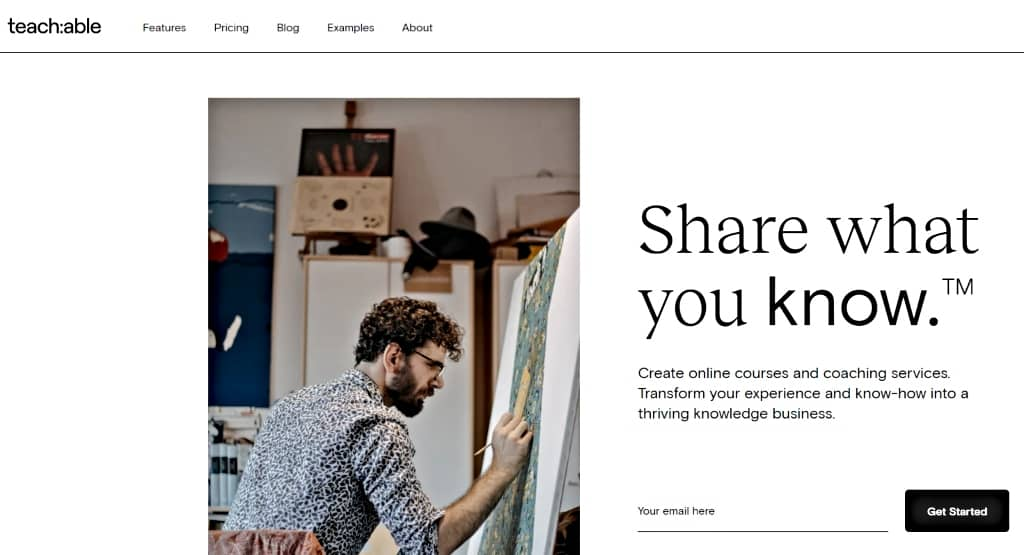
Teachable is a popular online course platform with 100,000+ plus users.
Every plan comes with unlimited students and unlimited courses. You can cancel at any time.
Plans differ in price based on different features. You only pay for the features you need.
But the Basic and Business Plans don't have free trials. Plus, you'll pay transaction fees.
And you must upgrade to get access to the courses in TeachableU.
(For more information about Teachable, check out our comprehensive Teachable review, our deep dive into Teachable pricing, and our list of Teachable alternatives.)
Kajabi
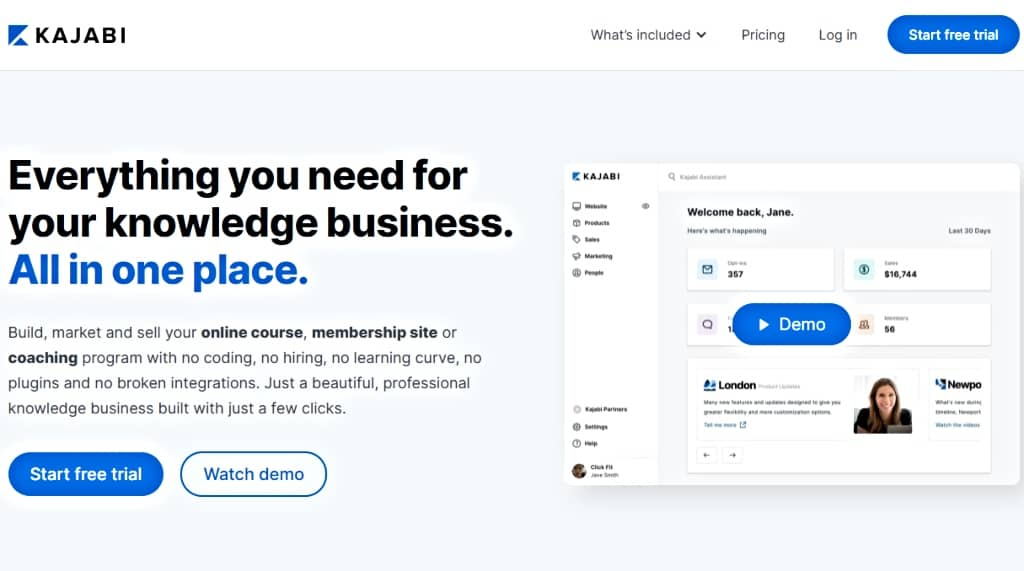
Kajabi is a true all-in-one platform.
It offers lead generation, product launch tools, and webinar funnels for one price.
That means you can forget about hassling with apps and integrations. Put selling your course on automatic with Kajabi's robust marketing tools.
You can even blog on the platform. And you'll have total access to Kajabi University.
Kajabi costs more than most alternatives, but with its all-in-one features, you save money on third-party integrations.
(If you're interested in learning more about Kajabi, we've got you covered with our in-depth Kajabi review, Kajabi pricing, and our list of Kajabi alternatives).
Xperiencify
Did you ever sign up for a course that you didn't finish?
If you answered yes, you're not alone.
Dismal course completion rates are rampant.
A Massachusetts of Technology study found that 52% of registrants never even look at the course after enrolling.
That's why Xperiencify focuses on getting results from your students from day one and motivating them throughout their entire journey.
How? Through gamification. Xperiencify uses psychological triggers for learner engagement that you can implement anywhere in your course. Triggers like curiosity and urgency.
Students get points for each action they take — even watching a video. Every module requires an action.
And Xperiencify offers an unlimited free trial. That's right. You're never charged until you're ready to publish your course(s)!
(Pro Tip: Check out Xperiencify's course name generator. Go crazy and get inspired!)
So What's Stopping You?
So, is Thinkific legit?
Hopefully, this Thinkific review makes it easier for you to choose an online course platform to manage learning content.
No matter which one you use, you're building more than a recurrent income stream.
You're designing a flexible lifestyle. And every day, you immerse yourself in your passion and ignite your creativity.
So go out there and get going already!
Patricia Saya is a Smart Blogger Certified Content Marketer and AWAI trained Copywriter who writes well-researched SEO content and copy. A verified Case Study Specialist, she helps businesses grow with distinctive customer stories. Connect with her on LinkedIn or visit her website at patriciasaya.com.